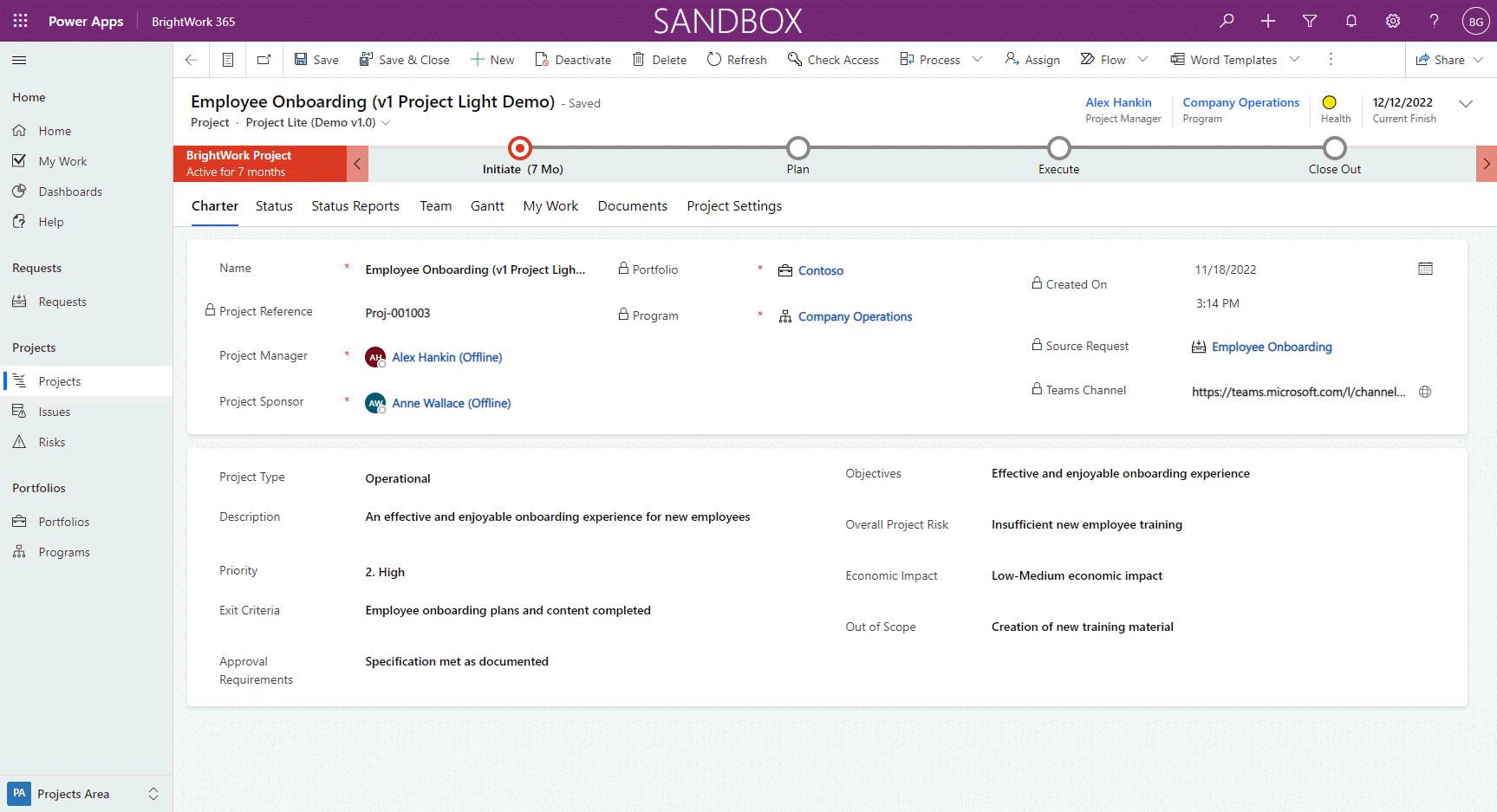Many project managers must deal with project stakeholders who request, and often demand, a change to the project after the original requirements have been defined.
It is all too easy for a project manager to allow a small change, and before they know it, the scope of the project has changed considerably compared to the originally defined requirements. This is referred to as Project Scope Creep.
The First Line of Defense – A Rock-Solid Project Charter
Preventing scope creep starts with establishing a clear foundation. Before any work begins, a formal project charter should be created and agreed upon by all involved stakeholders.
This document outlines the project objectives, specific deliverables, and measurable success criteria. It translates the initial idea into a detailed scope statement, which helps align expectations on what defines project completion.
Establishing Clear Project Boundaries
Project scope management includes the processes required to ensure that the project includes all the work required, and only the work required, to complete the project successfully. This is where SharePoint scoping provides a centralized platform to define and control project boundaries.
There is another term called “gold plating,” which involves adding features and requirements to the project that were not originally planned to improve customer satisfaction. This is also not a recommended practice as it too contributes to scope creep.
How Changes Impact the Triple Constraint
To understand the effects of change to the project scope, we need to consider the characteristics of a project.
The project management triple constraint consists of three forces:
- Time
- Cost
- Scope
A change in one affects the other two. If scope changes and you want to maintain overall performance, you must increase either the cost (budget) or the time (schedule). It is important that relevant stakeholders fully understand the consequences of the change to the overall project.
Managing Expectations with Proactive Stakeholder Engagement
Proactive stakeholder engagement helps prevent scope creep. This process begins with creating a project communication plan that outlines how, when, and what information will be shared with stakeholders.
A supporting risk management plan identifies potential risks, like unexpected stakeholder requests or technical hurdles.
For each significant risk, a contingency plan should be developed so the team can respond without derailing the project’s core objectives.
Change Management
One of the main processes used to control the scope of a project is managing change requests. Deploying a structured project change request process to log and track each request is one way to prevent project scope creep.
A scope change request form details the modifications to an agreed-upon project scope as defined in the Work Breakdown Structure (WBS).
Change Control Board (CCB)
To govern this process, many organizations establish a change control board (CCB). This designated group of stakeholders is responsible for reviewing each request.
Their review includes a formal impact analysis to evaluate the effects on the project’s budget, timeline, resources, and quality before the change is officially approved or rejected. Other information required will include:
- How do adjustments affect cost, time, quality, and other objectives?
- How do scope changes feed back through the planning process?
- What technical and planning documents need updating?
- How are other stakeholders notified?
- Who tracks the change?
- What are the deadlines?
Manage Project Scope with Microsoft 365
SharePoint Online provides the foundation, but modern scope management extends across your Microsoft 365 environment with Brightwork 365.
The integrated platform is ideal for defining Forms and Views to manage project changes, report on them, and measure project scope as a Key Performance Indicator (KPI).
Optimizing Change Processes Using SharePoint and Teams
For example, you can use Power Automate Workflows to create approval workflows that automatically route a change request to the CCB for review.
All project communications and change discussions can be centralized in a dedicated Microsoft Teams channel, keeping conversations transparent and out of siloed email inboxes.
A standard Project Change form captures the most common metadata. Using SharePoint Views, you can easily transform project data into information, providing project managers with visibility to better manage the changes and maintain scope. Typical views would include:
- Open Requests
- Approved Requests
- Overdue Requests (based on deadlines)
- Rejected Requests.
Measuring Scope Creep
Your project management governance dictates when a project starts to slip regarding its scope. Tracking KPIs in your project portfolio reporting dashboard gives immediate visibility of scope drift.
A typical measurement of Project Scope could be based on the total number of Open Requests per Project. Using software from Brightwork 365, if project requests are approved after being logged, reviewed, and actioned as per governance, then the project scope remains in good shape.
What you would need to be mindful of is the volume of Changes per Project, as this could lead to them slipping in without fully acknowledging the implications.
|
Green |
<= 2 |
|
Yellow |
3-4 |
|
Red |
>=5 |
Project Closure and Documenting Lessons Learned
Learning from every project helps prevent future scope creep. Once a project is complete, a formal project closure process is needed.
This includes a post-mortem meeting with the project team and stakeholders to capture lessons learned about what worked well and what did not with scope management.
These findings can be stored in a SharePoint wiki or list, creating a knowledge base that improves your organization’s project management practices.
Strengthen Scope Management with BrightWork
Controlling project scope is essential to delivering successful projects on time and within budget. Learning from the outcomes of each project reduces the risk of scope creep, keeping projects aligned with their goals.
Using Microsoft 365 tools like Power Automate and Teams helps centralize communication, automate approvals, and provide clear visibility into change requests. Take the next step in project management, get started with Brightwork 365 today!