Effective project management relies on understanding project dependencies, as these relationships directly impact project timelines, resource allocation, and task sequencing.
Project Managers must be able to plan for and manage the dependencies among tasks in their projects to have successful outcomes. The more complex a project is, the more dependencies there will be among project tasks that must be planned for.
What are Project Dependencies?
Project dependencies are tasks, milestones, or project activities that depend on the completion of another before they can start or finish. These dependencies exist when the output of one task or project becomes a necessary input for another.
Identifying and tracking them is essential, as they directly impact project success. Dependencies are key in workload prioritization and are often discussed during meetings and decision-making.
They must be consistent with all other aspects of the plans, projects, and programs. Some dependencies may originate from external factors and fall outside the project manager’s control.
Managing Project Dependencies
A dependency log records essential details such as the source, project deliverables, and timeline of each dependency. Projects may also have internal and external dependencies, where tasks or milestones within the same project rely on one another.
External dependencies can arise when other projects, programs, or business processes influence the timeline. Project managers should document the actual agreements related to these dependencies and monitor any changes over time.
Project dependencies define the connections between tasks and are treated as risks that require careful management. To ensure smooth project execution, remember the importance of managing project expectations in every phase.
Standardize your project management processes with Microsoft 365
Watch a demo of BrightWork 365 project and portfolio management templates for Microsoft 365, Power Platform, and Teams.

What are the Types of Project Dependency?
Understanding the different types of project dependencies inherent in the work that needs to be completed is one of the most important elements of creating a strong project schedule.
1. Mandatory Dependencies
These are logic-driven dependencies, e.g., a code module cannot be tested until after it’s written.
2. Resource-Based Planning Dependencies
These are dependencies where the task could be accomplished faster or sooner if you had more resources.
3. Discretionary Dependencies
These are tasks that could be scheduled differently, but the project manager chooses to schedule this particular order.
4. External Dependencies
These are dependencies that are outside the control of the project team but, nonetheless, must be reflected in the project schedule.
Examples of external dependencies include the completion of a project milestone that is linked to the completion of a milestone within another project.
4 Types of Task Dependency Relationships
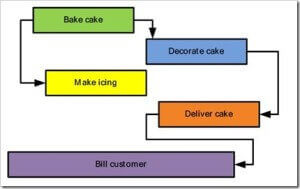
Dependency relationships are utilized to link two tasks in the most logical dependencies possible. The valid relationships in MS Project are as follows:
Finish-to-Start (FS)
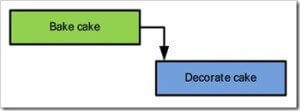
This represents the default relationship in MS Project. If you do not specify the relationship, FS is assumed.
This relationship is utilized to establish a sequential flow of work, and this activity can start when the previous activity is completed.
Start-to-Start (SS)
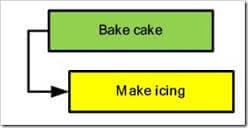
Start-to-start (SS) dependencies are used when the second task in the relationship can’t begin until after the first task in the relationship begins.
This relationship is utilized when two activities will be launched at the same time. They may end at different times (depending on the duration of each activity), but they can start at the same time.
Start-to-Finish (SF)
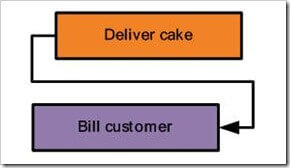
When you use this type of dependency, you are saying that the second task in the relationship can’t be finished until the first task starts. However, the second task can be finished any time after the first task starts.
Finish-to-Finish (FF)
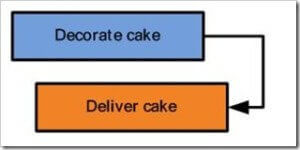
A finish-to-finish (FF) dependency is used when one task cannot be completed until another finishes. Both tasks do not need to be completed simultaneously.
The second task can be finished any time after the first one is done. The two activities may start at different times (again, depending on the duration of each activity), but the completion of the two activities is coordinated.
What is a Project Dependency Log?
A Project Dependency Log tracks and monitors dependencies in a manner similar to how risk management, issues, and assumptions are managed. It is typically part of the RAID project management template. The log should capture the following details:
- Unique Reference: Identifies the dependency.
- Description: A brief overview of the dependency.
- Enabling Project Name: The project delivering the task or milestone.
- Task Description: Details of the specific task that must be completed.
- Dependent Program Name: The program that needs the task to be delivered.
- Dependent Details: The details of the project task that needs delivery.
- Delivery Date: The required date to prevent project delays.
- Probability of Delay: The likelihood the dependency won’t meet the required timeline.
- Impact: Consequences of a missed deadline.
- Status: Whether the dependency is open or closed, etc.
- Owner: The individual responsible for the dependency.
- Date Raised: The date the dependency was identified.
Conducting a Dependency Awareness Workshop
The Dependency Awareness Workshop is an essential tool for identifying and managing dependencies throughout the project.
This workshop, facilitated by a PMO lead, brings together key project stakeholders and subject matter experts to walk through proposed projects and pinpoint dependencies.
Purpose of the Workshop
The main goal is to identify dependencies between different complex projects. The PMO lead will begin by explaining the workshop’s purpose and setting the tone for a collaborative session focused on effective dependency management.
Project Overview Presentation
Each project should provide a one-page overview with the following:
- Project name
- Project sponsor
- Project manager
- Start and end dates
- Current status
- Business area/function
- Project Overview
- The business process being changed
- Platforms being implemented/changed
- Key milestones
- Key issues or risks.
Identify Potential Dependencies
During the workshop, every project manager has 15 minutes to discuss their project briefly. This will allow other project managers to ask questions and identify potential dependencies.
Post-Workshop Actions
At the end of the session, the PMO will compile a list of potential dependencies between tasks and define action steps moving forward.
The next step is to determine where dependencies exist across project plans and set up follow-up workshops. The follow-up workshop will focus on confirming and agreeing on realistic delivery dates for dependencies, ensuring all parties involved are aligned.
Once the dates are confirmed, the PMO will track and manage project dependencies against these critical milestones and incorporate them into regular meetings and reporting.
Streamline Dependencies with BrightWork 365
It is a key responsibility for project managers to record, monitor, and manage these dependencies. Dependencies that are not properly managed quite frequently cause project failure.
Editors note: This post has been updated for freshness, comprehensiveness, and accuracy. This post was provided by Ken Martin.
Standardize your project management processes with Microsoft 365
Watch a demo of BrightWork 365 project and portfolio management templates for Microsoft 365, Power Platform, and Teams.

