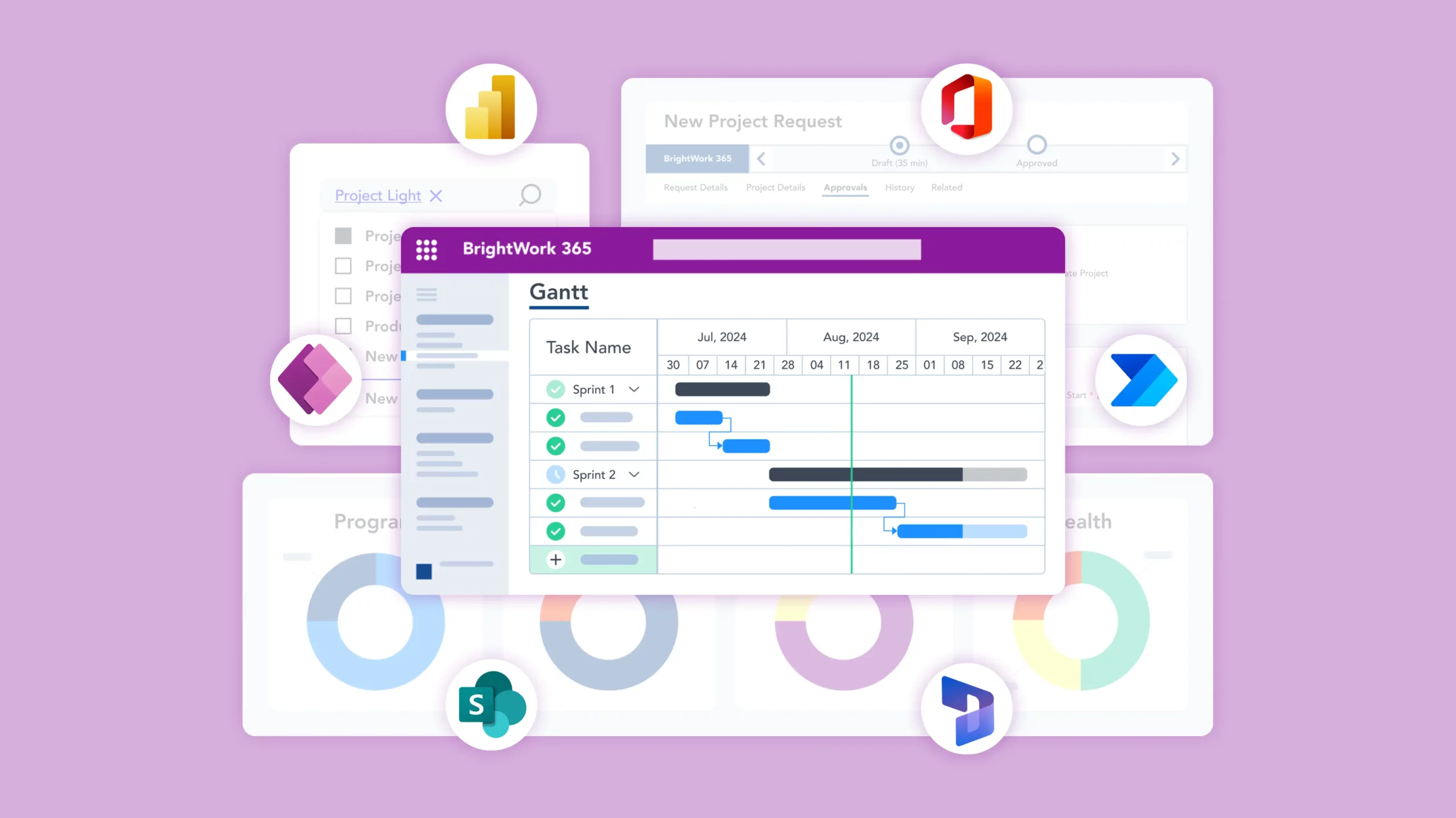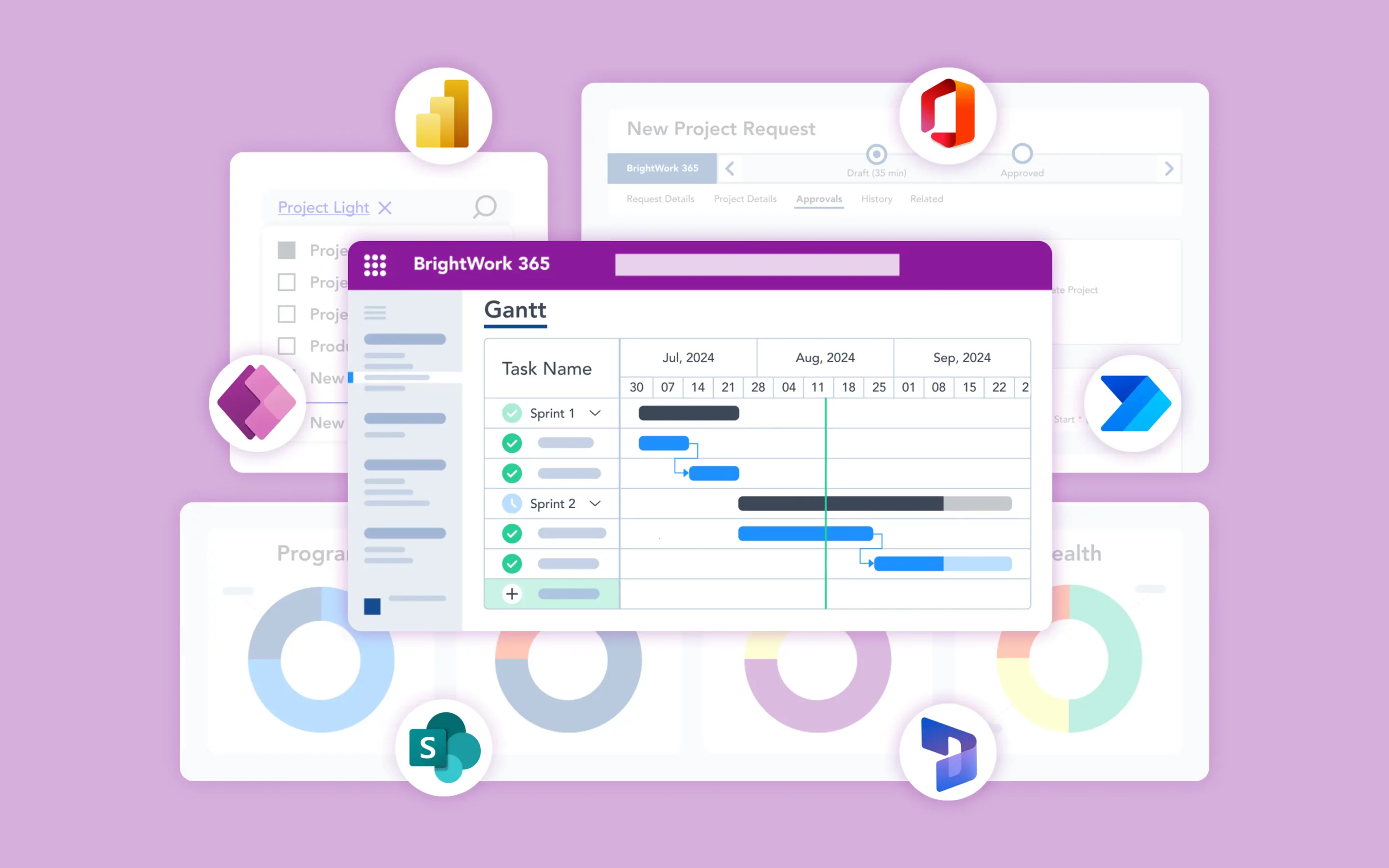In this series of articles on launching a successful Project Management Office, I’ve explained how to assess the current status of projects in your organization and determine your PMO strategy. In the second instalment, you can read what actions are needed to initiate the project. Now it’s time to establish the PMO.
How to Build a High-Performance Project Management Office (PMO)
An in-depth guide on setting up a PMO by leveraging your Microsoft 365 platform.

You need to resource the PMO and decide upon immediate needs such as a project management methodology and tools.
Establish and Evolve your PMO: 3 Factors
Using the business case and PMO services roadmap, establish the PMO with a focus on space, people, processes, and tools. Let’s have a look at the three factors you need to consider in order to establish and gradually evolve your PMO.
1. PMO Location
Start by thinking about an actual physical place for the PMO. Some organizations opt for a central location so all project managers can work together.
In other instances, the PMO may be situated within the relevant business unit.
2. Project Management Processes
A key function of the PMO is to decide on a project management process.
Will you use a waterfall methodology, agile, or a hybrid approach? What types of projects does your organization typically run and what templates are needed for these projects? What reports do senior stakeholders want to see?
Here’s a guide on how to choose the right PMO Framework and methodology.
Decide upon the project management process that your PMO will use and document in a central location.
3. Project Portfolio Management Tools & Technology
With the project methodology in place, you can now select the right project and portfolio management software to support your goals. You should be looking at tools that can minimize the learning curve for your teams, that leverage your existing tools and environment, while helping you maximize your investment. Project management solutions should ideally help you set up projects quickly.
BrightWork 365, a project and portfolio management solution built on Microsoft 365 (Power Platform, Power Apps, and Power BI), is an ideal tool for PMOs who are looking to start quickly within their familiar Microsoft cloud.
BrightWork 365 is shipped with out-of-the-box, configurable templates and workflows. Being built on the Microsoft 365 platform, BrightWork 365 app integrates seamlessly with other Microsoft tools and apps – giving PMOs enough flexibility and scope to scale.
BrightWork customers collaborate with a dedicated Customer Success Partner, who will assist you in configuring and fully deploying the solution. You will also get continuous support from the BrightWork team as you decide to evolve your project management using BrightWork 365.
Once you have considered the above factors, you will have to take some other measures to establish your PMO.
4 Key Steps to Establish Your PMO
1. Recruit and Train the PMO Team
- Identify PMO leadership, project managers, and support staff.
- Ensure team members have the necessary skills in project governance, risk management, and stakeholder communication.
- Provide ongoing training on PMO frameworks, processes, and technology.
2. Implement Standardized Processes
- Roll out the project intake process to ensure all projects go through proper evaluation.
- Establish project tracking mechanisms to monitor timelines, budgets, and risks.
- Develop a resource management strategy to optimize team utilization.
3. Foster a Project Management Culture
- Organize training workshops and mentorship programs to educate employees on project management best practices.
- Encourage a collaborative environment where project managers share knowledge and lessons learned.
- Align performance evaluations with project management excellence to reinforce accountability.
4. Define and Track Metrics for Success
- Establish KPIs such as:
- Project completion rates
- Budget adherence
- Resource utilization
- Stakeholder satisfaction scores
- Conduct regular PMO performance reviews to assess its impact on project success.
Launching a Project Management Office
This article is part of a four-part series, which looks at how to establish a successful PMO. If you want to jump to another part of the process, just follow the links below:
- Launching a Project Management Office: Assessment and Strategy
- Launching a Project Management Office: Initiation
- Launching a Project Management Office: Implementation and Improvement
Editor’s Note: This post was originally published in October 2015 and has been updated for freshness, accuracy, and comprehensiveness.