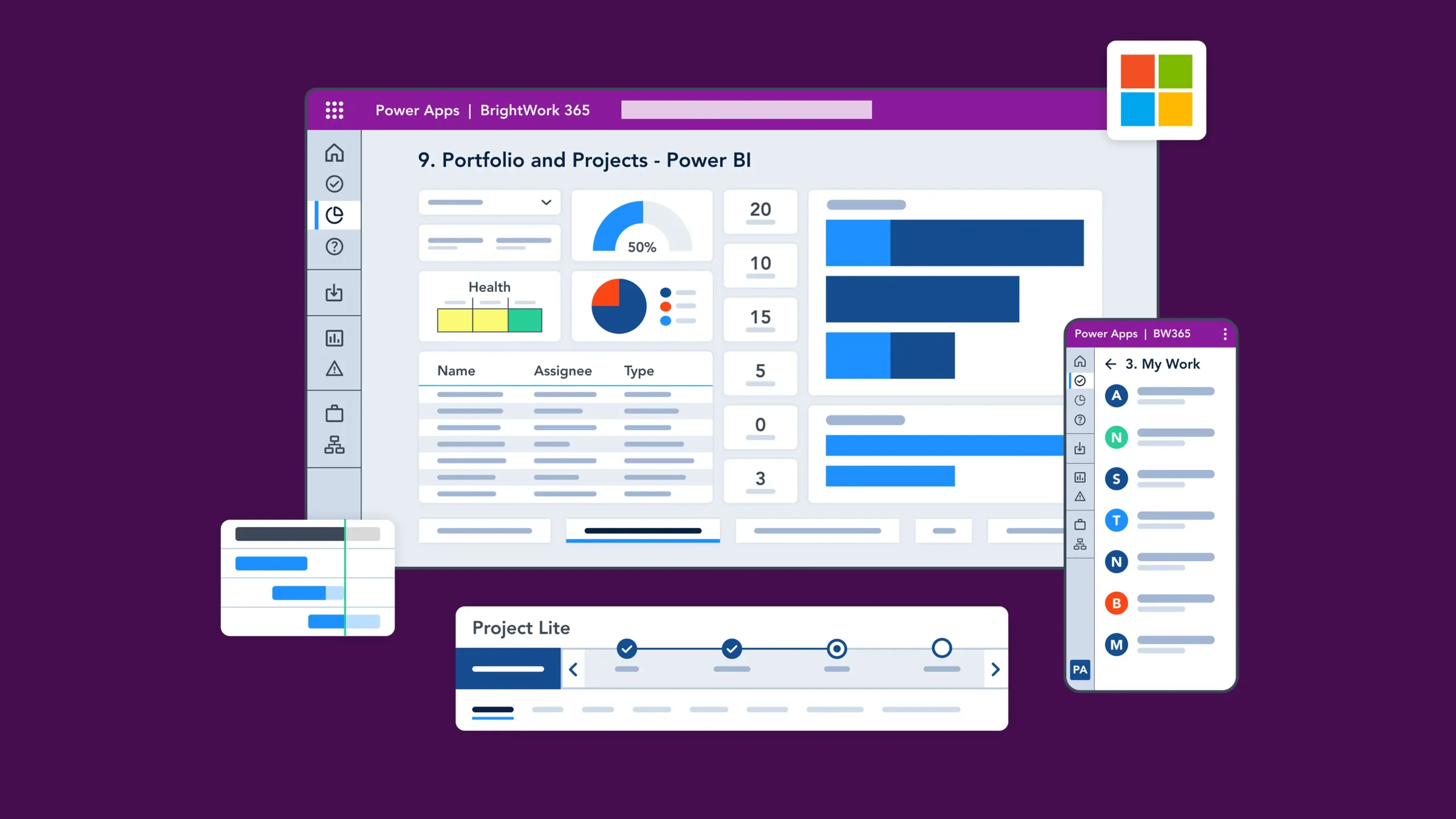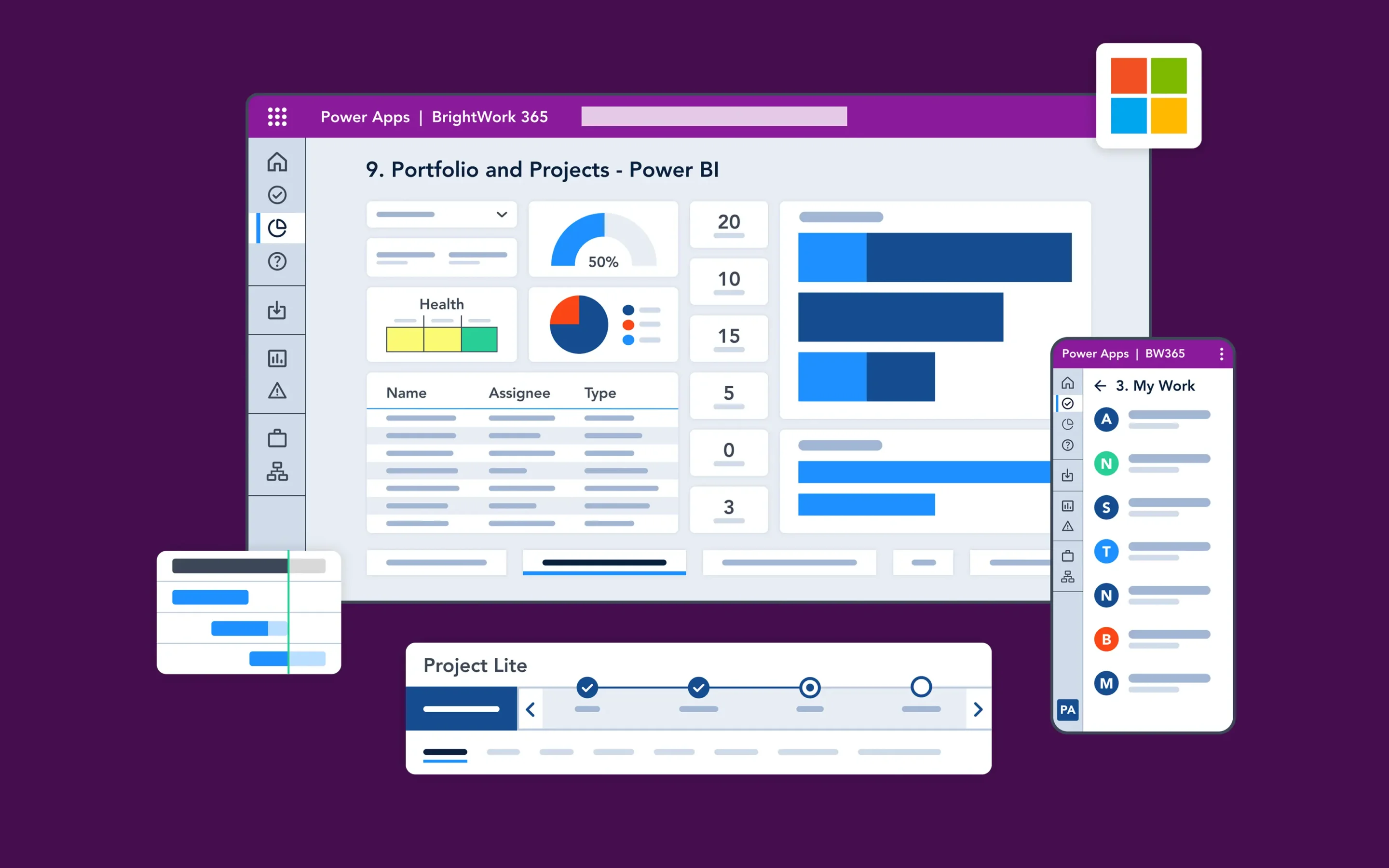Are inconsistent project status reports slowing down decisions and obscuring stakeholder visibility?
This guide provides an overview for creating structured, high-quality project status reports that promote clarity, enhance transparency, and support data-driven decision-making.
We’ll show you how to use standardized templates, proven best practices, and integrated Microsoft 365 reporting tools, such as BrightWork 365.
What Makes an Effective Project Status Report?
There are many ways to structure status reports depending on project needs and organizational preferences:
- Reporting formats vary based on audience and context.
- Reviewing real-world status report examples can clarify reporting options.
- Project managers must balance detail with time efficiency.
- Status reports should enable decision-making without becoming administrative burdens.
- A significant challenge is ensuring report consistency across projects managed by different teams.
5 Types of Project Status Reports and Reporting Frequency
BrightWork 365 supports various types of project status reports, each designed to meet specific project needs, stakeholder expectations, and organizational maturity levels.
Selecting the correct report type and frequency ensures teams stay aligned and leaders receive timely, actionable insights.
1. Task-Level Reports
Best suited for short-term or agile projects, these reports highlight completed tasks, upcoming work, and immediate blockers. They support team standups and enable rapid decision-making on active items.
2. Weekly Project Summaries
A core format for project managers, these summaries offer structured updates on task progress, open issues, and key milestones. BrightWork templates simplify report creation by standardizing inputs for consistent reporting across teams.
3. Monthly Portfolio Reports
Targeted at PMOs and senior stakeholders, monthly reports provide consolidated overviews across multiple projects. With BrightWork 365 dashboards and Power BI integration, these reports deliver insight into budget variance, resource allocation, and overall portfolio health.
4. Milestone or Stage Gate Reports
These reports are used to review outcomes at key project phases, including completed deliverables, unresolved issues, and readiness for the next stage. They align with BrightWork’s Start-Evolve framework and help enforce project governance.
5. Custom or On-Demand Reports
Created in response to specific stakeholder requests or emerging issues, these reports leverage BrightWork 365’s real-time dashboards and configurable templates to generate targeted views without disrupting standard reporting cycles.
Benefits of Quality Project Status Reporting
Consistent, high-quality project status reporting is essential for effective project and portfolio management. When reports are precise, timely, and structured around meaningful data, they become more than just updates; they become tools that drive progress, accountability, and informed decision-making.
Whether you’re managing a single initiative or overseeing a portfolio, effective status reports help unify communication, minimize surprises, and ensure that stakeholders at all levels stay aligned with project goals.
These are some key benefits of project status reporting:
- Improves transparency across all levels of the project.
- Enables earlier identification of risks and blockers.
- Aligns stakeholder expectations with current project realities.
- Supports more informed, data-driven decision-making.
Project Status Report Quality
A key challenge for a PMO is to ensure consistent quality in project status reports. Unfortunately, many PMs are not convinced that project communications is a key part of their role, and they view updating status reports as an additional bureaucratic interference in their day job as a project manager.
Maintaining high standards requires attention to the quality reporting aspects.
Essential Components of Effective Status Reports
A strong project status report typically includes:
- Executive summary with key updates
- Budget status and variance information
- Risks and issues with the owner and the resolution plan
- Achievements since the last report
- Next steps and upcoming milestones
- Action items with deadlines and owners
- Progress metrics comparing planned vs. actual
How to Create a Comprehensive Project Status Report
Writing an effective project status report involves several steps that ensure clarity, relevance, and impact.
1. Identify your target audience
Determine who will read the report: is it for executives, team leads, or stakeholders? This way, you can tailor the level of detail, tone, and content to their needs.
2. Gather accurate project data
Pull up-to-date information from relevant sources, such as project dashboards, task trackers, and team inputs, to accurately reflect the current project conditions.
3. Structure the report logically
Begin with a concise executive summary, followed by detailed sections such as progress updates, risks, budget status, and next steps. A consistent format improves readability and usability.
4. Use clear and concise language
Write in straightforward, active sentences. Avoid jargon or ambiguity to make the report easy to understand and quick to act on, especially for busy decision-makers.
Status Reporting Best Practices
To create impactful, consistent project status reports that support decision-making and stakeholder alignment, apply the following best practices:
Tailor the report to your audience
Adapt language, detail, and focus based on whether you’re reporting to executives, project teams, or PMOs to ensure relevance and clarity.
Maintain a consistent format
Use a standardized layout so readers know exactly where to find key information such as progress, risks, or budget updates.
Incorporate visual elements
Charts, graphs, and timelines help present complex data in a clear, digestible format, ideal for quick insights and trend recognition.
Include project health indicators
Use simple status markers, such as “on track,” “at risk,” or “off track,” to communicate the overall project status at a glance instantly.
Reinforce with a checklist
A standard project management documentation checklist ensures that nothing important is missed and promotes consistent reporting across teams and project types.
Example Status Report Download
Here is an example of a Project Status slide, which provides a sample status report format designed to stimulate discussion and sharing of ideas for effective status reports in project and program management, with an emphasis on PMO quality health checks.
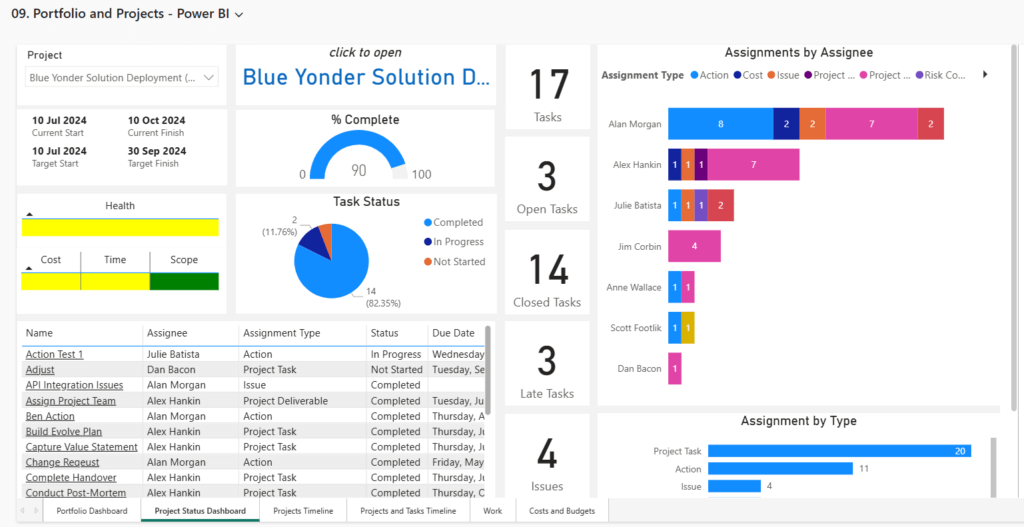
Tools and Templates for Status Reporting
There are some good reporting tools on the market now. A good example of a Project Management Reporting tool is BrightWork 365 project and portfolio management software for Microsoft 365.
- BrightWork 365 is a Power Platform-based project management and reporting tool that integrates closely with Microsoft 365.
- It enables live status updates, performance metrics, and roll-up reporting tailored to specific audiences.
- A well-designed status report template helps standardize reporting and streamline the process.
- Many work management tools include automated reporting and dashboards to reduce manual effort.
A significant benefit of a project reporting tool is that it enables you to enforce the quality of status reporting by incorporating compulsory fields to facilitate a more consistent set of reports across several projects.
Differentiating Status Reports from Progress Reports
While often used interchangeably, status reports and progress reports serve distinct purposes. Progress reports primarily focus on task completion against a plan, detailing finished work and remaining tasks.
This task-oriented approach differs from status reports, which provide broader snapshots of the overall project’s health, including risks, issues, budget, and schedule at specific points in time. Progress reports tend to be more detailed and granular, while status reports offer a more holistic view for stakeholders.
Addressing Project Management Challenges with BrightWork
Many organizations face inconsistent processes, disconnected tools, and limited reporting. BrightWork 365 solves these challenges by delivering centralized project and portfolio management within your Microsoft 365 environment.
With ready-to-use templates, real-time dashboards, and Microsoft Teams integration, BrightWork 365 helps teams stay aligned and leadership stay informed.
Book a demo to see how BrightWork 365 can simplify your project management approach.