Ever feel like there just isn’t enough time in the day to get everything done? You’re not alone. Handling everything at work isn’t always easy, and many project teams struggle to juggle tasks effectively.
Conflicting priorities, unexpected issues, constant requests, and limited resources often pull us away from the tasks that actually matter. Instead of tackling high-value work, we spend time reacting to whatever comes up next.
The Impact of Poor Project Prioritization
Without a clear approach to prioritizing work, it becomes easy to lose focus on the specific goals that truly drive project success. When everything feels like a priority, it becomes harder to focus, make progress, or deliver real results.
Simplifying Your Workflow
Thinking of time as an infinite resource leads to missed deadlines, overwhelmed teams, and wasted effort. If everything is a priority, how do you achieve anything of importance or value?
Developing a structured framework helps you cut through the noise, focus on high-impact tasks, and keep your projects and tasks aligned with your goals.
Read on to learn more about prioritization techniques to use for your own project work, planning team activities, and working with stakeholders.
Prioritization 101
Prioritization refers to ‘doing first things first’ by evaluating a group of items and ranking them in their order of importance and urgency. These two factors aren’t the same—and knowing the difference helps you decide what to focus on next.
Consider the Pareto principle, also known as the 80/20 rule. It suggests that 80% of our results come from 20% of our work. The goal of prioritization is to spend more time on the tasks that contribute to your long-term personal and professional goals. This focus will also boost your productivity levels.
Now you know why you need to start prioritizing your workload, but how do you actually do this?
Personal Prioritization Methods
Start by listing all your current and upcoming tasks and projects. The order of the tasks is not important; just try to document as much as possible.
Next, review your list and decide if you can eliminate or delegate any tasks. Be as ruthless as possible! The objective is a list of valuable work. Here are a few tips to help you determine what to keep, remove, or re-assign:
- Identify tasks tied to project deadlines or key dependencies.
- Assess the business value of tasks and projects.
- Be realistic when considering how much you can do in one day/week/month.
- Don’t be afraid to say no.Saying no is a powerful way to protect your time and establish expectations around your availability.
- Check how much time and how many resources each task will take. You may opt to focus on resource-heavy tasks early to avoid delays later.
Once your list is reduced, you can use established prioritization techniques to fine-tune the remaining tasks. Two popular methods worth considering are Stephen Covey’s Time-Management Matrix and Alan Lakein’s ABC Method.
1. Time-Management Matrix
Stephen Covey’s time-management matrix helps you organize tasks according to what’s important and will get results.
He suggested categorizing incoming work as either urgent (requires immediate attention) or important (impacts long-term goals but isn’t time-sensitive). The matrix breaks tasks into four quadrants:
- Quadrant 1 – Urgent and Important, for example, upcoming deadlines. This quadrant is often defined by crisis.
- Quadrant 2 – Important but not urgent, for example, planning and setting goals. This quadrant generates higher quality work.
- Quadrant 3 – Urgent but not important. This quadrant refers to interruptions and distractions.
- Quadrant 4 – Not urgent and not important. This quadrant is defined by low priority items that you should try to remove from your workload.
As a project manager, you are likely spending significant time in Quadrant 1, which is often frantic. But with better project planning, prioritization, and proactive problem-solving, it’s possible to shift more focus to Quadrant 2—where quality work happens.
2. The ABC Method
The ABC Method recommends assigning a value to tasks as follows:
- A – High-value, must-do items with deadlines
- B – Medium value, should do items
- C – Low value, nice to do items.
When implementing this approach, finish tasks marked as A before moving to B and so on.
Once your list is sorted, choose just one or two A-level tasks to tackle today. Keep it realistic. A useful tip is to underestimate how much you can get done and overestimate how long it will take.
Priorities may shift, so stay flexible. The key is to stay committed to the tasks that matter most while adjusting when needed.
Team Prioritization Methods
Once you have mastered the art of personal prioritization, start working with your project team to identify and prioritize important tasks.
This ensures that everyone is working on today’s priorities instead of wasting time on irrelevant or duplicate tasks. Here are three steps you can use.
Step 1
Start by asking “What are we trying to achieve?” Determining short-term and long-term project goals will highlight which activities are valuable or irrelevant. Identifying these goals will also motivate and engage your team.
Step 2
Use a collaborative project site to share the project schedule, record updates, assign and track tasks, and encourage teamwork. When everyone can see responsibilities and deadlines, it’s easier to adjust their to-do list as needed.
Centralizing project resources such as documents, processes, and templates, also saves valuable time when starting new tasks.
Step 3
Communicate as much as possible with your team. Use collaborative tools and meetings to help team members manage expected tasks or challenges.
Stakeholder Prioritization Methods
Finally, you should consider prioritization methods when gathering project requirements from stakeholders.
You need to balance these requirements with the triple constraints of time, cost, and quality to develop a realistic project plan that delivers as expected.
Prioritizing requirements retains focus on the most important project deliverables and reduces the risk of scope creep later on.
MoSCoW Framework for Requirement Prioritization
The MoScoW Technique is a simple and effective framework to categorizing requirements as:
- Must have – This requirement must be delivered. Without them, the project will be deemed a failure.
- Should have – High-priority item that is valuable to end-users and should be included if possible.
- Could have – Nice to have but not essential.
- Won’t have – Will have to be postponed until another project/product iteration.
When using the MoScoW technique, you should also consider business value, implementation difficulty, and potential impact on other requirements.
Using SharePoint for Project Task Management
BrightWork 365 makes it easy to manage project tasks by keeping everything in one place.
Here are some key features included with the template:
1. Power BI
The ‘Assignment Status’ chart on the project homepage makes it easy to see how many tasks are completed, in progress, or not started.
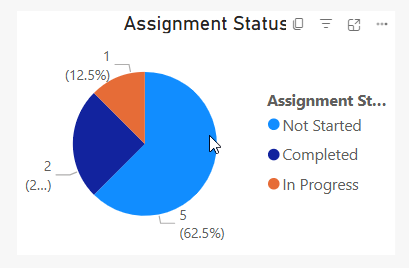
You’ll also see a handy list of ‘Overdue Items’, with the option to drill-down for more information about each task.
Want to see the timeline as a Gantt chart? Just click the ‘Gantt’ tab in your BrightWork 365 project app.
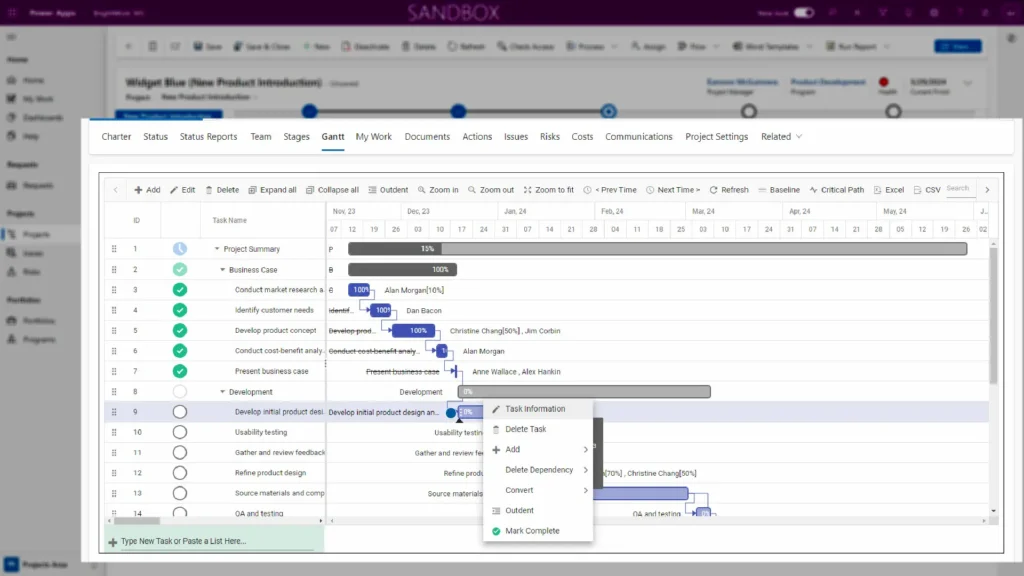
2. Initiate and Plan
The Project Tasks List is located under the ‘Gantt’ tab in your BrightWork 365 project app.
Click ‘+ Add’ and complete the relevant information.
To make bulk updates, simply paste your tasks list at the bottom of the Gantt view.
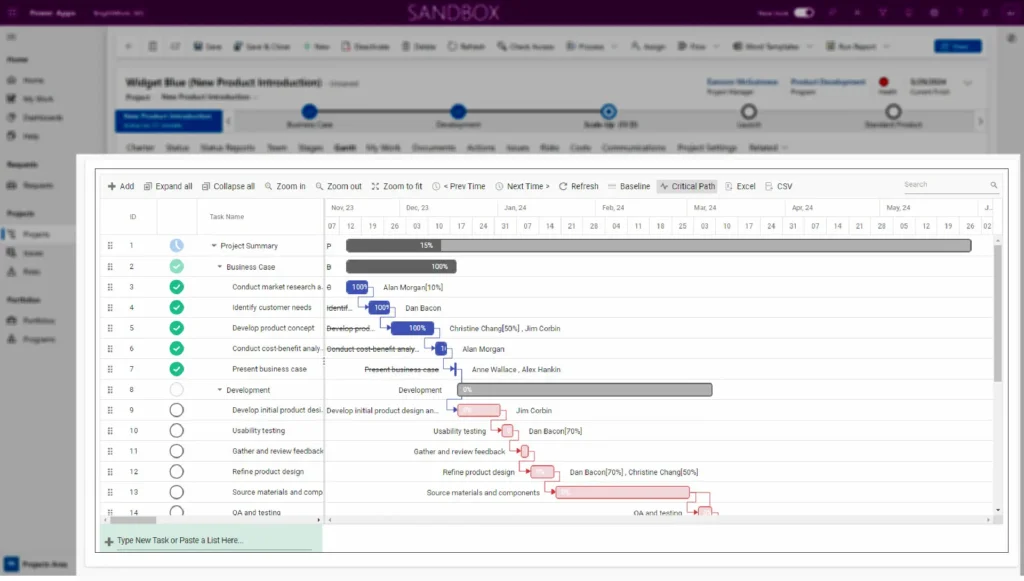
3. Work Reports
There are several work reports in your BrightWork 365:
- My Work – Displays tasks assigned to the logged-in individual.
- Work – Shows all tasks across the project, including Late, Overdue and Upcoming work.
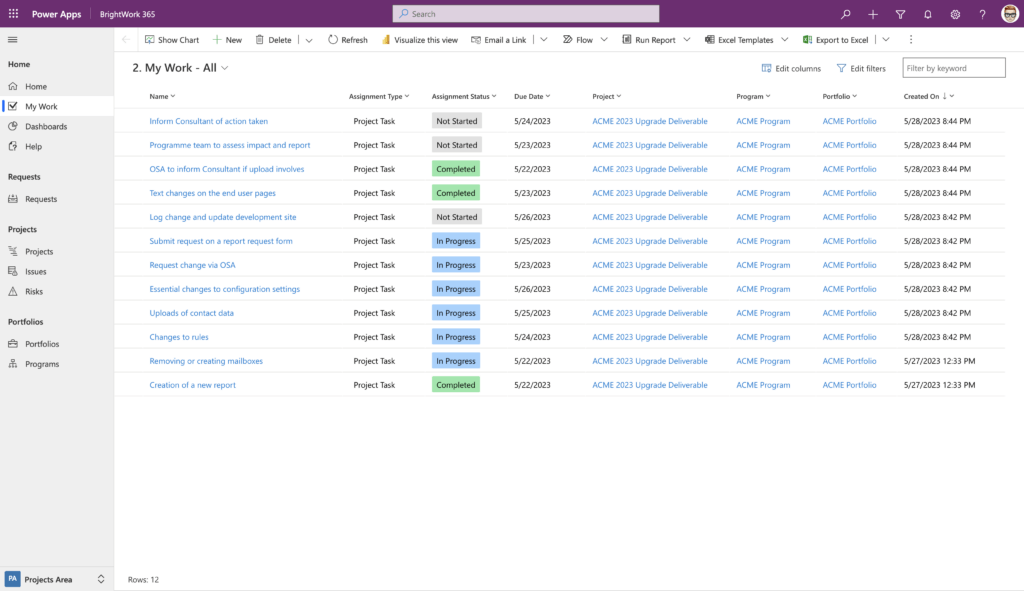
With these features, your team can easily find, do, and update their tasks in one place.
Stay Focused with Brightwork 365
Effectively managing your priorities will not only increase your own productivity but will boost team motivation and improve stakeholder engagement.
Like all good habits, it will take time to develop your own approach to prioritization. Stick to your plan and start working on tasks that are important and satisfying.
See BrightWork 365 in action – Request a live demo and learn how to organize, track, and prioritize tasks with ease. Still have questions? Contact our team — we’re happy to help!
