Scaling project management across growing teams and complex project portfolios can be challenging for most Project Management Offices (PMOs). It cannot be a myopic move, and businesses have to take multiple factors into account before they can decide to scale. As organizations expand, so does the need for standardized processes, centralized oversight, and real-time collaboration. Without the right tools, teams risk falling into silos, missing deadlines, and losing sight of strategic goals.
Manage Projects with Microsoft 365, Power Platform, and Teams
Collaborate seamlessly from anywhere, with BrightWork 365 and Microsoft Teams
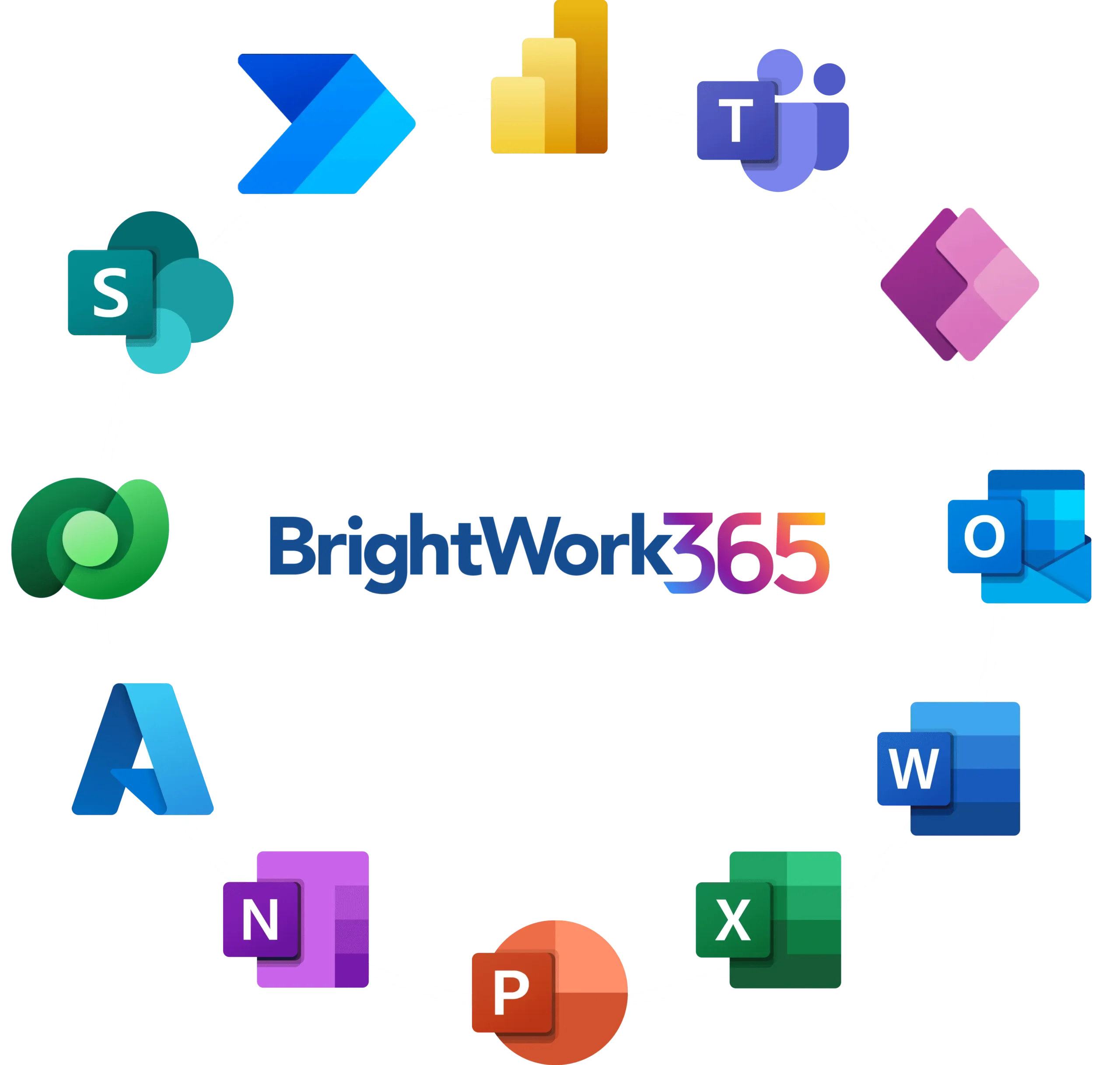
BrightWork 365 rises to this challenge by offering a modern project and portfolio management solution built on Microsoft 365. With its powerful features, BrightWork 365 delivers the structure, automation, and visibility needed to drive scalable success. Whether you’re managing a few projects or a full PMO, BrightWork 365 helps your team work smarter, align better, and achieve more.
Let’s look at 5 key BrightWork 365 Features that can help you scale project management in your PMO.
5 key BrightWork 365 features to help scale project management
1. Centralized Project Tracking
Managing multiple projects across departments often leads to fragmented communication and disconnected progress updates. BrightWork 365 solves this with centralized project tracking, offering live visibility into every project’s status in one intuitive dashboard. Built on Microsoft 365, BrightWork 365 allows teams to easily update tasks, monitor performance, and stay aligned—all in real time. Project managers can streamline timelines with built-in automated scheduling tools that ensure consistent progress without the need for manual oversight. For organizations already using Microsoft tools, this integration enhances productivity without disrupting existing workflows. Learn more about the benefits of SharePoint tracking for project visibility and control.
The Impact of Automated Scheduling on Project Timelines
Automated scheduling in BrightWork 365 helps eliminate the inefficiencies of manual task tracking. When deadlines shift or resources change, the system dynamically updates dependent tasks and project timelines, minimizing delays and reducing human error. This real-time responsiveness allows teams to adapt quickly, maintain alignment, and meet delivery expectations more reliably. With automation handling routine updates, project managers can focus on strategic oversight rather than micromanagement—helping teams stay on track even as projects scale.
2. Advanced Resource Management
As organizations grow, managing team capacity becomes increasingly complex. Without a clear view of who is doing what—and when—projects can suffer from overallocation, missed deadlines, and team burnout. BrightWork 365 addresses this by delivering advanced resource management capabilities that help you allocate the right people to the right work at the right time. With integrated views of availability, skills, and workload across projects, managers can make smarter decisions and plan more effectively for the long term. Learn how to improve your resource allocation and optimization to keep teams productive and engaged.
Optimizing Resource Capacity with BrightWork 365
BrightWork 365 makes it easy to balance workloads and plan capacity across teams and departments. With visual dashboards and real-time data, project managers can identify bottlenecks, redistribute tasks, and prevent overburdening team members. Capacity planning features help ensure that critical resources are used efficiently, while also protecting time for strategic work. By aligning demand with availability, organizations not only increase throughput but also reduce stress and improve team morale—laying the foundation for scalable, sustainable project delivery.
3. Risk and Issue Management
As projects scale, so does the complexity—and with it, the potential for risks and issues that can derail timelines and budgets. BrightWork 365 empowers teams to proactively identify, assess, and manage risks with built-in tracking tools and structured workflows. Integrated Business Intelligence and Co-pilot capabilities analyze project data to surface potential threats before they become problems, allowing for faster intervention and more informed decision-making. By embedding risk and issue management into everyday project work, organizations can build resilience and maintain momentum. Explore how SharePoint risk management practices are enhanced within BrightWork 365.
Using Business Intelligence to Improve Risk Mitigation in Project Management
BrightWork 365 harnesses the power of Business Intelligence (BI) to give project teams deeper insights into potential risks and emerging issues. By aggregating data from multiple projects and visualizing it through dynamic Power BI dashboards, the platform highlights trends, outliers, and performance gaps that may indicate underlying risks. These insights help teams shift from reactive problem-solving to proactive risk management.
Customizable risk reports enable stakeholders to drill down into specific projects, teams, or phases, making it easier to spot recurring issues and implement preventative measures. BI tools also support historical analysis, allowing organizations to learn from past projects and refine their risk management strategies over time. With BrightWork 365, Business Intelligence becomes a strategic asset—turning data into action and uncertainty into opportunity.
4. Seamless Collaboration and Stakeholder Engagement
Effective collaboration and stakeholder engagement are critical for scaling project success—but they can be difficult to maintain across distributed teams and complex portfolios. BrightWork 365 simplifies communication with built-in integrations across Microsoft Teams, Outlook, and SharePoint, keeping everyone connected and informed within familiar tools. Centralized workspaces and automated updates reduce email overload and eliminate silos, enabling teams to collaborate more efficiently. For tips on improving team communication, check out our project collaboration guide.
Enhancing Stakeholder Communication with Dashboards
BrightWork 365’s real-time leadership dashboards offer clear, at-a-glance visibility into project health, progress, costs, and issues. Executives and stakeholders no longer need to chase updates—they get immediate access to the insights that matter. These dashboards support timely, informed decision-making, improve accountability, and foster alignment across departments. By offering transparency and reducing the noise, BrightWork 365 strengthens trust and ensures that everyone stays focused on shared goals.
5. Workflow Automation
As project volume increases, manual processes quickly become bottlenecks. BrightWork 365 helps teams scale efficiently by automating complex workflows using customizable, reusable templates. From project intake and approvals to task assignments and status updates, automation ensures consistency and speeds up execution. With built-in support for Microsoft Power Automate, organizations can streamline project operations without writing code—saving time and reducing human error. To get started, explore our guide to Power Automate workflow integration.
How Power Automate Integration Simplifies Workflow Management
Integrating Power Automate with BrightWork 365 transforms how teams manage day-to-day project tasks. Routine actions—like sending notifications, updating project stages, or logging status changes—can be triggered automatically based on predefined conditions. This reduces administrative overhead, enforces process adherence, and frees up teams to focus on high-value work. By automating workflows across departments, BrightWork 365 boosts efficiency, ensures consistency, and helps your organization scale project delivery without scaling effort.
Achieve Project Success with BrightWork 365
Scaling project management doesn’t have to mean adding complexity. With BrightWork 365, organizations gain the structure, automation, and visibility needed to manage growing teams and portfolios with confidence. From centralized project tracking and advanced resource management to AI-powered risk mitigation, seamless collaboration, and workflow automation, BrightWork 365 equips teams with the tools to work smarter—not harder.
Built on Microsoft 365 and designed for users of all skill levels, BrightWork 365 empowers organizations to improve efficiency, deliver consistent results, and make data-driven decisions at scale. Ready to transform your approach to project and portfolio management?
Get in touch with our team to see how BrightWork 365 can support your project success.
