Collaboration drives successful projects and innovations across all industries. Collaboration refers to two or more people working together to achieve a goal and typically ends in a deliverable or product.
Make collaboration easier with your free SharePoint project management template! [Download here]
In the context of a project, collaboration means bringing together a team from different departments, offices, companies, and countries to complete the work.
However, collaboration is not easily achieved.
According to the Chaos Manifesto 2014, 33% of projects fail due to a lack of involvement from the entire team. If teams are unclear about how to work together or why they need to collaborate, success is an unlikely outcome.
Collaboration is a way of working that needs consideration and the right culture to succeed.
Keep reading for tips on dealing with three common challenges to team collaboration:
- Company culture
- Poor team governance
- Collaborative burnout.
3 Challenges to Team Collaboration
1. Company culture
Culture creates the environment for projects.
Collaboration thrives in flat organizations, with little hierarchy or bureaucracy to slow-down decisions. Easier collaboration and interaction between departments is also key.
In traditional, hierarchal organizations, senior management can resist the move to collaboration, fearing a loss of control over daily operations.
Collaboration requires fast decision-making, which is impossible if teams have to constantly go to management. In time, people will become frustrated and avoid collaborating.
Senior management also wants to see a return on investment (ROI) quickly and in an easily-measurable way. As with any change, it takes time to see results from increased collaboration.
Some benefits, such as better communication, are hard to quantify. When faced with various choices about improving performance, collaboration may slip in favor of more tangible gains.
A lack of support or a vision for senior management for collaboration can lead to low take-up among teams. People need to see leadership from the top before changing their own habits.
Poor leadership can also make it difficult to break down silos and build trust between departments.
On the flip side, simply forcing collaboration onto teams without a vision or explanation will make little difference!
Solve the problem
Tackling corporate culture and change within the C-suite is no easy task. A good place to start is to find a champion who values collaboration and will support a movement towards collaborative work practices.
Create a vision for collaboration and share as much as possible with your project teams and the wider company. Connecting people to a larger purpose is a powerful motivator and helps with making long-term changes.
Where possible, gather data on collaborative elements, for example, the number of projects completed on time or employee feedback.
2. Poor team governance
Collaboration relies on trust, transparency, and communication. The team needs to know the purpose of the project and the role each person plays in reaching these objectives.
This is especially important for remote teams and teams working with contractors or external vendors. With little face-to-face communication or time to gel as a team, it’s vital that everyone is clear about their roles from the outset.
Collaboration still needs some structure to work well, especially when making decisions. A collaborative team will have many opinions and ideas. When faced with too many choices, reaching a decision collectively can be a slow process.
Likewise, if people are used to driving decisions, this shift can cause problems.
Issues can also arise if team members are constantly moving between projects, which are managed differently. What works for one team may lead to confusion or tension on another team.
Technology can pose another problem. Using different tools to manage work reduces visibility and creates silos within teams.
Overreliance on email often leads to miscommunication and even conflict, as the exact meaning of a message can easily get lost on a screen.
Solve the problem
There are three key areas to address to improve team governance.
Firstly, develop a project plan that clearly documents:
- The goal and scope of the project.
- Roles and responsibilities.
- Ways of working, such as decision-making
- Issue management.
- Communication tools.
The plan is your guiding star and will keep everyone working together.
Tasks and responsibilities should be balanced fairly and in keeping with individual strengths.
If a team member is not pulling their weight, speak to them to resolve the issue. If left unaddressed, the rest of the team will start to resent doing more than their fair share.
Secondly, use one tool to manage work. Bringing all project information – tasks, reports, documents – into one location creates a single source of truth for the team.
It’s a simple yet highly effective way to eliminate silos and improve team communication.
There are many, many options available. At BrightWork, we recommend Microsoft SharePoint for a few reasons:
- Security and permissions
- Document management
- Task tracking
- Robust reporting options
- Pre-configured site templates.
Add your project plan and other key documents to the team site for each access.
Thirdly, introduce the project to your team with a kick-off meeting. Make sure the team knows what is needed to complete the work on time and why collaboration is the way to go.
Similarly, remember to brief new team members or external contractors who join the project at a later stage.
3. Collaboration burnout
There is no avoiding the fact that collaboration, coupled with always-on technology, increases communication.
Managers are now spending up to 85% of their time on e-mail, in meetings, and on the phone – an increase of 50% in ten years.
According to Atlassian, employees:
- Receive 304 business emails every week.
- Spend up to 30 hours per month in meetings.
- Are interrupted up to 56 times per day.
- Spend two hours recovering from distractions each day.
As a result, 40% of working time is wasted on unproductive activities and distractions.
More meetings, phone calls, emails, instant chat, out-of-hours requests, open-plan offices, constant interruptions at your desk. Many teams suffer from ‘collaborative burnout’, spending more time on communication than high-quality, deep work and reflective decision-making.
Researchers have identified two types of collaborative burnout:
- A surge, which arises when we simply take on too much. This could be a promotion, another project, extra volunteer work on the weekends, and so on.
- A slow burn, or steady increases in collaborative work over a period of time. Often, this occurs as individuals move into management positions and don’t say ‘no’ to extra work. They become the ‘go-to’ people and get more requests, which leads to more collaboration.
Solve the problem
The first step to managing your collaborative workload is to understand why you are taking on more work. Do you wish to be viewed as a team player? Are you worried about the quality of work if you are not involved? Are you driven by completing tasks?
Next, think about the consequences of saying yes to everything.
Efficient collaborators remember that saying yes to something always means saying no to—or participating less fully in—something else. Rob Cross, Scott Taylor, Deb Zehner (HBR)
Is attending every project meeting a good use of your time? Does every decision need your approval? Can you delegate work effectively?
The project kickoff meeting is an ideal opportunity to discuss how you can add real value and support to the team. You can use this session to share your communication preferences with the team. For example, you may prefer to be included in emails that require decisions but don’t need to be included on all team chats.
Thirdly, make sure your team has access to all project information, templates, and processes in one tool. This will reduce questions about upcoming tasks and responsibilities.
Finally, take control of your time. BrightWork CEO, Eamonn McGuiness recommends a five-step approach to managing your week more effectively:
- Identify your personal and professional goals.
- Create a generic schedule for your ideal week.
- Take time to plan the upcoming week on a weekly basis.
- Work the plan!
- Do a periodic review to make sure you are still on track to meet your goals.
Microsoft 365 users will find the productivity app, MyAnalytics, helpful when managing their time and setting work/life boundaries.
The app tracks how you spend your work time, for example, meetings and email, and makes recommendations to improve your habits.
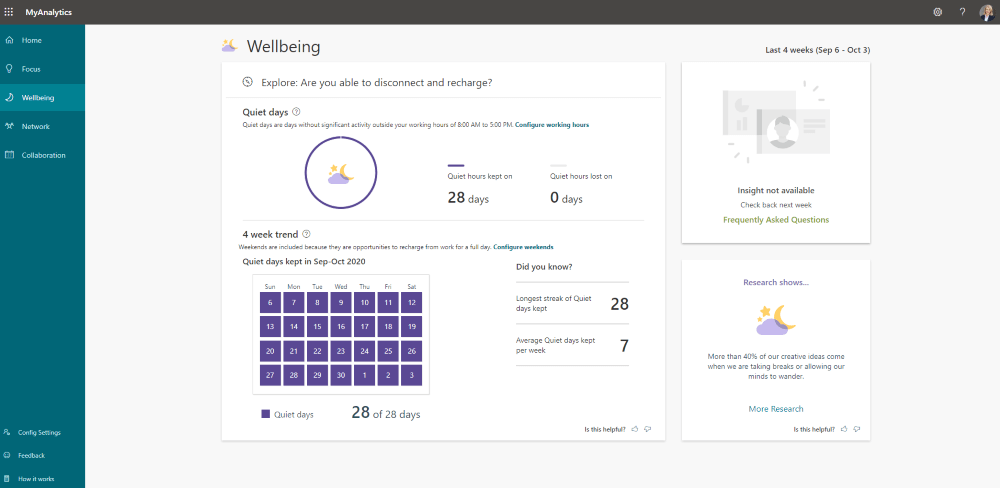
The MyAnalytics dashboard is divided into four sections, each packed with practical tips relevant to that area:
- Focus shows how much uninterrupted time you have each week.
- Wellbeing tracks ‘Quiet Days, days without any major activity outside your working hours.
- Network surfaces information about your network.
- Collaboration shows how much time you spend in meetings, emails, chats, and calls.
