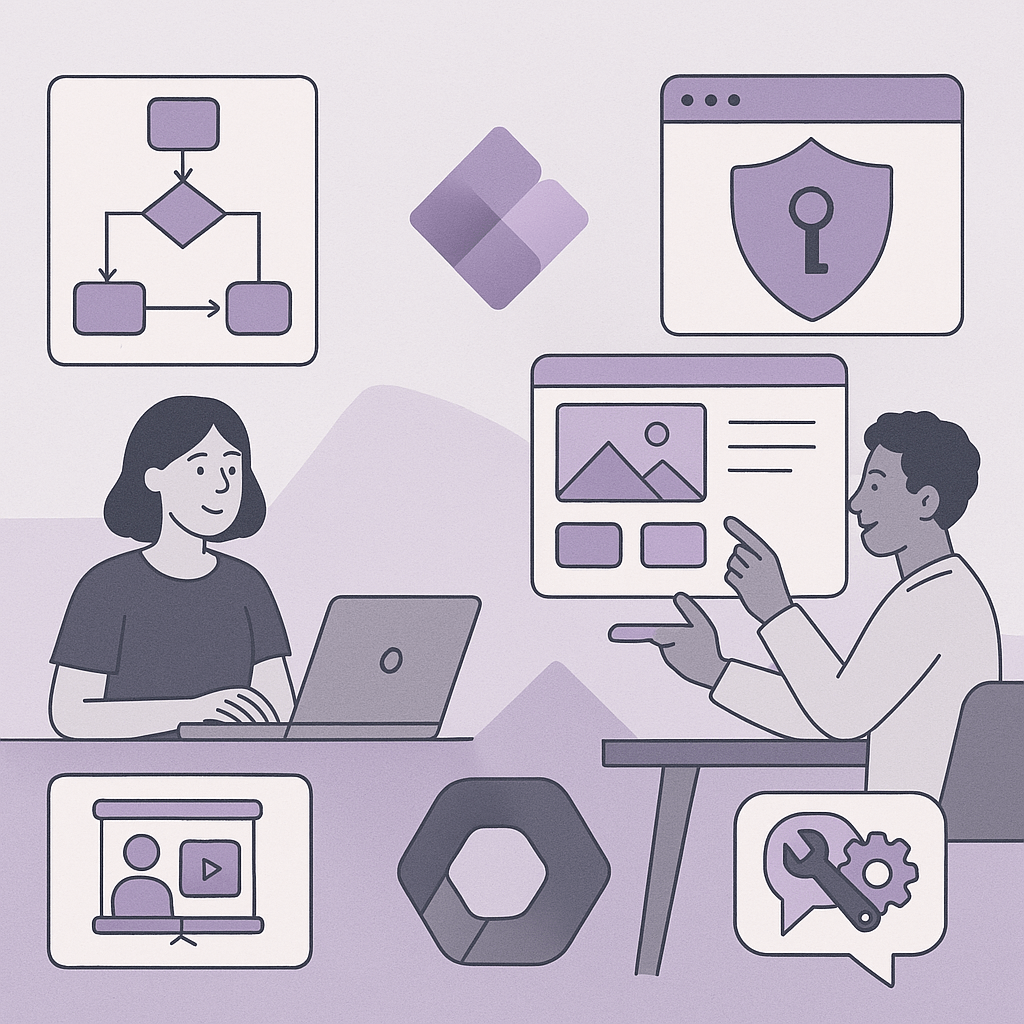Embarking on a citizen development journey presents organizations with a range of governance challenges—from deciding where to begin and managing time effectively, to enforcing data loss prevention policies, supporting apps, and delivering impactful training. This blog post offers a practical guide to navigating these complexities, with clear strategies to help ensure a smooth and successful implementation.
Implementing the Power Platform Center of Excellence (COE)
The Power Platform Center of Excellence Starter Kit operates on four main pillars that enable organizations to comprehensively manage their tenant through overview, administration, governance, and nurturing citizen development initiatives.
COE Starter Kit Prerequisites
Before installing the COE Starter Kit, organizations need:
Required Roles:
- Power Platform admin role or Global admin (Global admin is helpful for Azure app registration steps but not strictly necessary)
- Recent installations have been successful with just Power Platform admin roles, though Global admin assistance may be needed for specific steps
Licensing Requirements:
- Power Apps per user license
- Microsoft 365 license
- Power BI Pro license
- Dedicated mailbox (COE sends extensive email notifications)
Important Note: Azure app registration is used exclusively for collecting usage metrics such as app launch frequencies and similar analytics.
Setup Guidelines and Best Practices
Service Account Implementation
Organizations should use dedicated service accounts for COE installation rather than individual user accounts. This prevents scenarios where hundreds of flows turn off if the installing person leaves the organization. Establish a small group of users with access to this service account to monitor and manage the solution.
Managing Email Notifications
During initial setup and testing, the COE sends numerous emails to maker communities. To prevent premature communications, set the “production environment” variable to “no” during configuration. No emails will be sent until this variable is changed to “yes.”
Ongoing Management
The COE requires regular attention due to frequent updates and releases. Ensure multiple users can manage the solution to prevent single points of failure.
COE Dashboard and Monitoring
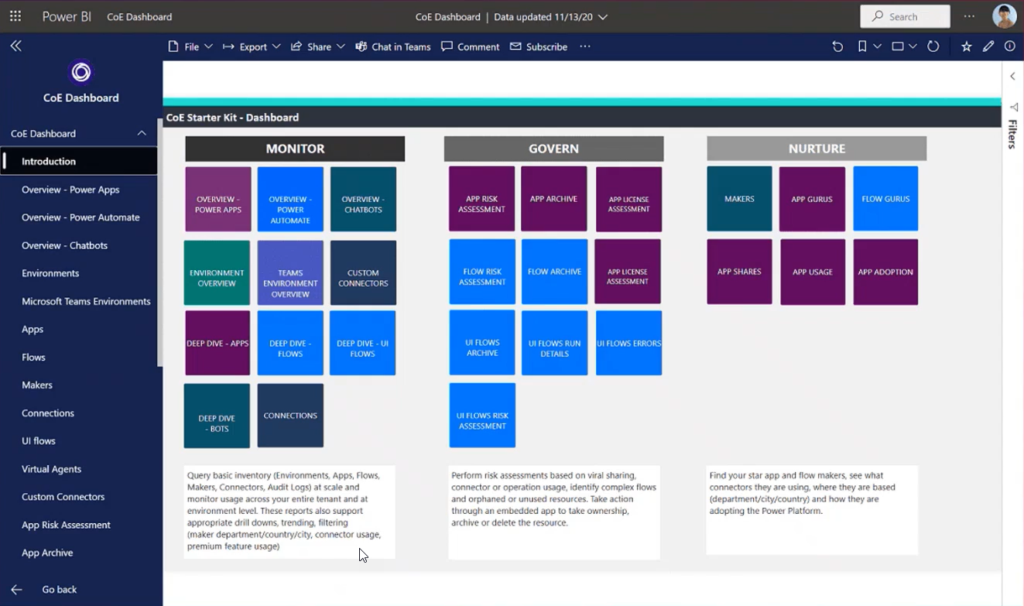
The primary COE component is a comprehensive dashboard providing complete tenant overviews for Power Platform activities. The interface organizes information into three key areas:
Monitor Section:
- Environment overviews
- Deep dives into apps and flows
- Custom connector analysis
- Connection usage monitoring
Govern Section:
- App risk assessments
- Compliance tracking and reporting
- Policy implementation monitoring
Nurture Section:
- Maker community identification
- App and flow usage analysis
- Power Platform champion identification through creation activity tracking
Power BI Reporting Capabilities
The COE includes sophisticated Power BI reports offering detailed analytics:
App Creation Trends
Organizations can identify popularity spikes in app creation, helping predict resource needs and training requirements.
Usage Analytics
- Individual app unique user counts
- App sharing statistics
- Environment-level breakdowns
- Flow usage patterns
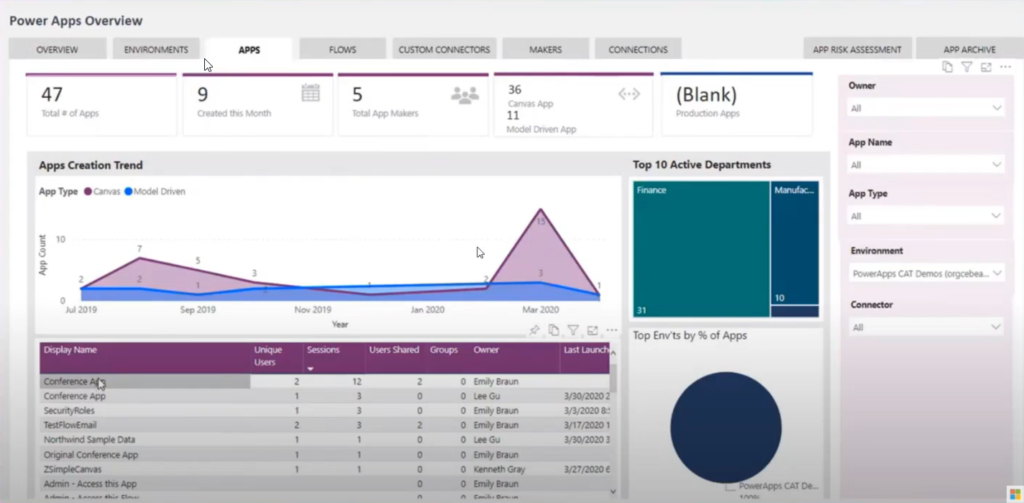
Administrative Management
Administrators can directly manage apps through the interface, including changing owners and granting access permissions. Standard end users do not have access to these administrative functions.
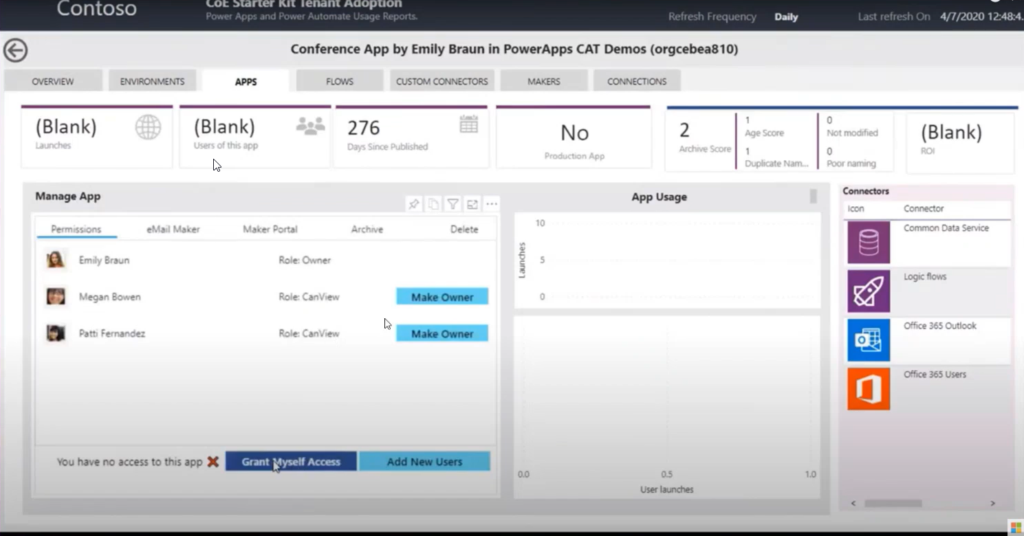
Usage Tracking Over Time
- Launch patterns per user and per app
- Trend identification for peak usage periods
- Individual user engagement metrics
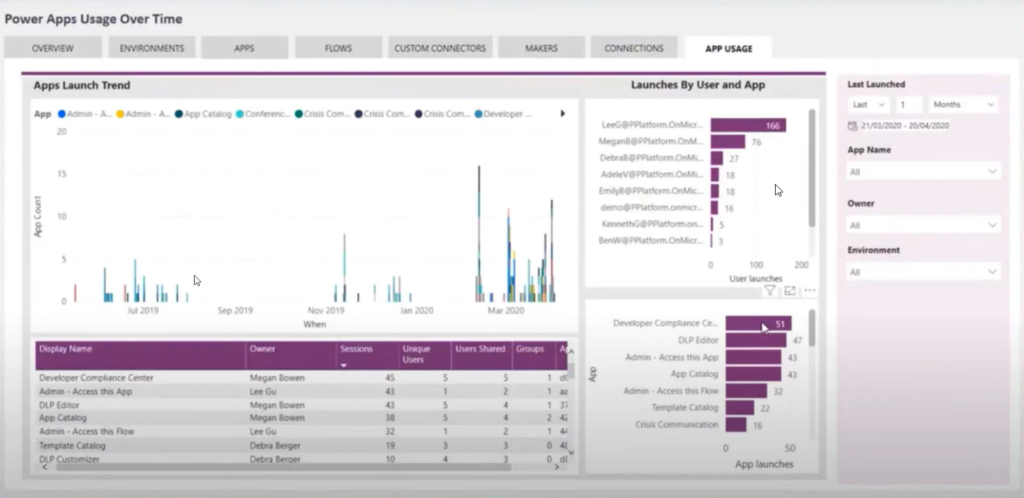
Maker Insights
The maker overview section provides valuable intelligence about:
- Most popular connectors across the tenant
- Data Loss Prevention (DLP) policy impact analysis
- Connector usage patterns to inform policy decisions
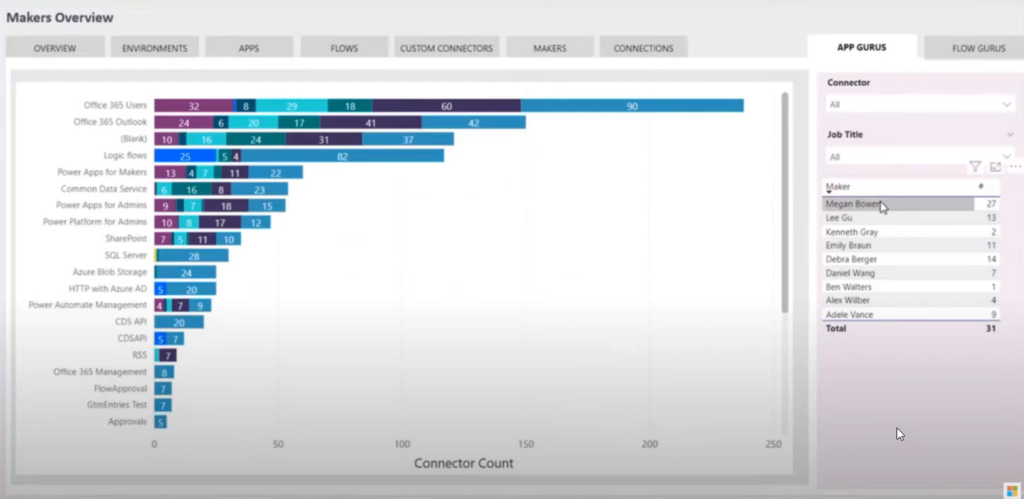
Power Platform Admin View
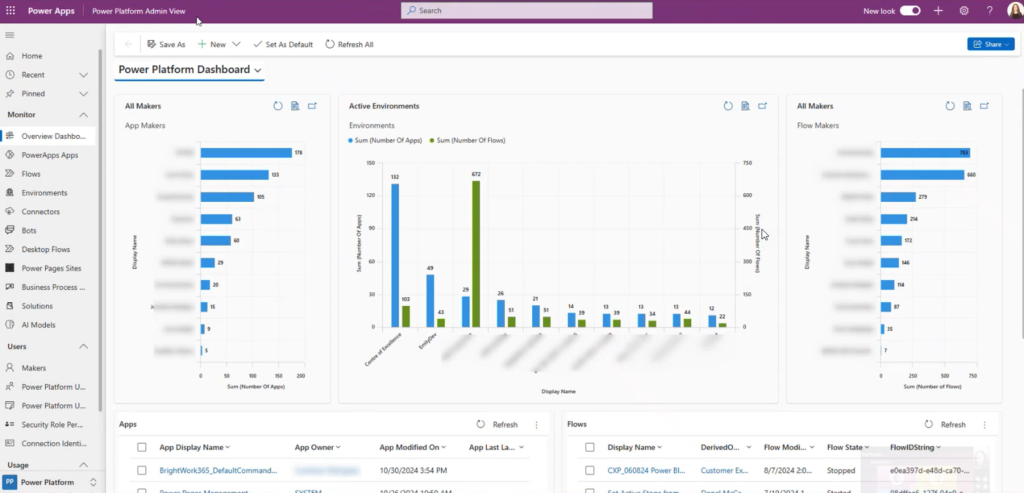
The model-driven Power Platform Admin View app provides comprehensive administrative oversight:
App Maker Identification
- Ranked lists of most active app creators
- Potential champion identification
- Community leadership recruitment insights
Solution Scope Understanding
Even partial COE implementations can include 130+ apps and 100+ flows, reinforcing the importance of service account usage for installation and management.
Flow Maker Analytics
- Comprehensive flow creator tracking
- Usage pattern analysis
- Resource allocation insights
Compliance Monitoring
The system automatically flags non-compliant apps based on multiple factors:
- Apps not republished within specified timeframes (typically six months)
- Missing descriptions or proper naming conventions
- Incomplete documentation or metadata
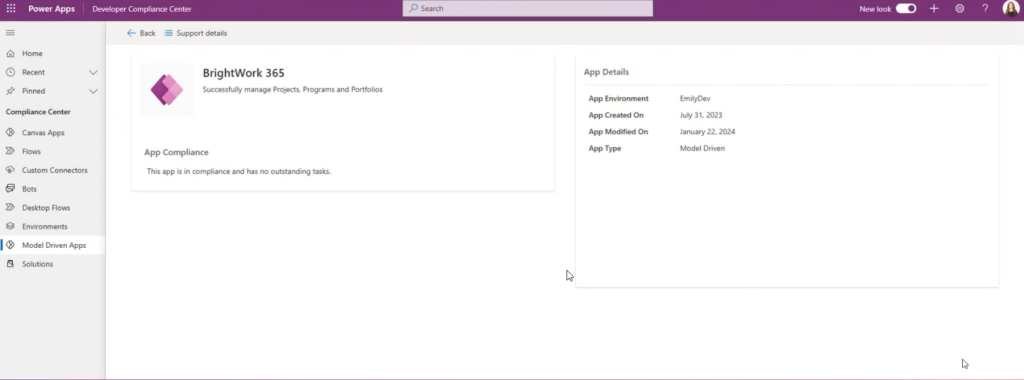
Organizations receive clear compliance ratings with actionable tasks for improving app governance.
DLP Editor and Maker Assessment Applications
DLP Policy Management
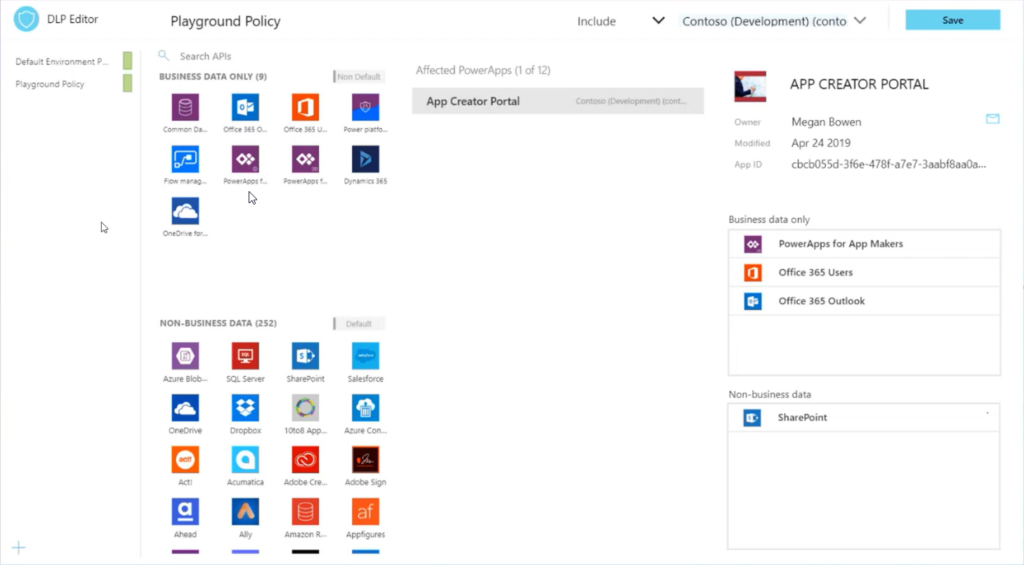
The Data Loss Prevention (DLP) Editor application provides sophisticated policy management capabilities:
Policy Testing Before Implementation
Organizations can draft DLP policies and preview their impact before tenant-wide deployment. The system identifies potentially affected apps, preventing unexpected disruptions.
Impact Analysis
Before implementing restrictions, administrators can see exactly which existing apps and flows would be affected by proposed policy changes.
Maker Assessment Workflow
The Maker Assessment App creates structured approval processes for citizen development requests:
Citizen Developer Request Process:
- Users access the maker assessment through SharePoint or Teams landing pages
- Complete detailed forms describing proposed apps, expected usage, and business requirements
- System sends notifications to designated administrators
- Administrators approve or reject requests through the application interface
- Power Automate triggers automatic environment provisioning upon approval
- Environments are configured with appropriate DLP policies and governance settings
- Requesters receive notifications when environments are ready for development
Customizable Assessment Criteria
Administrators can completely customize assessment forms to include:
- Organization-specific risk ratings
- Custom categories and classifications
- Tailored approval workflows
- Specific governance requirements
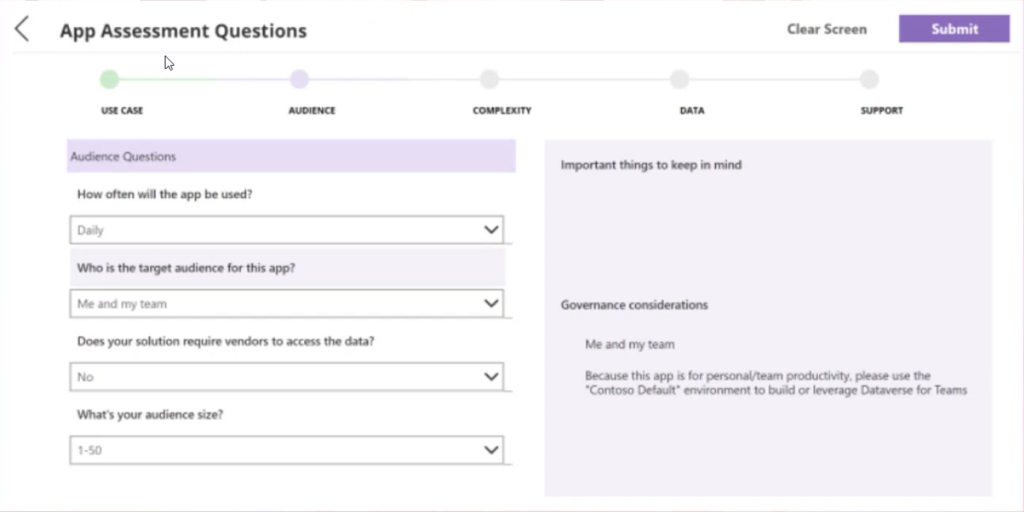
Automated Guidance
Upon request submission, the system provides immediate feedback and suggestions:
- Licensing requirement notifications
- Additional support recommendations
- Contact information for assistance
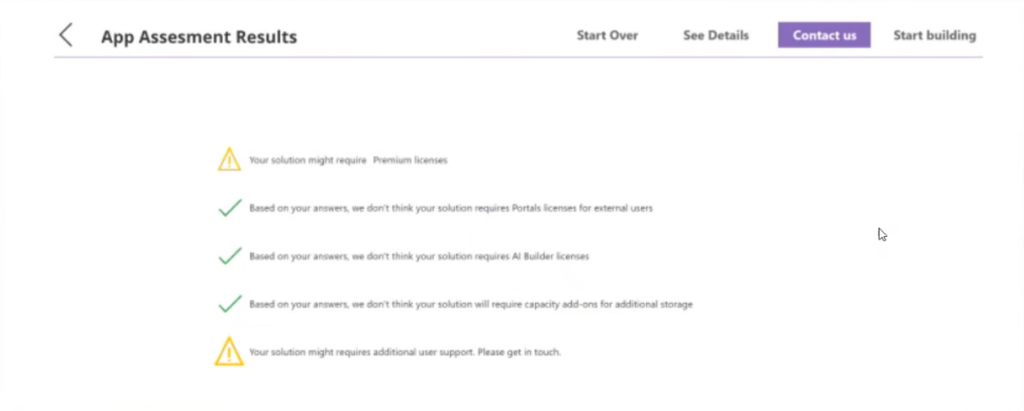
Streamlined Email Communications
The system generates professional email requests for administrative review, maintaining clear communication throughout the approval process.
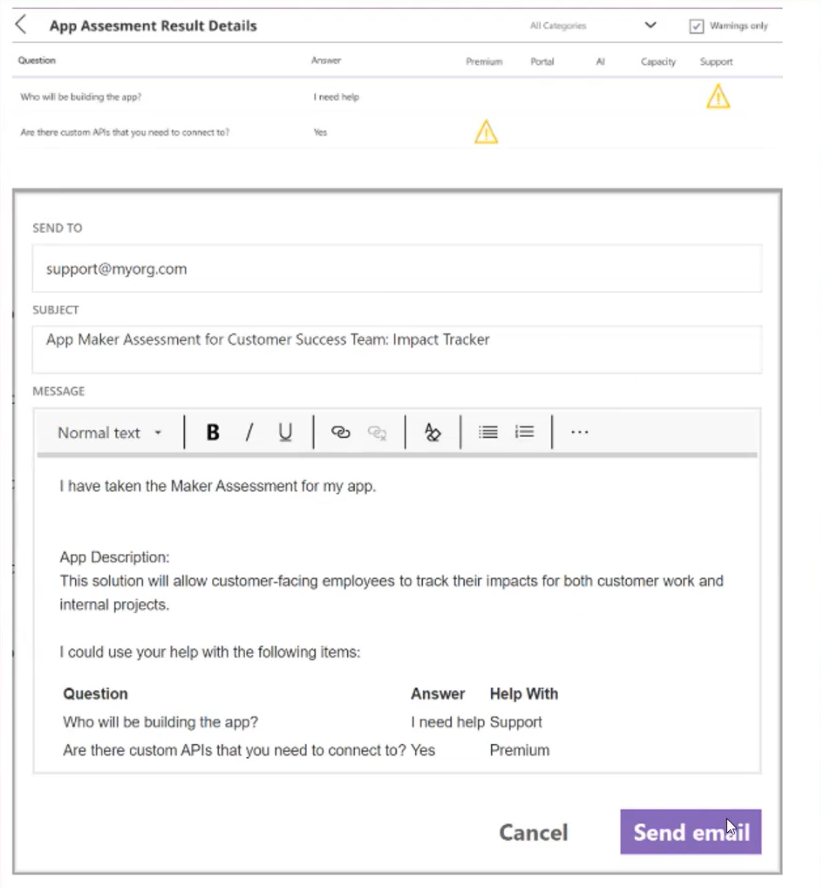
Environment Request Automation
A separate Environment Request App reduces IT overhead by automating environment provisioning:
- Users submit environment requests through standardized forms
- IT personnel simply approve or reject requests
- Approved environments are automatically provisioned with appropriate configurations
- Users receive notifications when environments are ready for use
Tenant Isolation Strategies
Tenant isolation provides crucial security layers for organizations managing data access and sharing permissions.
Two-Way Tenant Isolation
Complete bilateral isolation prevents cross-tenant connections:
Implementation Example:
- Contoso tenant blocks all connections from Fabrikam credentials
- Fabrikam tenant similarly blocks connections from Contoso credentials
- No data sharing or connector access between organizations
- Complete tenant security boundaries
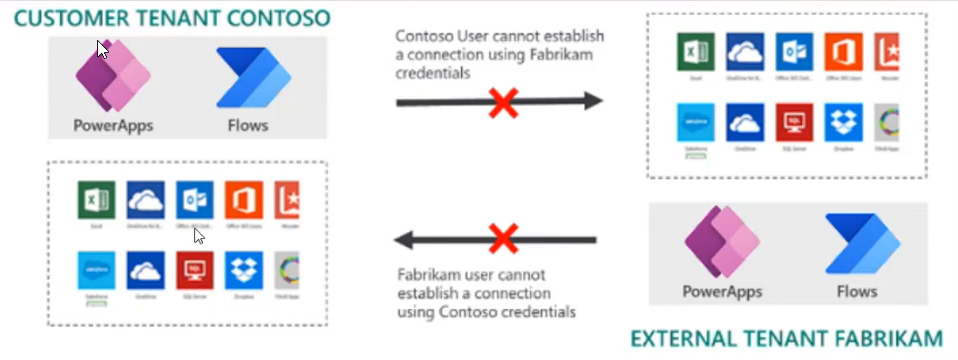
This approach suits organizations requiring absolute data separation and security.
Allow List Implementation
Selective tenant isolation accommodates business partnerships while maintaining security:
Controlled Access Example:
- Contoso adds Fabrikam to their allow list
- Contoso users can establish connections using Fabrikam credentials
- Fabrikam cannot establish connections to Contoso
- Unidirectional data flow control
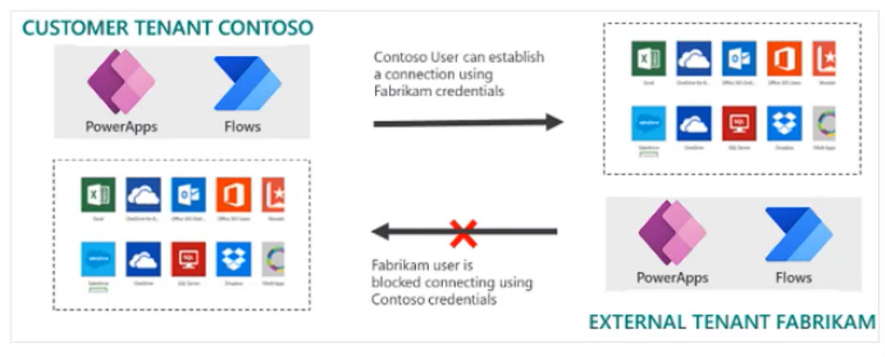
This configuration works well for:
- Consortium arrangements
- Parent-subsidiary relationships
- Controlled partnership data sharing
- Vendor access management
Simple Configuration
Despite seeming complex, tenant isolation configures easily through the Power Platform Admin Center. Organizations concerned about data leaving their tenants should implement these restrictions immediately as an additional security layer.
Broader Governance Ecosystem
Power Platform governance extends far beyond citizen development, encompassing comprehensive tenant and environment management strategies.
Multi-Layer Governance Approach
Identity and Access Management:
- Microsoft Entra ID (formerly Azure Active Directory) integration
- Conditional access policies
- Tenant-level isolation controls
Network Security:
- IP firewall configurations
- Network-level access controls
- Environment-specific access management
Data Security:
- Dataverse security implementations
- Role-based access controls (similar to custom Brightwork security roles)
- Data classification and handling procedures
Data Loss Prevention:
- Comprehensive DLP policy implementation
- Microsoft Purview integration
- Microsoft Defender security monitoring
- Exfiltration prevention strategies
Implementation Recommendations
Organizations considering citizen development enablement should prioritize governance implementation:
Essential Governance Components:
- Center of Excellence deployment and management
- Comprehensive DLP policy framework
- Tenant isolation configuration
- Maker assessment and approval processes
- Regular compliance monitoring and reporting
Success Factors:
- Dedicated resources for governance management
- Regular policy review and updates
- Community building and support structures
- Clear escalation and support processes
Risk Mitigation:
- Proactive compliance monitoring
- Automated policy enforcement
- Regular security assessments
- Continuous improvement processes
Proper governance implementation ensures that citizen development initiatives deliver digital transformation benefits while maintaining security, compliance, and operational efficiency. The tools and strategies outlined provide comprehensive frameworks for organizations to safely enable and scale citizen development across their Power Platform environments.
Manage Projects with Microsoft 365, Power Platform, and Teams
Collaborate seamlessly from anywhere, with BrightWork 365 and Microsoft Teams.