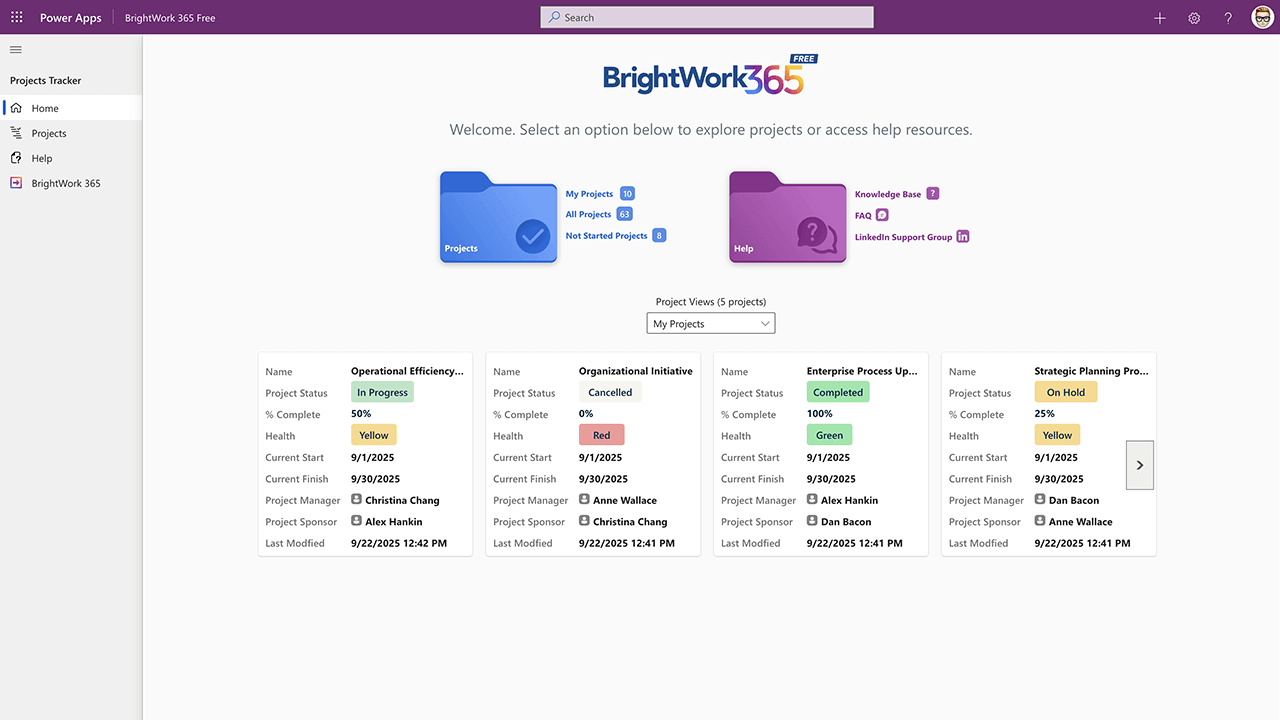Managing projects doesn’t have to be complicated. For many teams, the challenge isn’t about implementing advanced methodologies, it’s about gaining visibility and staying organized without adding unnecessary complexity. That’s where BrightWork 365 Free comes in.
Why Simple Project Tracking Matters
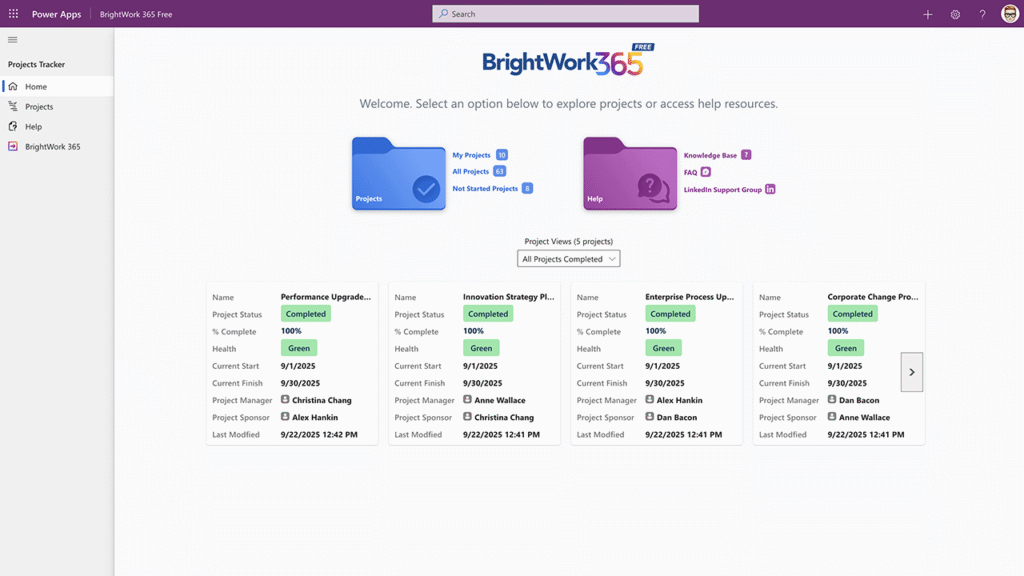
Project teams and organizations need a quick, intuitive way to track projects. Traditional project management tools often require steep learning curves, costly licenses, and lengthy setup processes.
For organizations already using Microsoft 365, BrightWork 365 Free offers a streamlined alternative: a secure, no-cost project tracker built on Microsoft 365 and the Power Platform.
With BrightWork 365 Free, you can:
- Track unlimited projects and users with no hidden costs, no time limits.
- Gain immediate visibility into project health, key dates, and progress.
- Collaborate seamlessly using tools you already know and trust, like Microsoft 365 and Power Platform.
Key Features That Make It Simple
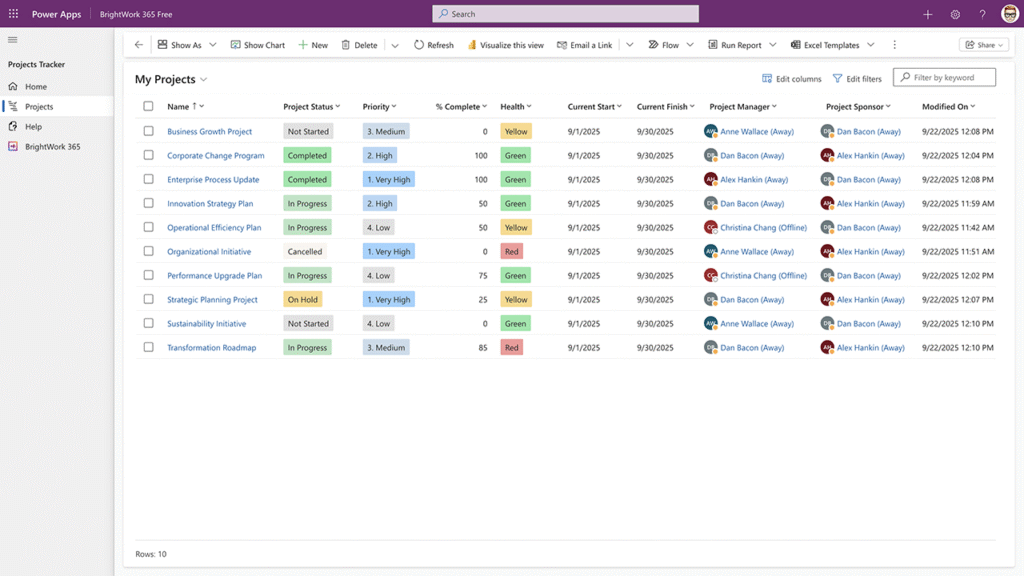
BrightWork 365 Free focuses on essential functionality to help teams start tracking projects in minutes:
- Home Page: Clear navigation for quick access.
- Project Charter: Define project intent and key dates.
- Completion Tracking: Monitor percentage complete.
- Project List View: See all active and finished projects at a glance.
- Audit History: Keep track of changes for accountability.
- Sample Projects: Preloaded examples to guide setup.
These features are designed for simplicity, making BrightWork 365 Free ideal for:
- Project Managers who need a fast, secure way to log project details.
- PMO Managers looking for centralized visibility.
- Teams managing cross-functional or remote projects without formal PM training.
Built for Microsoft 365
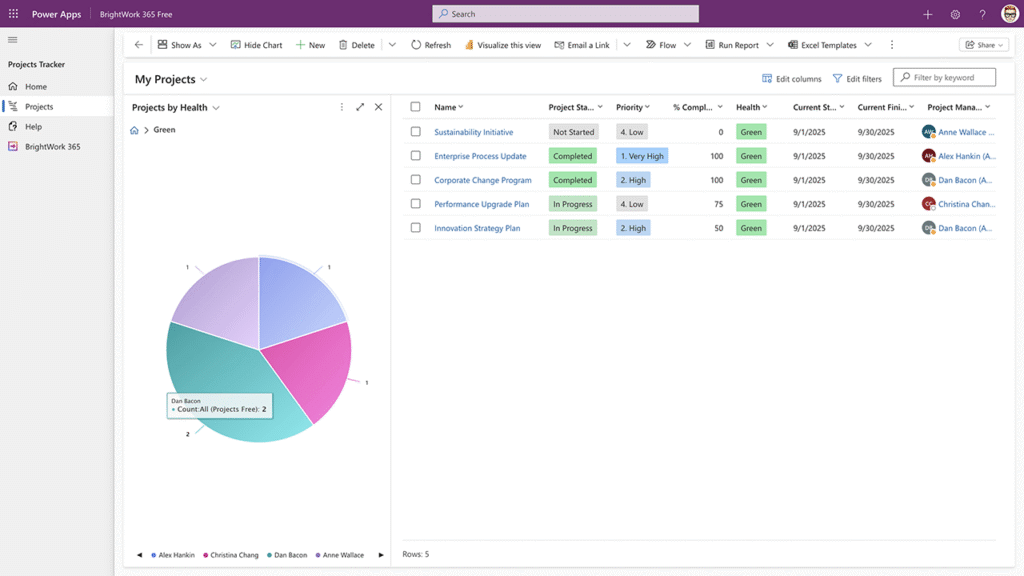
BrightWork 365 Free integrates seamlessly with your existing Microsoft 365 environment. There’s no need for additional licenses or complex configurations. Installation is quick, just a few clicks from Microsoft AppSource.
Ready to Scale When You Are
Start simple and upgrade when you need more advanced capabilities like:
- Resource planning
- Portfolio dashboards
- Risk and issue tracking
- Power BI reporting
- Microsoft Teams integration
- And more.
BrightWork 365 Free includes a migration tool to move your project data seamlessly into the full BrightWork 365 solution, ensuring continuity and minimizing disruption.
Why Choose BrightWork 365 Free?
- Free Forever: No hidden costs, no time limits.
- Unlimited Users & Projects: Collaborate without restrictions.
- Immediate Visibility: Track progress and health in a unified interface.
- Easy Upgrade Path: Scale when your needs grow.
Get started today: Download BrightWork 365 Free from AppSource and start managing your projects the easy way.