A versatile communication and collaboration tool, SharePoint On-Premises can improve organizational efficiency across work, project, and portfolio management.
Free video demo: BrightWork PPM Software for SharePoint On-Premises
The possibilities for enterprise solutions in SharePoint are vast, but how can you use it without overwhelming your workforce with a new technology solution?
Using project portfolio management as an example, here are five key steps to help your organization improve efficiency, lower the cost of ownership, and increase productivity.
5 Steps to Increase Organizational Efficiency with SharePoint On-Premises
1. Start Simple
Less is more.
When starting out, there is a tendency to dive into SharePoint and rollout elaborate sites with advanced workflows for process automation, simply because SharePoint will do it.
More often than not, the site becomes overly complex and hard to follow, resulting in users who do not want to spend any time or put any effort into SharePoint.
In the case of project management in SharePoint, the best approach is to start with basic elements and keep the project site layout very clean and simple.
Only include lists that support your process as it is performed today. A site with a Project Summary Statement, a Task List, and a Document Library is all most groups will need to get started.
BrightWork includes a spectrum of work, project, and portfolio management for every type of project.
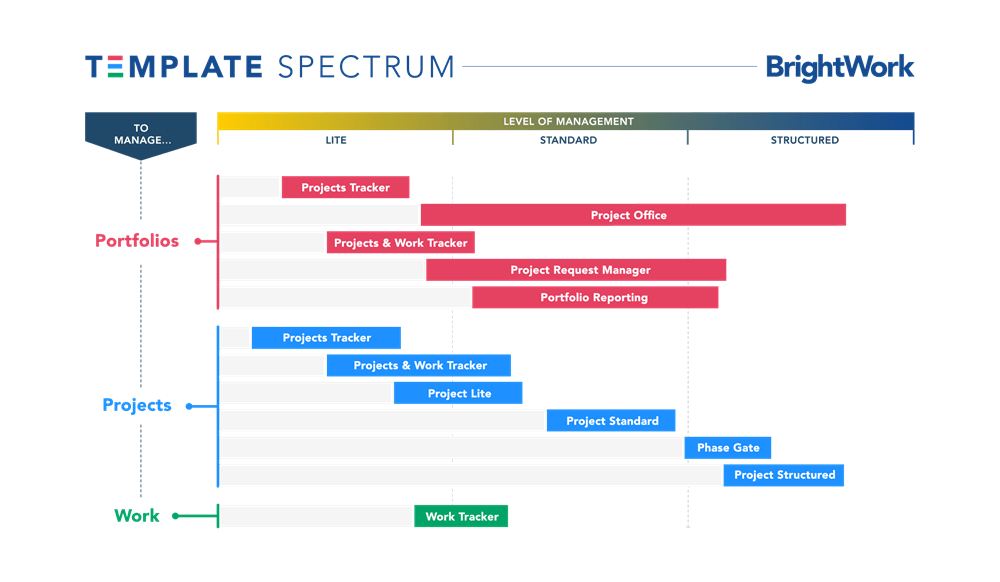
The templates support varying levels of project complexity and process, from lite to structured.
Customers can deploy templates from every category and with different levels of project management structure, at any time.
2. Use as much “Out Of the Box” as possible
Simple means don’t over-design what you can already use. Add a few extra columns to the project or task list where needed, but try not to get carried away with too much content. Make sure there is a legitimate reason to have the column added to the list.
Ask where and how that data will be used by different participants of the process. Is it for the Project Managers or the Team members, or is it required for reporting?
3. Make it easy to use
SharePoint sites are most effective when they have easy-to-follow page layouts. The navigation, including the Quick Launch, should follow your project management processes.
For example, you could arrange the navigation for a SharePoint project site to follow the natural process cycle like “Plan” “Execute”, and & Control”.
- Plan: Add links to Task Lists, documents, and the Risk Register.
- Execute: Add links to work reports and discussions.
- Control: Add links to Issues, Metrics, and Status Reports.
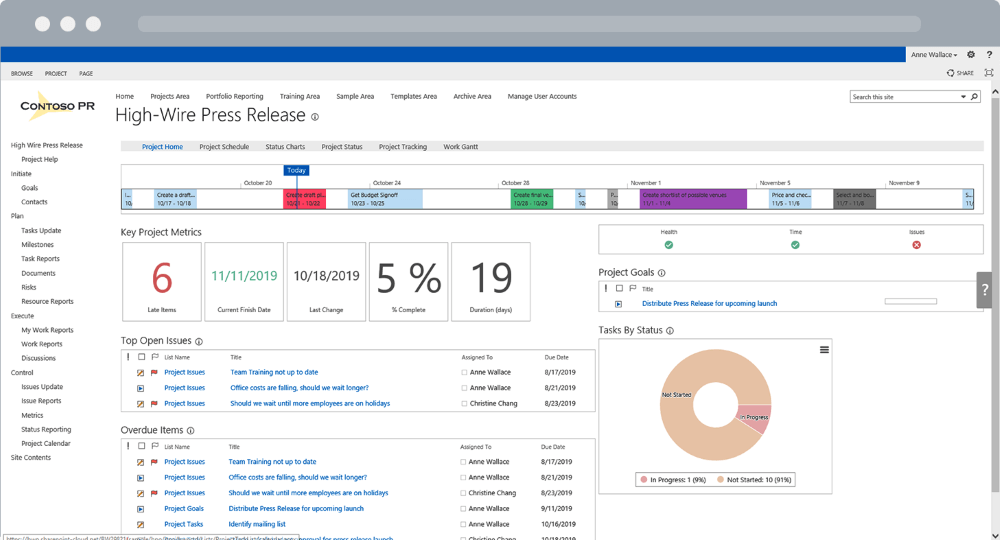
It’s a logical sequence of content that follows the process being supported.
Create list views that display content in easy-to-read format and order. Keep the number of views low so it doesn’t overwhelm the viewer.
4. Align the solution to your process
Projects are performed because the outcome has strategic value. Solutions in SharePoint need to align with your organization’s strategic objectives and support those processes currently in place.
Use SharePoint to enable your established business processes like Project Portfolio Management.
If you find yourself considering a change in the process simply to use some capability you see in SharePoint, STOP! Business process change should be a separate, independent analysis based on organization objectives.
5. Don’t forget training
Training users on SharePoint need to do two things.
Firstly, it should reinforce the business process you want users to follow. This means training the users for the role they play in the process. If they are Project Managers, ensure the Project Management process as your organization has defined it, is clear. Include what their responsibility is in that process. The same would apply to Task Managers and assignees.
Secondly, show how SharePoint is configured and set up to make their job easier to accomplish. Use role-based training guides to support each person for the job at hand. Project portfolio management solutions such as BrightWork ship with a range of training and configuration guides to support your internal roll-out.
BrightWork customers can also avail of our product training and certification service.
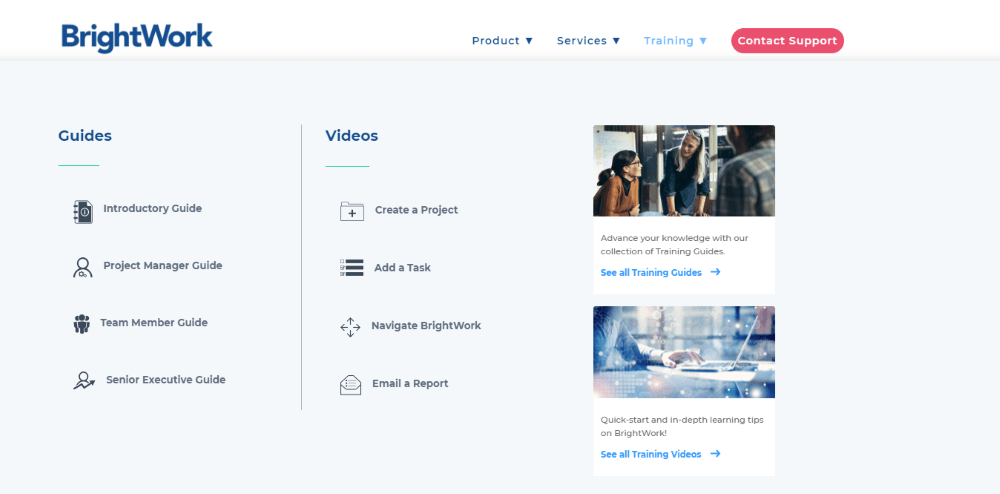
Conclusion
SharePoint is a very versatile and configurable technology. It can be set up to support many business solutions in a powerful and efficient way. A great way to get started with SharePoint – and increase organizational efficiency at the same time – is to follow these five steps in each of your solution deployments:
- Start Simple.
- Use what is “Out of the Box”.
- Make it easy to use.
- Align the SharePoint Solution to your key business processes like Project Portfolio Management.
- Train the Process and Solution together. Make it “Role-Based”.
Watch the BrightWork Demo
If you’d like to learn more about usingBrightWork PPM solution for SharePoint On-Premises (server editions of SharePoint 2019, 2016, 2013), take a look at our free video demo.
In just 20 minutes, you’ll see how BrightWork will help you to:
- Manage Projects with flexible templates, automated reporting, and collaborative team sites.
- Control Portfolios with project request management, real-time portfolio dashboards, and resource allocation.
- Leverage SharePoint with secure, scalable deployment in your existing environment.
Editor’s Note: This post was originally published in March 2015 and has been updated for freshness, accuracy, and comprehensiveness.
