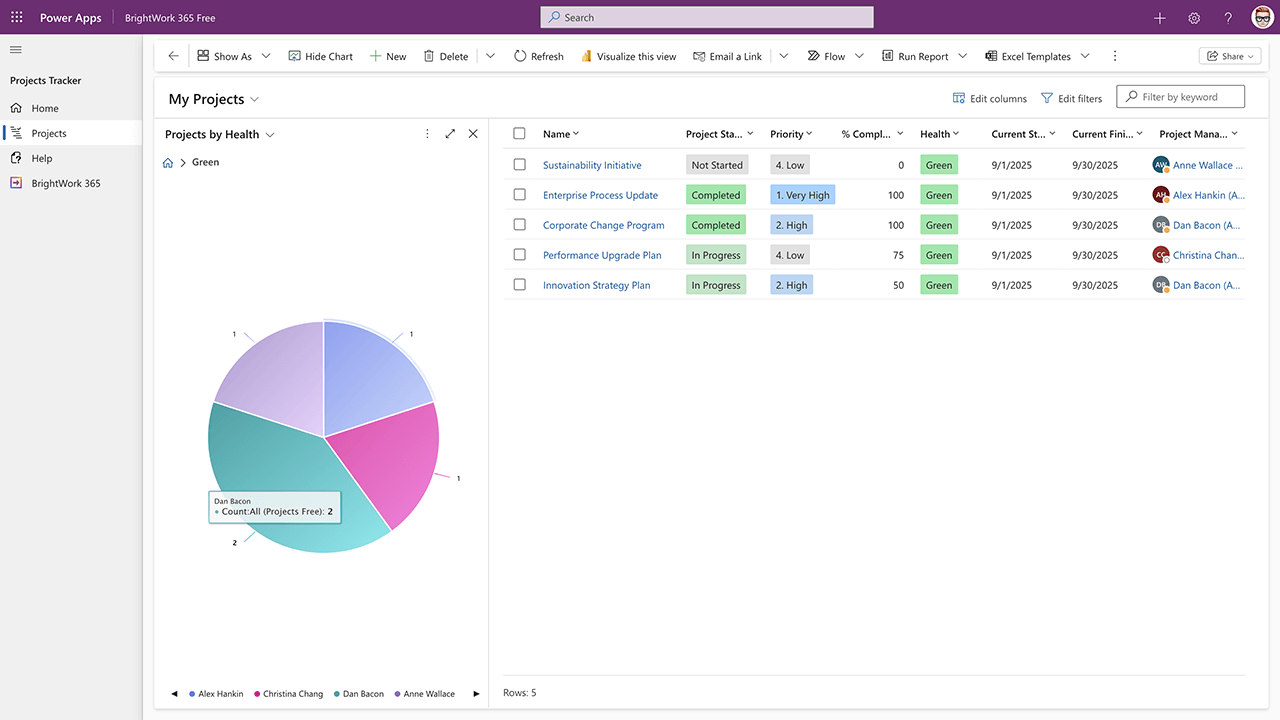Start tracking your projects with BrightWork 365 Free
Easy Project Tracking for Microsoft 365 Teams – Unlimited users. Free Forever!
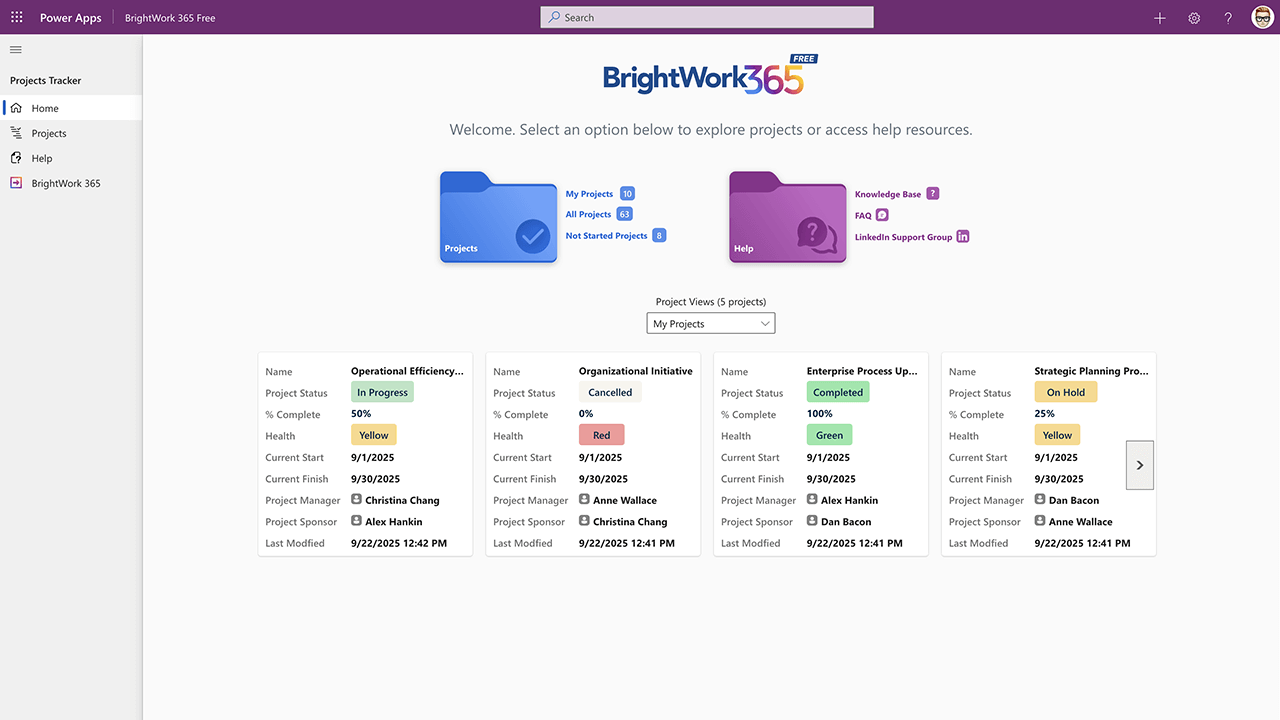
Trusted by Leaders worldwide for project management success


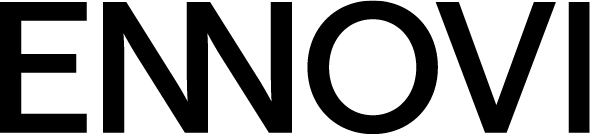







What is BrightWork 365 Free?
BrightWork 365 Free is a streamlined project tracking app built on Microsoft 365 and the Power Platform. Track unlimited projects with unlimited users, without the complexity of traditional project management tools.
It’s the fastest way to get started with project tracking in your Microsoft environment – free, simple, and ready to scale.
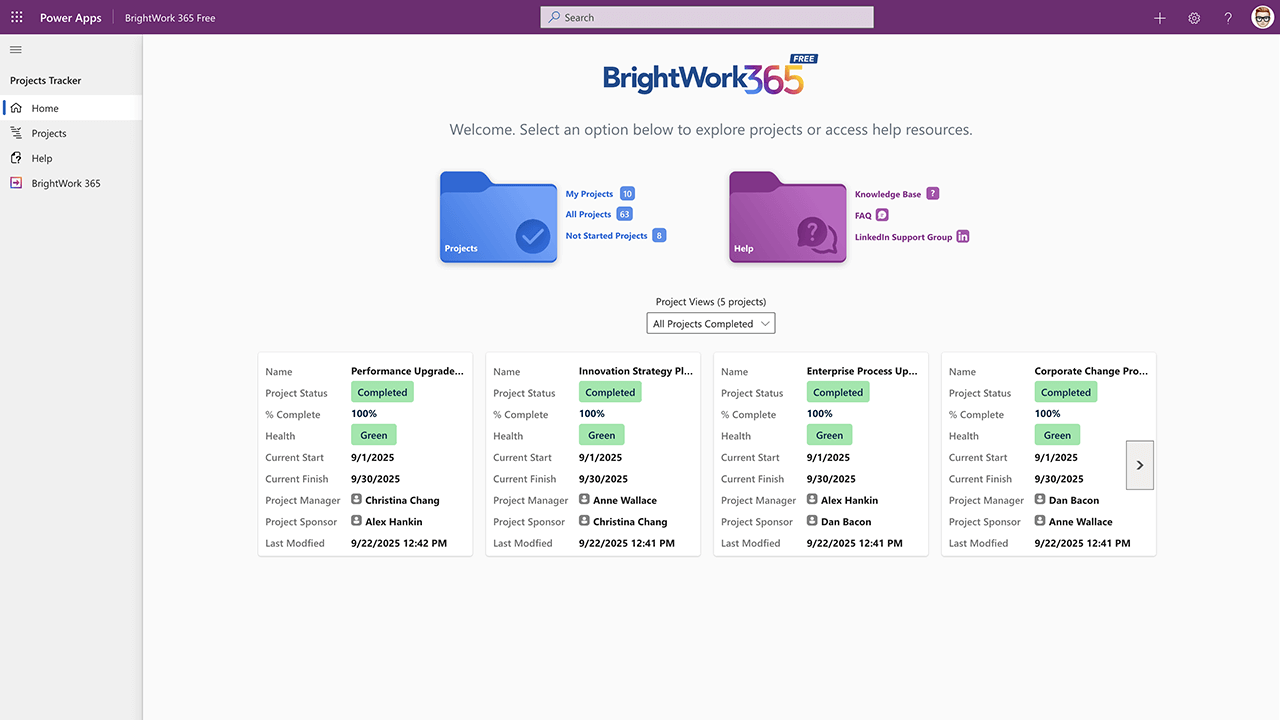
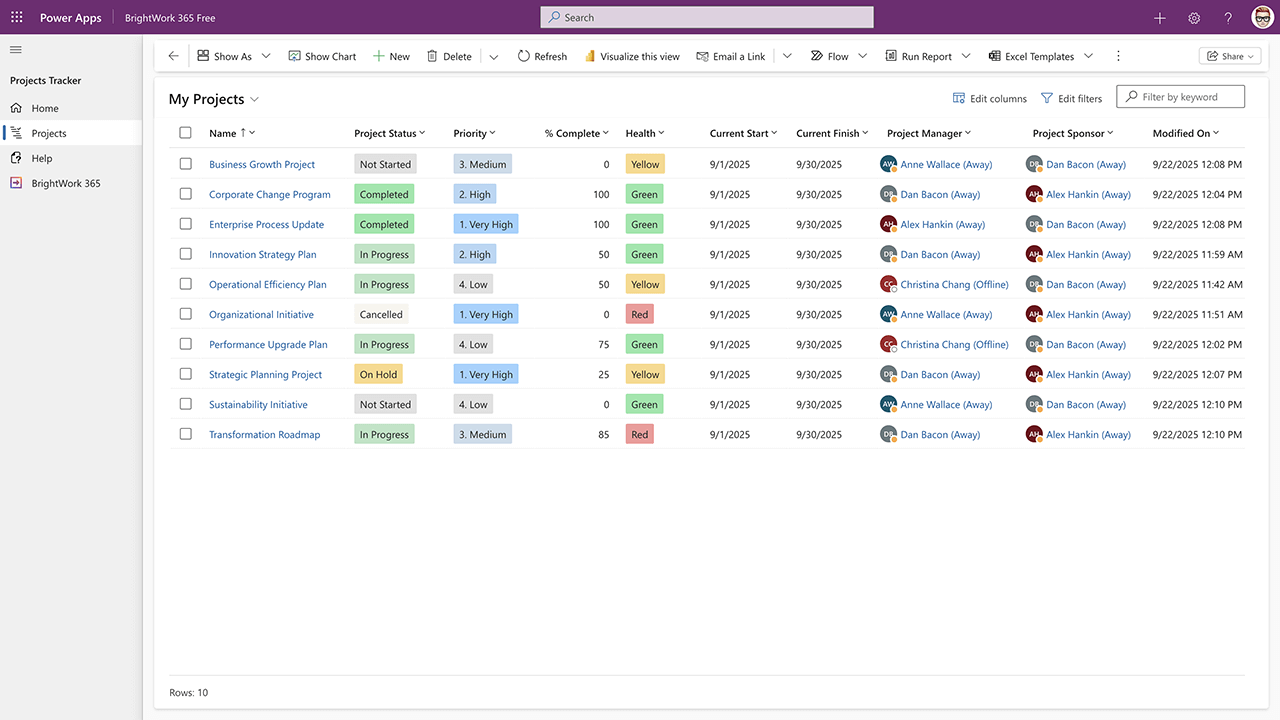
Why BrightWork 365 Free?
- Get started in minutes – Install directly from Microsoft AppSource with just a few clicks.
- Immediate visibility – Track progress, health, and key dates in a clean, unified interface.
- Unlimited users & projects – Collaborate freely across teams and departments.
- Free forever – No hidden costs, no time limits, no extra licenses.
- Built for Microsoft 365 – Use the tools you already know and trust.
- Ready to scale – Upgrade easily to the full BrightWork 365 solution when you need more advanced features.
Who Is It For?
- Project Managers & Teams – Start tracking projects quickly and securely, using Microsoft 365.
- PMO Managers – Log project intent and status in one central place for better alignment and oversight.
- PMO Leads / CTOs – Manage cross-functional, remote, and global projects, even with limited PM training.
- Growing PMOs – Implement a free, intuitive tracker today with an easy path to scale tomorrow.

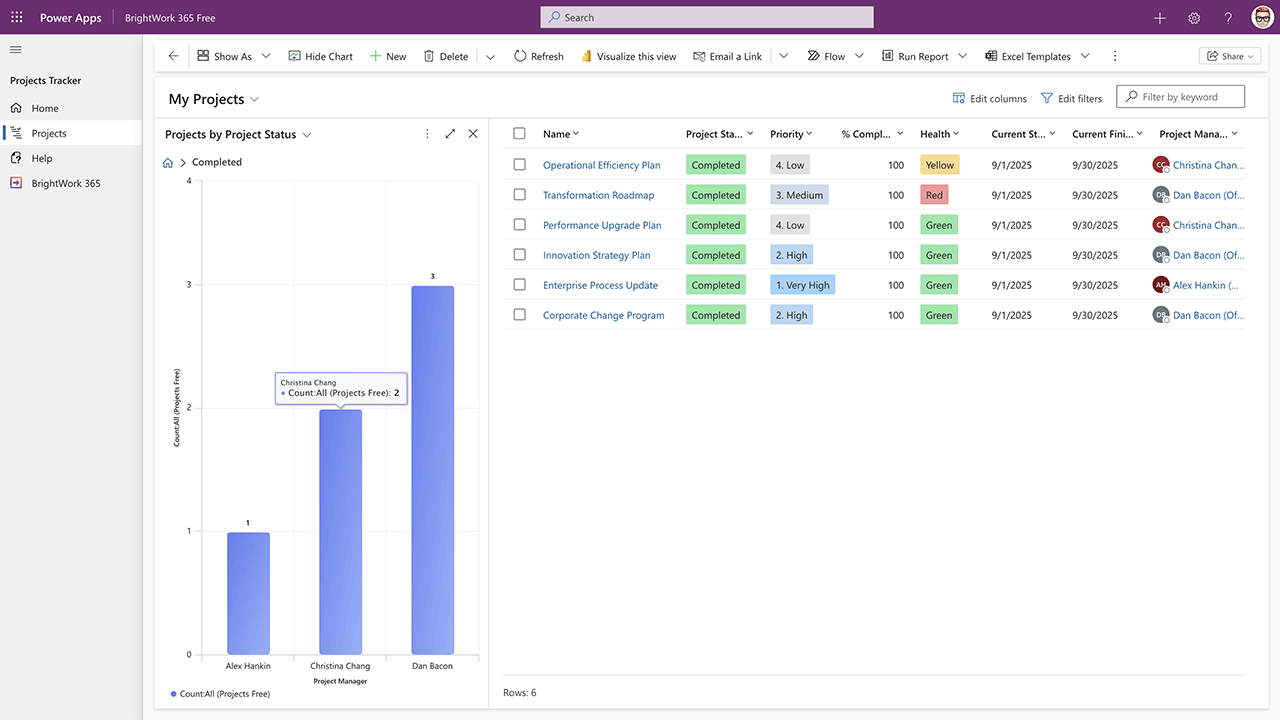
Key Features
- Home Page: Clear, simplified navigation to all areas of the tracker.
- Project Charter: Define project intent and key dates.
- Completion Tracking: Monitor project percentage complete.
- Project List View: Quick overview of all active and finished projects.
- Project Status Tracking: View start, end, and completion dates.
- Sample Projects: Preloaded examples to help you get started.
- Audit History: Track changes with detailed logs of every project.
Upgrade When You’re Ready
Start simple and scale when needed. BrightWork 365 Free includes a migration tool to move project data seamlessly into the full solution. When you’re ready, unlock advanced features like:
- Resource planning
- Portfolio dashboards
- Risk and issue tracking
- Program management
- Power BI integration
- Microsoft Teams integration
- Custom project templates
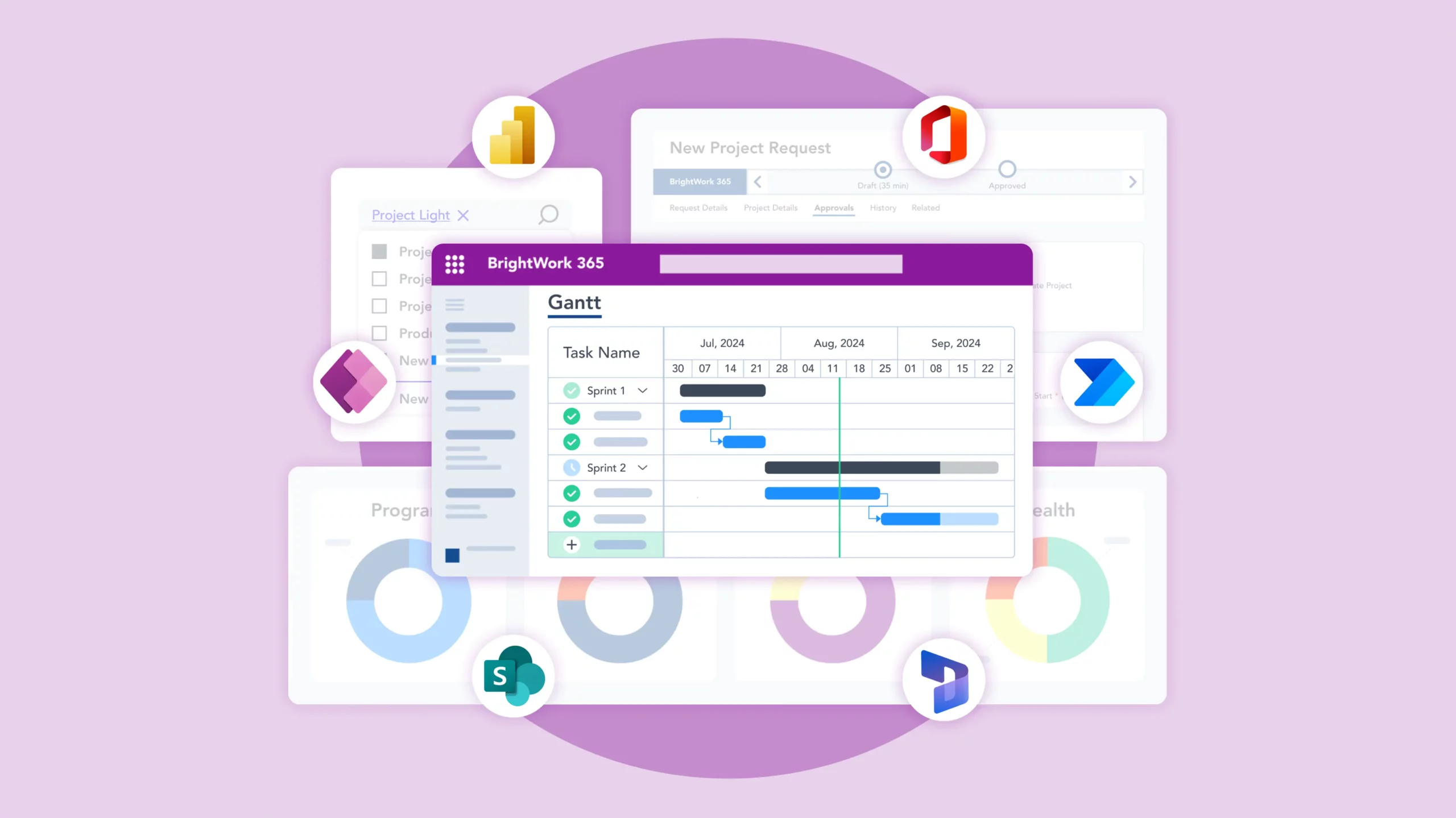
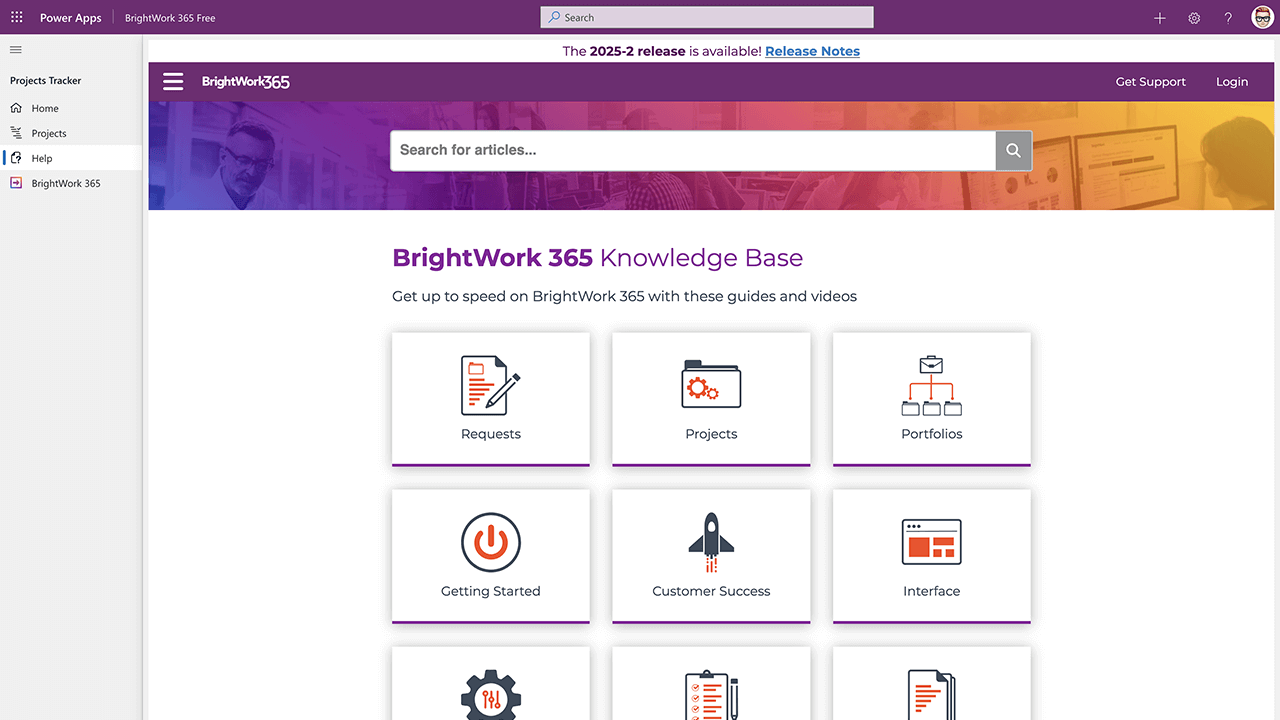
Support for BrightWork 365 Free
Free users have access to:
- A self-help knowledgebase with guides and walkthroughs.
- A private LinkedIn Group to connect with the user community and the BrightWork team.
 Frequently Asked Questions
Frequently Asked Questions
What is BrightWork 365 Free and who is it for?
BrightWork 365 Free is a streamlined project tracking app built on Microsoft 365 and the Power Platform, designed to help organizations quickly get visibility and control over their projects without the complexity of traditional project management tools.
It’s ideal for:
- PMO Managers who need a fast, secure way to launch a simple project tracker using their existing Microsoft 365 environment. It helps ensure that senior executives can easily see which projects require attention and which are progressing smoothly.
- Project Managers who want to log the intent and status of their projects in one central place, making it easier for teams and leadership to stay aligned.
- Organizations dealing with a growing number of cross-functional, remote, and global projects often managed by individuals without formal project management training.
What can I do with BrightWork 365 Free?
With BrightWork 365 Free, you can hit the ground running and start managing projects right away. No setup headaches or steep learning curves. It’s built to help you track the essentials: create project records, outline your project’s purpose with a basic charter, and keep tabs on progress, health, and key dates.
You’ll get a clean, simplified homepage and project view that makes it easy to stay organized and focused.
It’s a great starting point for teams who want quick visibility and control. And when you’re ready for more advanced features like resource planning, portfolio dashboards, or risk tracking, upgrading to the full BrightWork 365 solution is simple and your data comes with you.
Is the BrightWork 365 Free app really free?
Yes. We created BrightWork 365 Free to help project teams be more successful with project management using Microsoft 365. It’s free forever, and you can use the free app for as long as you need to.
Can I upgrade from BrightWork 365 Free to the full version at a later stage?
Yes, absolutely. For organizations and users who would like to upgrade to the full version of BrightWork 365, there is an easy upgrade path.
When the users are ready for more advanced features and capabilities like program and portfolio management, program and portfolio reporting, risks and issues tracking, costs and budgeting, resource utilization, and more, or are looking to extend the solution with other Microsoft 365 integrations, BrightWork 365 Free can be easily upgraded to the full BrightWork 365 solution.
BrightWork 365 Free is designed with a seamless upgrade path in mind, so the user’s project data can be easily migrated when you’re ready to move to the full version. This makes it easy for project teams to start simple and scale up when they need more advanced project and portfolio management features.
You can migrate to the full BrightWork 365 product at any time. Contact our Sales team to get started!
How many users can I add in BrightWork 365 Free?
You can add an unlimited number of project managers to BrightWork 365 Free. This means your entire team, department, or organization can collaborate on projects without worrying about user limits or licensing constraints.
How many projects can I track in BrightWork 365 Free?
BrightWork 365 Free allows you to track the high-level details of an unlimited number of projects. Whether you’re managing a handful of initiatives or scaling across dozens of teams, the free version gives you the flexibility to log and monitor as many projects as you need.
What is the difference between the BrightWork 365 free and full version of BrightWork 365?
BrightWork 365 Free is a lightweight project tracking app designed to help teams quickly start managing projects using their existing Microsoft 365 environment. It focuses on essential functionality, making it ideal for organizations that need a fast, simple way to gain visibility and control over their projects.
Key features of the Free version include:
- Unlimited projects and project managers
- Basic project records and charter definition
- High-level tracking of progress, health, and key dates
- Simplified homepage and project views
- Self-help knowledge base and access to a private LinkedIn Group for support
- Seamless upgrade path to the full version via shared schema and migration utility
The Full version of BrightWork 365 builds on this foundation with a comprehensive suite of project and portfolio management capabilities, including:
- Advanced project, program, and portfolio management
- Advanced projects, programs, and portfolios templates
- Power Automate Workflows
- Interactive Power BI dashboards for advanced reporting, views, and updates
- Automated project intake/request management
- Resource management and capacity planning
- Risk and issue tracking
- Microsoft Teams Integrations for Collaboration
- Change management
- Configurable and Customizable Capabilities
- Enhanced support options and onboarding services
In short, the Free version is perfect for getting started quickly, while the Full version is designed for organizations ready to scale and mature their project management practices. For more details, check out BrightWork 365.
What kind of support is available for BrightWork 365 Free?
Support for BrightWork 365 Free is designed to help users get started quickly and independently.
Users have access to: A self-help knowledge base with step-by-step guides, feature walkthroughs, and troubleshooting tips.
A private LinkedIn Support Group, where users can ask questions, share experiences, and connect with other BrightWork 365 Free users and the BrightWork team.
What licenses do I need to use BrightWork 365?
Users will need one of the following licenses from Microsoft to use BrightWork 365 Free:
- Microsoft Power Apps Premium, Power Apps per app, or Power App pay-as-you-go.
- Dynamics 365 licenses with Dataverse access (only applies if the users are installing BrightWork 365 into the same environment as a Dynamics install).
For more information on Microsoft licensing, visit the links below:
Can BrightWork 365 and BrightWork 365 Free exist in the same environment?
No, BrightWork 365 and BrightWork 365 Free can’t exist in the same environment.
What permission/security role do I need to install BrightWork 365 Free?
To install BrightWork 365 Free, you must have the System Administrator security role in the destination Microsoft Power Platform environment.
Where is BrightWork 365 Free installed?
BrightWork 365 Free is installed in a Dataverse environment within your organization’s Microsoft Power Platform instance, which resides inside your Microsoft 365 tenant. Please note the app is installed in your Microsoft 365 tenant and BrightWork will not have access to your environment or the app within your tenant.
How do I install the BrightWork 365 Free app?
BrightWork 365 Free is installed via Microsoft AppSource. Click here to read the BrightWork 365 Free Installation Guide.
What permission level do you need to install BrightWork 365?
The Microsoft 365 account used to install BrightWork 365 Free should have the following:
- Power Apps Premium license (this license must be permanently allocated to the install account)
- System Administrator role in the installation environment The System Administrator security role only gives the user administrator rights in the environment in which it is assigned. It does not grant administrator rights to anywhere outside of the environment.
Can BrightWork 365 Free be configured?
Yes, model-driven apps are configurable, and that’s one of their key strengths within the Power Platform’s low-code environment.