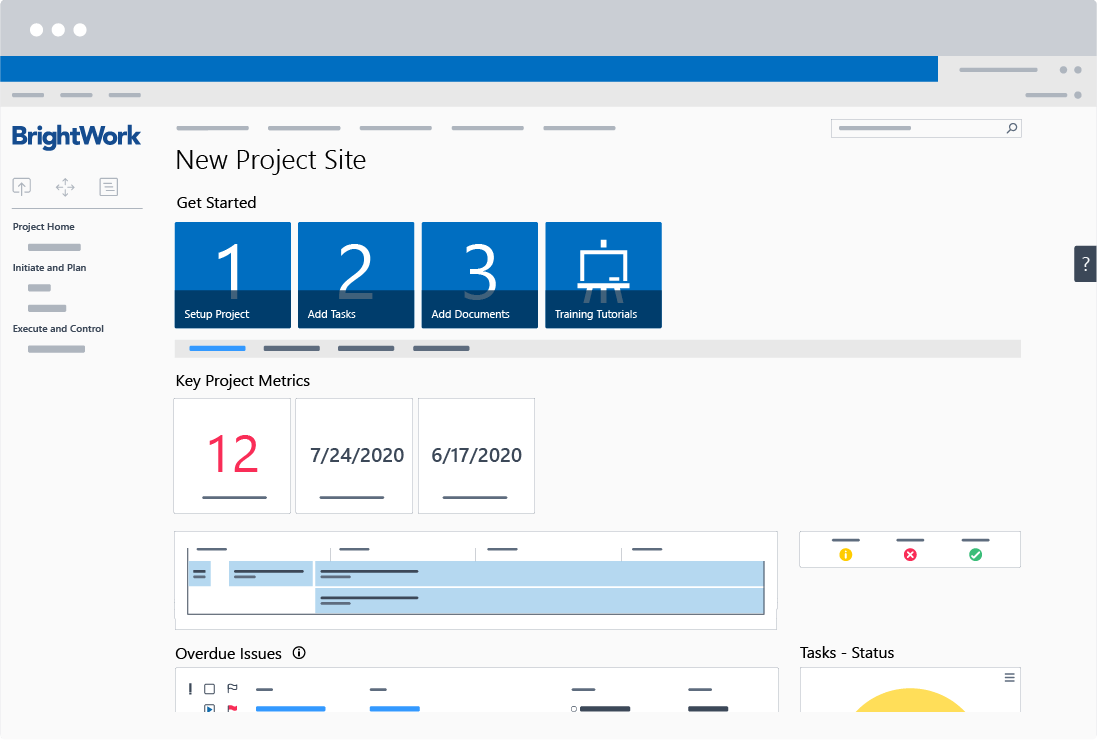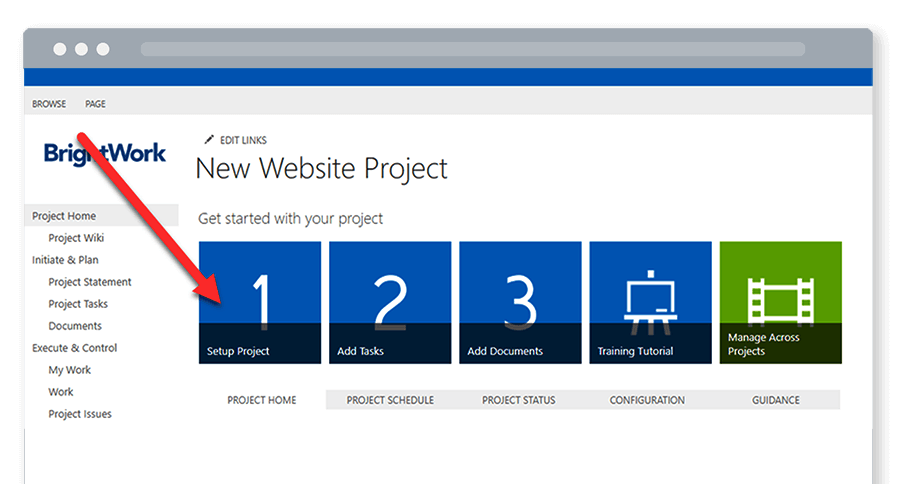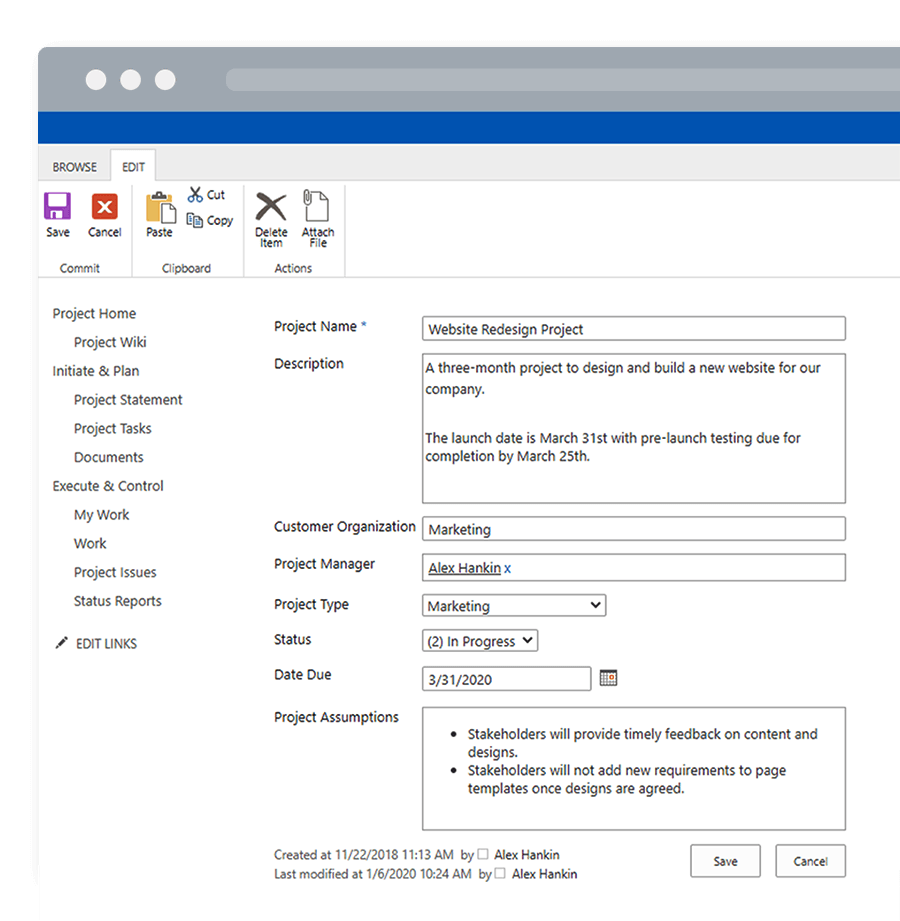No project playbook. No rules for project management. Every project team has their own approach and tools. There’s no process. We’re stuck with Excel. I need a better way to manage my projects.
Project teams across all industries struggle to find and follow a single, standardized approach to project management. Some organizations simply don’t have an agreed approach whilst others use an overly-complex process for every project, regardless of size or duration.
Standardize projects quickly with your free SharePoint Project Management Template
Whilst introducing a standardized process may seem like a daunting task, small improvements can really add up over time.
In this four-part series, I’ll show you how to standardize your projects using the free SharePoint Project Management Template from BrightWork.*
Starting with the project statement as the foundation of your project, we’ll look at document management, tasks, and project issues. Tackling these four areas will provide a consistent starting point for project planning and execution.
Let’s get your projects under control, starting with the project statement!
What is the Project Statement?
The project statement is an outline of what is included and excluded from the project.
Also known as the statement of work (SOW), the statement is written during the planning phase and explains how the project team will deliver the agreed outcomes.
The project statement differs from other key documents such as the business case and charter as follows.
- The project business case explains why the project is needed to support organizational strategic goals.
- The project charter is used to authorize the project with details of scope, requirements, timelines, resources, budget, and the definition of done.
- The statement of work explains how you will deliver the requirements including quality standards, assumptions, and scope. The statement can act as an input to the charter.
The project statement is key to managing expectations as work commences. Once approved by the stakeholders, the statement is your roadmap and measure of success. The statement will help you to avoid scope creep – any time a change is suggested, you can simply refer to the statement.
As such, the statement is a strong starting point when standardizing your project processes. Using the statement is a clear signal that you want to get projects under control and everyone involved in the project needs to follow a defined way of working.
What Should I Include in the Project Statement?
The content of your project statement depends on the size and complexity of your project and whether an internal team or external contractors will deliver the work.
At a minimum, your project statement should address the following areas:
- A description of the project – what, why, and key deliverables.
- The project’s customer.
- Details on project execution, for example, project methodology and quality standards.
- Start and end dates.
- Acceptance criteria.
- Project assumptions.
- The communication plan such as required reports and weekly meetings.
Again, if there is no single approach to projects in your organization, adding a simple structure to your project using the statement is an ideal starting point. The team should be familiar with basic information about the project and everyone involved needs to know how you will deliver as promised.
Additional items to consider are budget, and the location of work and terms when working with an external contractor.
It’s important to strike a balance with your project statement. If the statement is too vague, it can lead to confusion and conflict with stakeholders who want ‘just one more thing’. If the statement is overly defined, you may struggle to respond to changes once work gets underway.
Depending on the duration of the project, you can write a statement at the start of each project phase. As you’ll know more about the project as work progresses, you can write an accurate statement.
A note on project assumptions. An assumption is something you need to be true for a successful project. You expect these assumptions to happen during the project, for example, stakeholders will be available to provide timely feedback on designs.
Assumptions can include resources, budget, schedule, and delivery. They are often described using ‘will’ or ‘will not’, for example, the budget will remain as planned or our developer will not leave the company during the project.
It’s important to document assumptions in a clear and concise way in your project statement. You’ll also need to track these assumptions during project execution and change the plan as needed – what if your developer does leave the team?
How do I use the Project Statement?
Like many project documents, it’s tempting to create the project statement and forget about it.
However, the project statement is too important to ignore. After all, it’s a powerful way to manage expectations and scope, and also define your approach to projects.
Here are a few easy ways to make the statement part of your project management routine:
- Keep the statement in an easy-to-access place. As we’ll see, this is very easy in a SharePoint project site.
- Use the statement in the project kick-off meeting to ensure your team understands the project and their responsibilities.
- Update the statement in meetings with the team and stakeholders. Is the statement still valid? What needs to change? Do you need to add new assumptions?
- Refer to the statement whenever a new change is suggested.
Now that you’ve read about the importance of the project statement, what to include, and how to use the statement, it’s time to learn how to manage the project statement in SharePoint.
In the next section, we’ll review the project statement included in the Free SharePoint Project Management Template from BrightWork.