Effective task management is critical to the success of your project. Poor task management can lead to huge losses in time, resource, and money. According to the Project Management Institute, companies lose a whopping $122 million for every $1 billion invested due to poor project performance.
On-demand webinar: 3 Ways to Manage Project Tasks with SharePoint
There is much that goes into effective task management. You need to deliver the project on time, unite teams and clients, and track the execution of each of the tasks ahead. And most importantly, you need to settle for a management style that works for you and your team.
There are quite a lot of task management styles out there. Whether you are looking to categorize fifty projects at once, or you are simply hoping to color-code your tasks, it is all about you.
Let’s take a look at four different task management styles – Matrices, Boards, To-Do lists, and Timelines – you can adapt to efficiently manage your tasks to completion.
4 Task Management Styles to Boost Your Productivity
1. Matrices
Regardless of the size of your project, the work descriptions should have a clear definition. It doesn’t matter whether it’s an international collaboration kind-of-a-project or simply a 10 person team. Everyone on board needs to understand their role, and how to prioritize tasks. One of the easiest ways to define the role of each team is the Eisenhower Productivity Matrix.
What is the Eisenhower Matrix?
Developed by Dwight D. Eisenhower, the 34th President of the United States, the Eisenhower Matrix helps to prioritize tasks by importance and urgency. This way, anyone can easily distinguish between important and less urgent tasks before deciding what to tackle, delegate, or defer. The Eisenhower Matrix style works by grouping tasks into four quadrants: Do, decide, delegate, and delete.
2. Lists
To-do lists are one of the easiest ways of managing tasks. The kind of to-do list you end up with depends on the type of tasks ahead of you. It is also a subject of whether you need it for yourself or your entire team.
Pros and Cons of To-Do Lists
To-do lists are good when your project description feature subtasks, recurring tasks, and collaboration among other functionalities. Thanks to the to-do list tools, you can arrange all your tasks based on deadlines or priorities, and also generate reminders. With some to-do list software, you can also categorize tasks into folders.
Let’s say, you have a member who prefers lengthy lists of carefully planned and minutely organized tasks. These people usually prefer to adopt to-do lists to get things done. They enjoy the satisfaction of crossing out a task that has been successfully completed. These people reflect a psychological phenomenon known as the Zeigarnik effect where the brain frees some of its memory to allow more energy and space to focus on the next tasks.
On the other hand, the highly creative, enthusiastic team members who are overly flexible often steer clear of to-do lists. Why? The lengthier they get, the more difficult it becomes to follow through. At the end of the day, they tend to procrastinate. Such people would rather postpone their tasks than to get down on a hefty workload.
3. Boards
If writing to-do lists is not something you fancy, you can find consolation in task boards. Unlike to-do lists, these are visual management tools that offer users flexibility and clarity when managing different tasks. It is this flexibility that makes boards a favorite for busy people.
How does a task board work? A task board is used by individuals, teams and even organizations, to represent the tasks on the way towards completion. Task boards always provide all the information about each task at every stage.
Regardless of depth or complexity, task boards are an essential part of organizing work in ways that allow people to prioritize, collaborate, and deliver a higher quality end-product on a more regular basis.
A good example is Kanban, a visual method for managing tasks in Agile project management. Typically, teams use four cards (To-do, in progress, review, done) on a board, moving cards as work progresses.
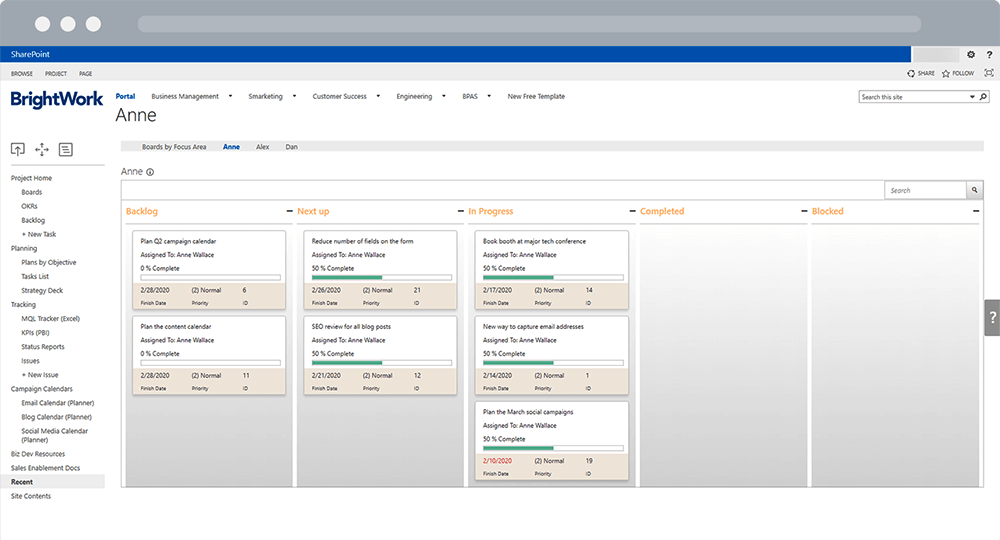
SharePoint Kanban Boards in BrightWork
Good news for procrastinators
If you are the kind of person who tends to procrastinate when you feel swamped by your workload, then task boards are your thing. These tools allow you to migrate and align different tasks and subtasks according to their different stages of execution, such as “to do”, “in progress”, and “done”. This system will help you track progress quickly.
On an organizational scale, task boards form a focal point for teams to discuss any changes on the projects at hand, review the progress with regard to the stated objectives, and also prioritize work.
4. Timelines
A project timeline is the heartbeat of every project. It captures how every aspect of a project will be accomplished and executed.
Unlike to-do lists and tasks boards, project timelines are great for all types of employees and style preferences. They are clear, visual, and intuitive.
As a result, it’s easy to inform the team about upcoming tasks. Timelines offer a great way of visualizing the critical path of any project, tracking the progress, along with all other dependencies.
For instance, a Gantt chart timeline offers you a simple, visual depiction of the progress of your project where horizontal bars are used to represent the time needed to complete each task in the project.
Modern task management software solutions offer easy-to-grasp visual depictions of tasks and also allows you to create interactive charts to track your task schedule in real time.
Regardless of the definition and the scope of your project, the timeline you develop must capture the following:
- The dates for completing the tasks.
- The list of tasks that need to be tackled.
- Dependencies between different tasks.
- The estimated duration of each task.
Summing it up
The truth is, everyone has their preferred task management style. There are those who prefer to use to-do lists. There are those who do well with task boards. And, then there are those task management styles that work for almost every scenario.
But, at the end of the day, whatever tool you end up with will depend on your personal preferences and the type of project you are tackling.
Guest Author Bio:
Fretty Francis works as a digital marketing executive at SoftwareSuggest, an online platform which helps businesses, organizations, and professionals in selecting the best software solutions. Her interests include project management software, ecommerce platforms, photography, and food. In her spare time, she likes to travel and catch up on her reading.
