If there’s one key lesson that the last two years have taught both organizations and employees, then it’s that change is inevitable. Moving from office spaces, to remote working, to hybrid working, teams have seen several jumps and shifts in working modes and styles.
Video Demo: See how BrightWork 365 leverages Microsoft 365 for Project Management
This has also pushed organizations to quickly adapt certain technologies, while moving others to the backseat. Microsoft Excel is one such software that business leaders are choosing to outgrow.
In this article, you will find:
- Why Microsoft Excel falls short of today’s project management and data analytics needs
- What advanced project management software and tools are the need of the hour
Here are eight reasons why senior executives and PMOs are moving on from Microsoft Excel.
1. Less control and freedom
Imagine you have a huge amount of data on a single Excel file to be used by multiple team members. It might not just slow down the program, but also make it cumbersome for every team member to use it the way they prefer. Even if the data is divided into smaller chunks, there is risk of losing the exact data, especially as interpreted and recorded in the first instance. The ‘round’ feature in this application rounds off large numbers and this can compromise the accuracy of data in matters where every value after the decimal point also counts.
2. Not the most user-friendly
Not every project manager is innately a number cruncher. Not every member in your team likes endless rows and columns of numbers with little to no description of what those figures entail. The learning curve of an Excel is steep and the limited ways of data collection and representation can put some people off of using it on a regular basis.
3. Not suitable for recording historical data
Excel sheets aren’t designed to manage the records of historical data as the projects move to further stages. Every time someone updates the data in an Excel, there is a risk of losing company’s valuable historical data. This poses the need for maintaining several Excel sheets, making the whole process repetitive and inconvenient.
4. Higher risk of human error
Imagine you have to consolidate the data on your company’s sales for the last decade. You have to consider data points such as different product lines, markets, customers, prices, sales targets, etc. Collecting this data from different sources, consolidating it, and finally sharing it via email or shared networks is a tedious process. It would usually also involve several rounds of back and forth among team members. A small mistake of moving values to a wrong cell or any overwriting can make way of major errors in data collection and interpretation.
5. Not ideal for business continuity
Microsoft Excel sheets are shared and stored in multiple locations. They are at times managed by non-IT specialists who aren’t familiar with the best data storage and back up practices. Due to random storage, such data is not always available to view and/or share over longer periods of time, especially when you have new additions in your team.
6. Lack of collaborative features
One of the biggest drawbacks of Excel spreadsheets in today’s corporate environment is that they are not designed for collaborative work. Exchange of ideas, workflows, information, and data files that come from different departments have to be compartmentalized and restricted to one spreadsheet. This is often very limiting for projects that need different styles and modules for data collection and presentation. It also leaves huge room for duplication, errors, confusion as the file is circulated to several departments. Making sure that your remote teams have the same version of the Excel can be very tricky. This in turn makes your project management inefficient and error-prone.
7. Not advanced for data visualization and analysis
Considering that Excel is not integrated with other analytics or visual software, it remains very limited when it comes to the modern demands of data presentation and visualization. For few-time users, interpreting data from an excel sheet created by someone else can be quite challenging. It is also not the most creative or interactive medium to share data on certain types of projects. For time-intensive projects that need exchange of data across departments, spreadsheets are quite bounded.
8. No built-in project management features
MS Excel isn’t really designed keeping in mind project management requirements, especially for remote teams. It doesn’t have features that PMOs can use to communicate and keep track of their multiple projects and portfolios. This is due to lack of features such as task list, conversations, status reporting, resource management, etc.
These limitations often drive forward-looking business leaders to look for solutions that make project management and reporting more efficient and hassle-free.
Switch to a more collaborative solution on Microsoft 365
BrightWork 365, a project, program, and portfolio management solution, integrated with Microsoft Power BI answers that call of today’s senior executives and project managers. Extracting data from multiple sources into one tool, filtering it, and finally presenting in easy-to-comprehend, engaging reports is what this solution achieves for you.
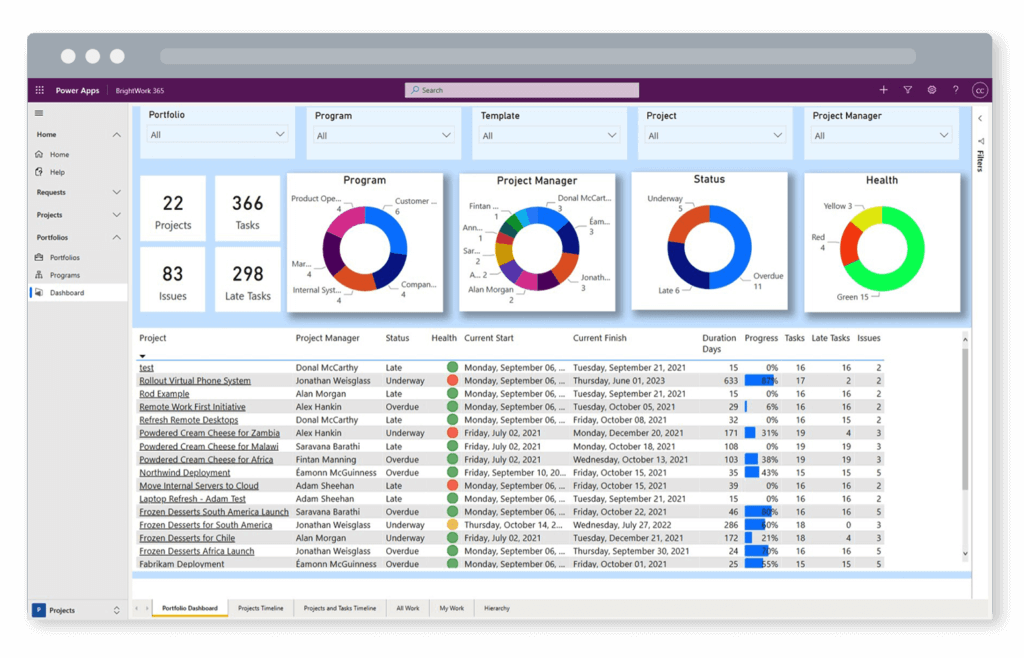
As defined by Microsoft:
Power BI is a ‘’collection of software services, apps, and connectors that work together to turn your unrelated sources of data into coherent, visually immersive, and interactive insights.’’
These advanced capabilities of BrightWork 365, along with MS Power BI, make it the suitable fit for remotely working project leaders and teams.

