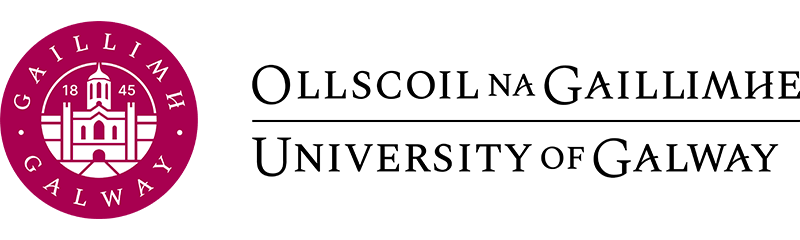About National University of Ireland, Galway
NUI Galway leverage SharePoint to manage the entire spread of project management
Education | Midsize Company | EMEA
National University of Ireland, Galway was established in 1845 and is one of Ireland’s foremost centers for academic excellence. The Information Solutions and Services department at the University was formed in 2009 and one of the objectives of this merger was to further formalize development and project work. The group is responsible for providing effective and secure computing to the University, supporting University-wide email and inter/intranet services, developing the technology infrastructure of the University, and coordinating the technology strategy of the University.
Challenges
The ISS department set up a Project Management Office to work on processes, a projects register, document templates and to provide guidance and support. PRINCE 2 had already been selected as the project management methodology. The purpose of the PMO was to embed a project management culture within the ISS department. Before they could even consider any sort of project management software, ISS wanted to first establish project management processes in the department, using a “just enough” approach. When it became clear that ISS was now mature enough to consider project management software, there were a few major factors that the department considered when looking for a tool:
- Quality and functionality, cost, and complexity of deployment
- Project management environment where projects could easily be created and tracked
- Excellent reporting
- A document repository
- Budget management
- Time recording.
It was crucial that the solution reflected the structure, PRINCE2 stages and governance and that it would work well with the culture of the department.
"Information Solutions & Services provided BrightWork with a list of requirements and together we developed an implementation plan, involving quite a bit of tailoring on their part. They were very responsive and professional and we now have an effective project management and time recording solution." Sinéad Ní Fhaoláin - Head of Planning and Standards, National University of Ireland, Galway
BrightWork Solution
The ISS department at NUI Galway now uses BrightWork on SharePoint for project and Request for Service Enhancement (RSE) management, as well as time recording, to deliver a very capable solution.
They began with a BrightWork template that enables quick and easy reporting and a place to store project-related documents. The department expanded the use BrightWork to include RSEs (more effort required than standard helpdesk but less than projects) to support management of projects and requests that could take anywhere from three days to a year or more.
ISS has experienced many benefits from BrightWork. Their site is broken down into sections to easily manage projects, time recording, and RSEs by team. This gives each project team in the department its own homepage showing its project summaries with project status indicators, a Gantt view, and a list of the team’s open RSEs. The individual project sites display the project summary and project summary Gantt view, as well as a breakdown of the work for that project, including overdue work, work due soon and work recently completed.
One of the best features of BrightWork for ISS is the reporting structure which provides the excellent capability of roll-up reporting at various levels of the project hierarchy. Project teams can view the status of all their projects; group leaders can view the status of all projects across their group; there is also a roll-up of all projects across the entire department. There are several reports including project status, project stage, projects issues, budget tracking, and reports that track how often project sites are updated to see how much project management is really going on.
Manage Projects with Microsoft 365, Power Platform, and Teams
Collaborate seamlessly from anywhere, with BrightWork 365 and Microsoft Teams.