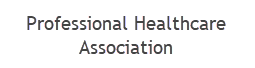About Professional Healthcare Association
BrightWork Saves Time and Creates Visibility in the Healthcare Sector
Healthcare | Large Enterprise | Americas
This case study is provided by one of the oldest and largest American associations for healthcare professionals. This is an anonymous case study as organization policy prevents them from publicly endorsing 3rd party products.
Challenges
One of the biggest challenges at this organization was that the IT department did not have a way to manage and track resources across all their projects. When new project requests came in, even though the team knew that there was no capacity to complete the work, there was no easy way for them to prove that resources were already over-allocated, and thus unavailable to work on a new project. It was also difficult to ensure that the right resources were working on the right projects. This lack of visibility into resource allocation led to constant juggling of projects and priorities, resulting in significant delays across many projects.
"The key to our success was talking to all of our project stakeholders to find out what they needed from the system. And with BrightWork being so configurable, we were able to then build that for them." - BrightWork Champion
BrightWork Solution
The organization deployed BrightWork using the mid-level Project Standard template to manage their projects. They found this template met their immediate project management needs, and the fact that it does not have “too much” project management allowed them to get users comfortable with the system before they evolve to the more complex Project Structured template.
Furthermore, the IT department now tracks resources on a project-by-project basis and can get a better idea of who is working on what, their estimated allocation, and percent complete. During their BrightWork deployment, they worked closely with their BrightWork Customer Success Architect to build out a Project Office template with some custom dashboards that roll up all the resource information as well as other project status indicators. The organization has built a simple project completion survey form which will be used at the end of each project to track customer satisfaction project approval. A custom report that displays a summary of the completed surveys will also be available to senior management.
Benefits
With the new custom reports delivered by BrightWork, the Chief Technology Officer can quickly and easily create project status and resource reports. Prior to BrightWork, because data was being pulled from a variety of sources, it very time consuming to compile a portfolio status report. With BrightWork, it takes 2-3 hours, and in the near future, the organization hopes to move to a completely automated system, again, delivered by BrightWork. They also have the ability to report views by division, manager, etc. which they were unable to do before.
“I am not a SharePoint guru, but BrightWork is very intuitive and offers a lot of functionality,” said the Technology Project Manager. “The system makes it very easy to add and update tasks, and create reports, so we are saving lots of time.” “Users are really adopting the tool very well,” she adds. “The key to our success was talking to all of our project stakeholders to find out what they needed from the system. And with BrightWork being so configurable, we were able to then build that for them.
”The organization is planning to use more of the BrightWork solution to evolve their project management to the next level: they are planning to pilot the Project Request Manager template. At the moment, the project approval process involves a paper form that has to be hand signed by three people. The new system will alleviate the need for hard copies of project approvals to be scanned and provide the organization with the ability to easily provide project request reporting.”
Summary
The visibility provided by BrightWork, especially into resource allocation, has been an eye-opener for everyone. For the first time, the organization is able to see exactly how and when resources are over-allocated. Having visibility into this kind of data has led to some real positive changes.
Manage Projects with Microsoft 365, Power Platform, and Teams
Collaborate seamlessly from anywhere, with BrightWork 365 and Microsoft Teams.