Wondering if you should upgrade to SharePoint Server 2019? Below are key highlights from the new release, along with improvements for project management.
What’s New in SharePoint Server 2019?
According to Microsoft’s Bill Baer, SharePoint Server2019 was developed with a keen eye on trends in team collaboration; a need to improve user experiences across devices, and a drive to implement features found in SharePoint Online in the on-premises experience.
Noteworthy additions include:
- SharePoint Homepage, an easier way to find and access SharePoint sites in an organization.
- Communication Sites, a popular way to share content internally in Office 365. Now available for on-premises, users can create a site from three templates depending on requirements – Topic, Showcase, and Blank. Communication sites will pull content from Office 365 using SharePoint web parts such as Planner.
- Modern Search Experience allows users to see results as they start typing. Search results are also grouped by type. Search is further improved due to closer integration with OneDrive.
- Modern Sharing Experience makes it easier to share content with external users via Office 365.
- New web parts can be used to customize a page without any coding.
- SharePoint Mobile ensures easy access to your intranet on the go.
Another major feature of SharePoint Server 2019 is support for hybrid environments for any architecture – on-premises, online, or hybrid. The Hybrid Configuration Wizard and improved OneDrive Sync Client will help SharePoint administrators and end-users enjoy the power of the cloud in their on-premises environment.
The SharePoint Server 2019 Reviewer’s Guide outlines further key benefits for IT teams and developers, such as secure communication, App Launcher, and Taxonomy.
What’s New in SharePoint Server 2019 for Project Management?
In addition to these new features, SharePoint Server 2019 includes improvements to search, libraries, and collaboration which are likely to interest project teams.
- Libraries now combine SharePoint and OneDrive, enhancing search capabilities. Users can create files or folders and save documents in either SharePoint or OneDrive anytime, anywhere, with improved integration between the two systems.
- File sizes have increased to 15GB, in keeping with SharePoint Online and OneDrive for Business.
- Lists and Libraries are aligned to the ‘modern experience’, allowing users to copy and move files easily, pin documents, and add files as links.
- Improved integration with Office 365 Group Content SharePoint Team Sites and Microsoft Teams enables teams to connect an existing SharePoint site to an Office 365 group or add a team in Teams as a collaboration hub. Users will also be able to access SharePoint pages and news articles via Microsoft Teams.
- Durable links allow you to move or rename files without breaking the original link.
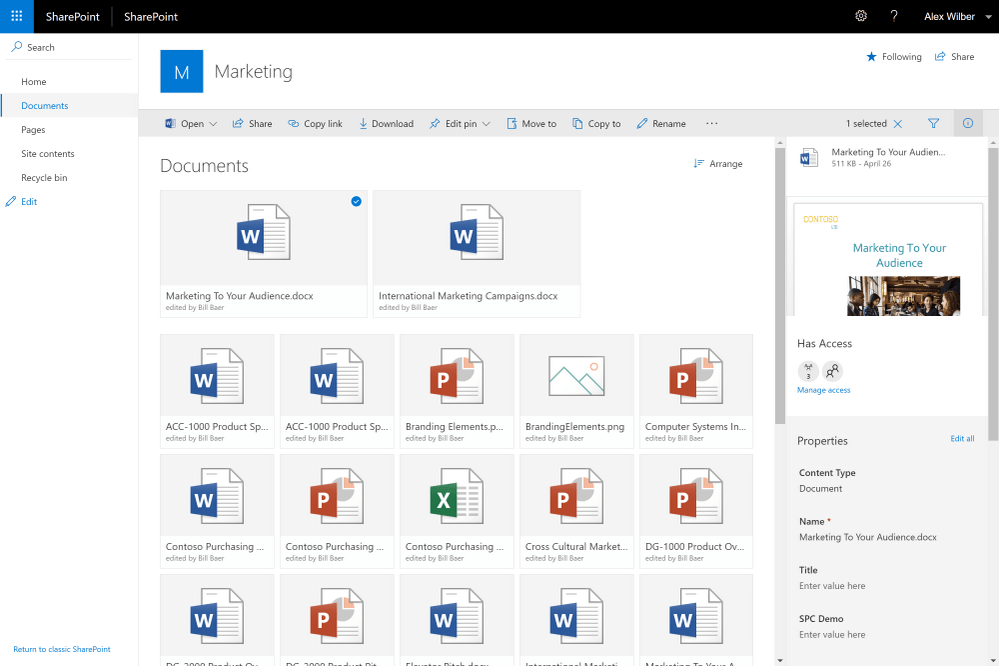
Modern library in SharePoint Server 2019
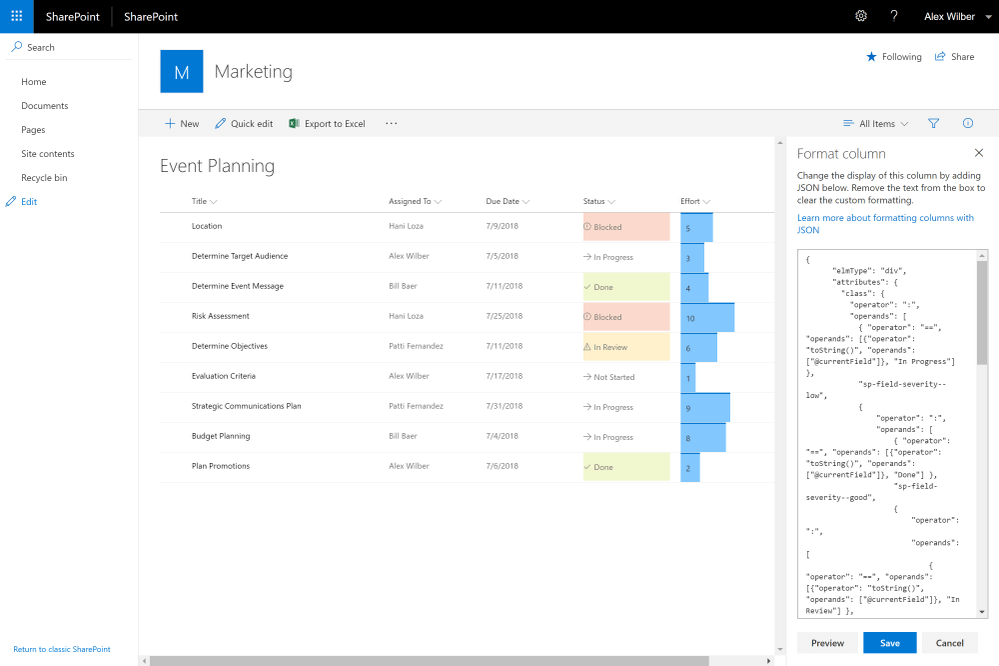
Modern list is SharePoint Server 2019
Overall, these updates will help you to consolidate and manage information in a consistent way; improve communication across channels, and make it easier to find important data.
Summary
Collaboration, communication, productivity, performance – these are terms you’ll repeatedly encounter in relation to SharePoint Server 2019. Blending the modern experience of cloud with the benefits of on-premises makes SharePoint 2019 an attractive offering for many organizations.
