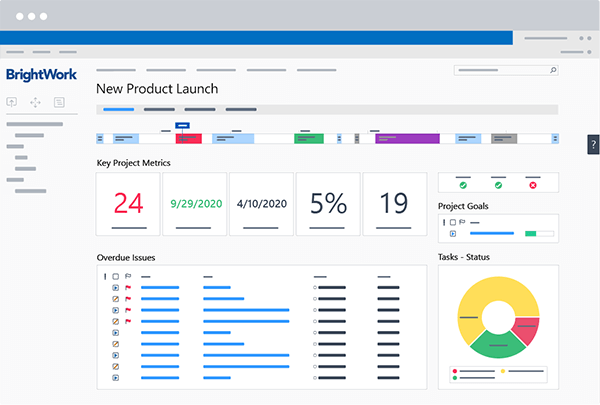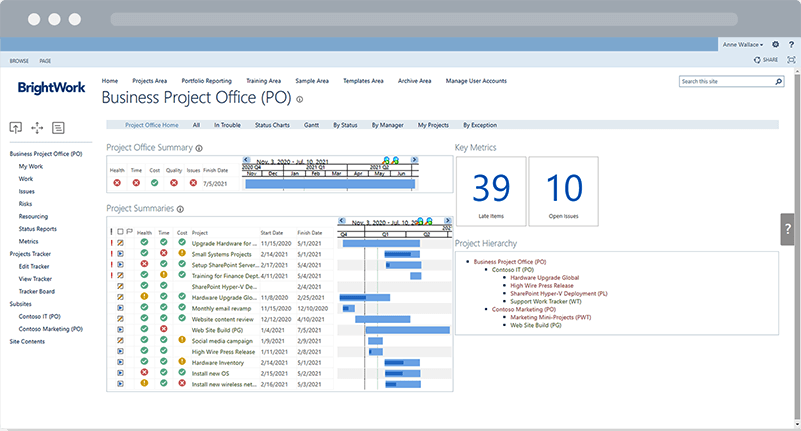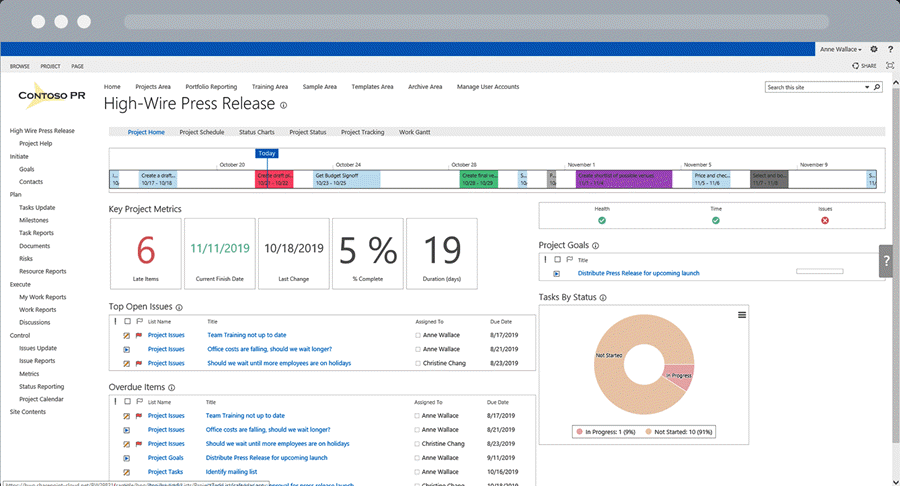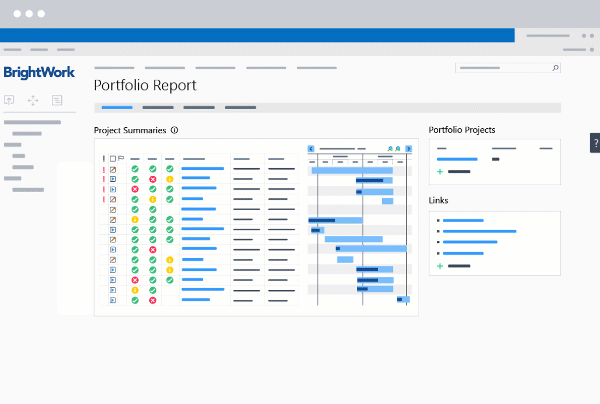
The easiest way to manage projects and portfolios on SharePoint On-Premises.
BrightWork SharePoint Project Management Solution
Work together from anywhere
PLAN AND MANAGE WITH STANDARDIZED TEMPLATES
- Hit the ground running with project management templates
- Simplify task management with Agile Boards and Work Reports.
- Manage deadlines with interactive Gantt charts and simple yet powerful scheduling.
SHARE PROGRESS WITH AUTOMATED PROJECT REPORTING
- Understand progress with status reports, KPIs, and dashboards.
- Easily track and re-plan tasks to move work forward.
- Quickly engage stakeholders with automated email sharing.
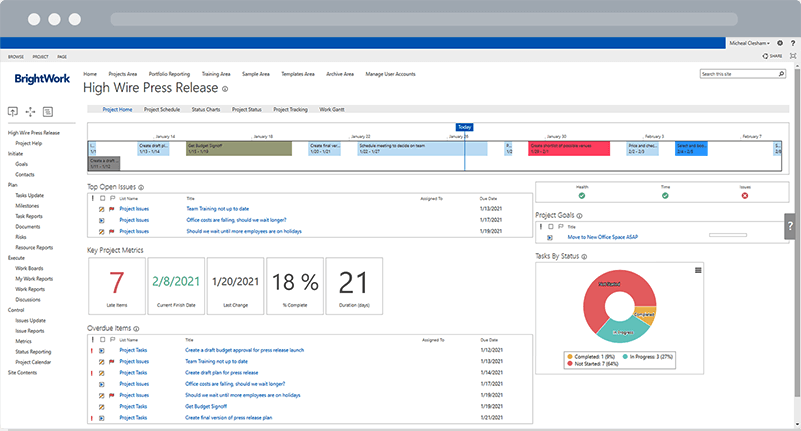
COLLABORATE WITH A TEAM-FOCUSED PROJECT SITE
- Make it easy for your team to find, do, and update work.
- Collaborate on documents and deliverables in one secure place.
- Use automated reminders to keep the team focused on the big picture.
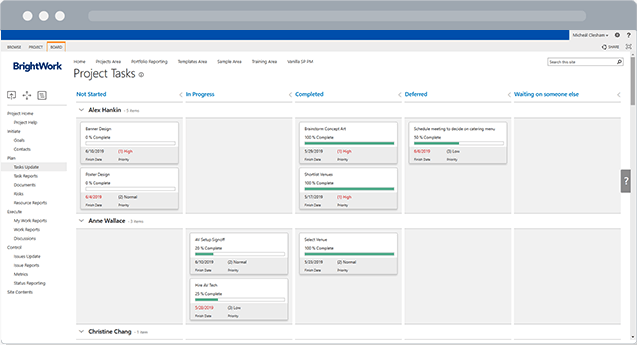
PLAN AND MANAGE WITH STANDARDIZED TEMPLATES
Hit the ground running with project management templates
Simplify task management with Agile Boards and Work Reports.
Manage deadlines with interactive Gantt charts and simple yet powerful scheduling.
SHARE PROGRESS WITH AUTOMATED PROJECT REPORTING
Understand progress with status reports, KPIs, and dashboards.
Easily track and re-plan tasks to move work forward.
Quickly engage stakeholders with automated email sharing.
COLLABORATE WITH A TEAM-FOCUSED PROJECT SITE
Make it easy for your team to find, do, and update work.
Collaborate on documents and deliverables in one secure place.
Use automated reminders to keep the team focused on the big picture.
BrightWork provides transparency, standardization, and minimizes the effort for individual Project Managers.
Senior Executive, Utilities Company
Free SharePoint Project Management Template
Start managing projects with a simple and easy to use template for SharePoint On-Premises.
Start-Evolve
BrightWork Approach to Successful Project Portfolio Management
Start quickly to get immediate standardization and visibility for your projects so you can easily control your project portfolio.
Evolve by adding and maturing your project management processes and practices to achieve more timely and predictable outcomes.
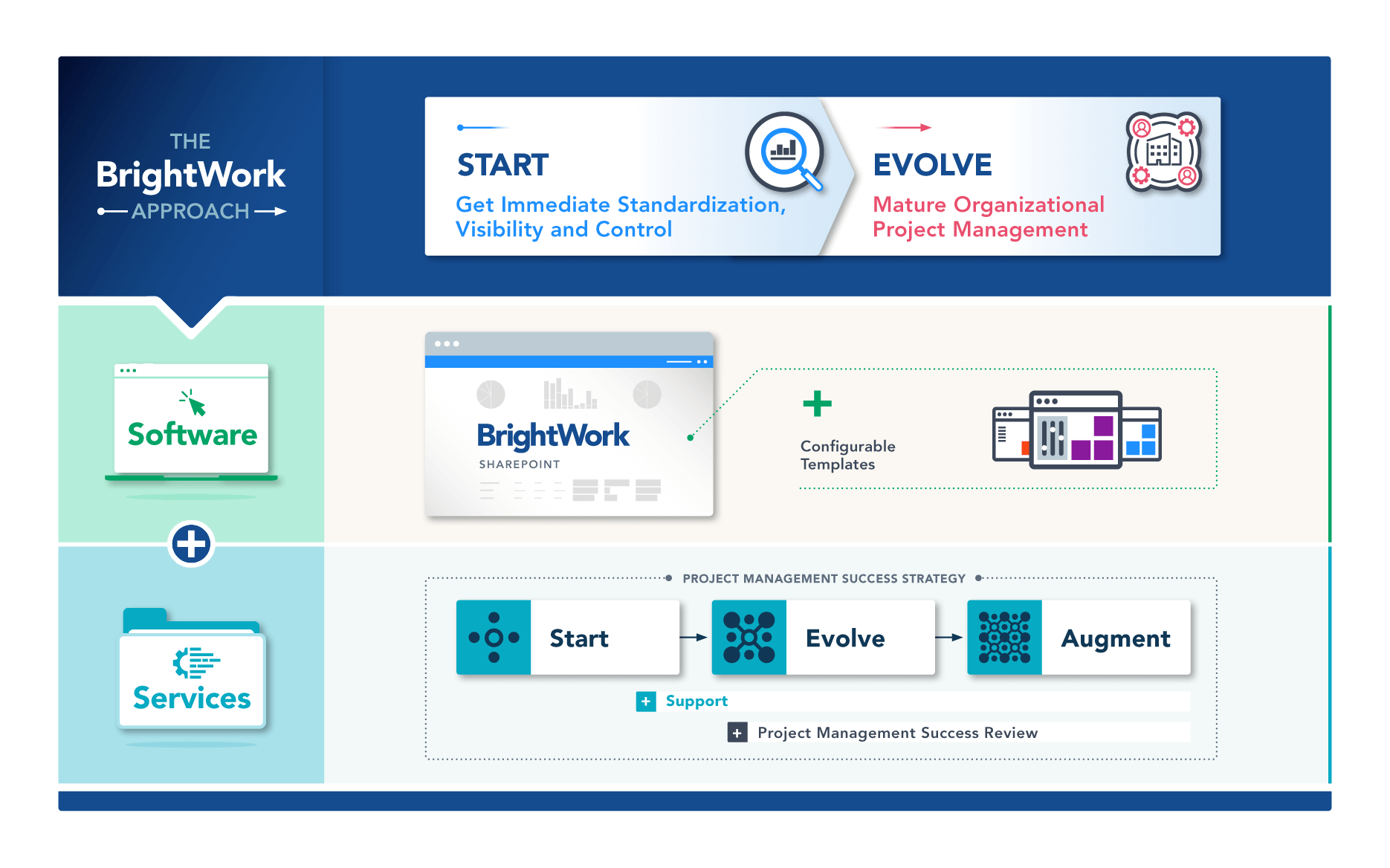
Control Portfolios
Deliver initiatives with confidence.
GET VISIBILITY WITH PORTFOLIO DASHBOARDS
- Report across projects with a Project Office Template and custom dashboards.
- Understand the details with drill-down reports.
- Use Microsoft Power BI dashboards to drive project decisions.
ENSURE THE RIGHT PROJECTS ARE APPROVED
- Move from idea to execution with a Project Request Management template.
- Understand resource requirements for proposed projects.
- Create project sites based on approved requests.
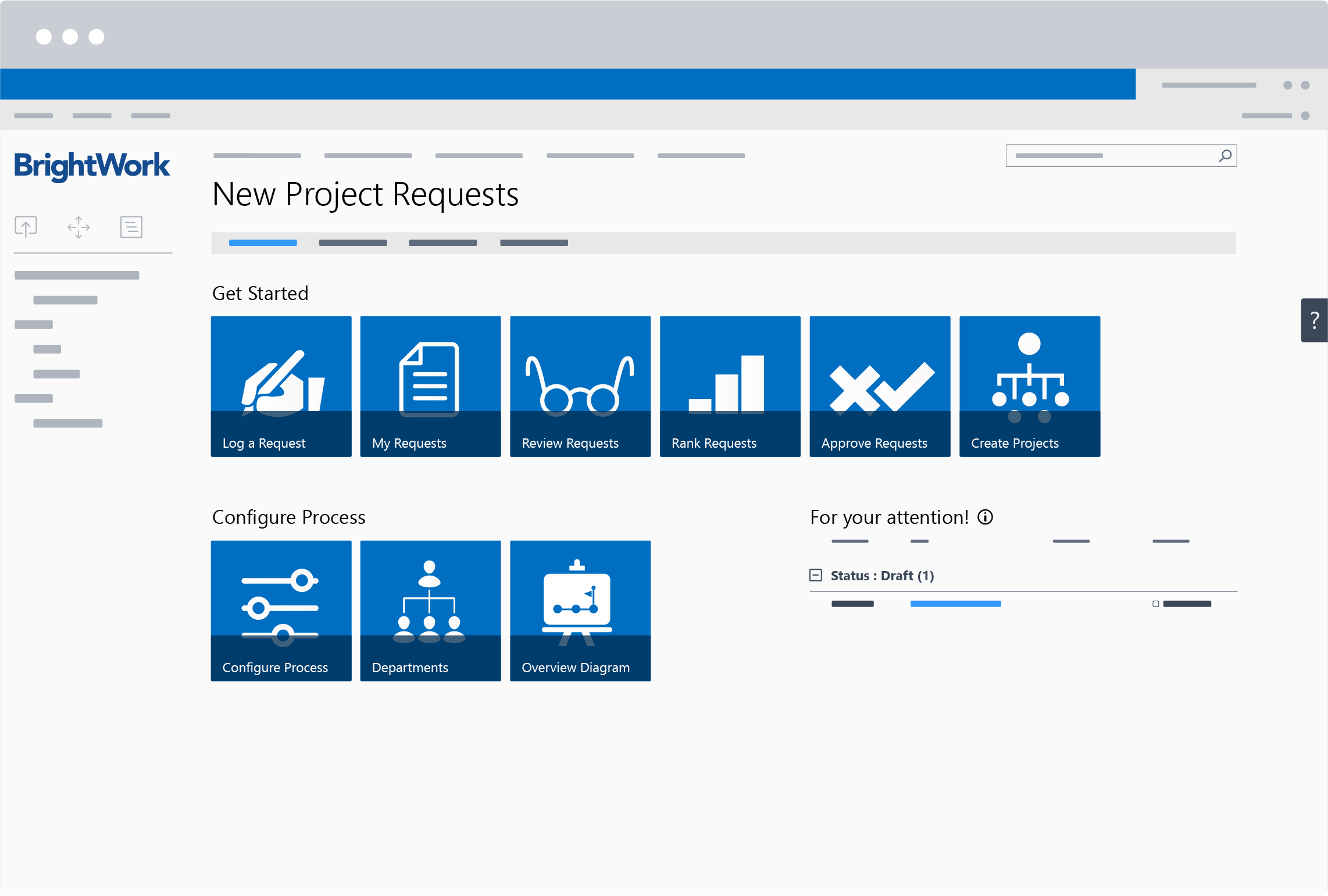
SIMPLIFY RESOURCE MANAGEMENT
- Assign the right people to the right project at the right time.
- Avoid bottlenecks with work distribution reports.
- Track non-people resources.
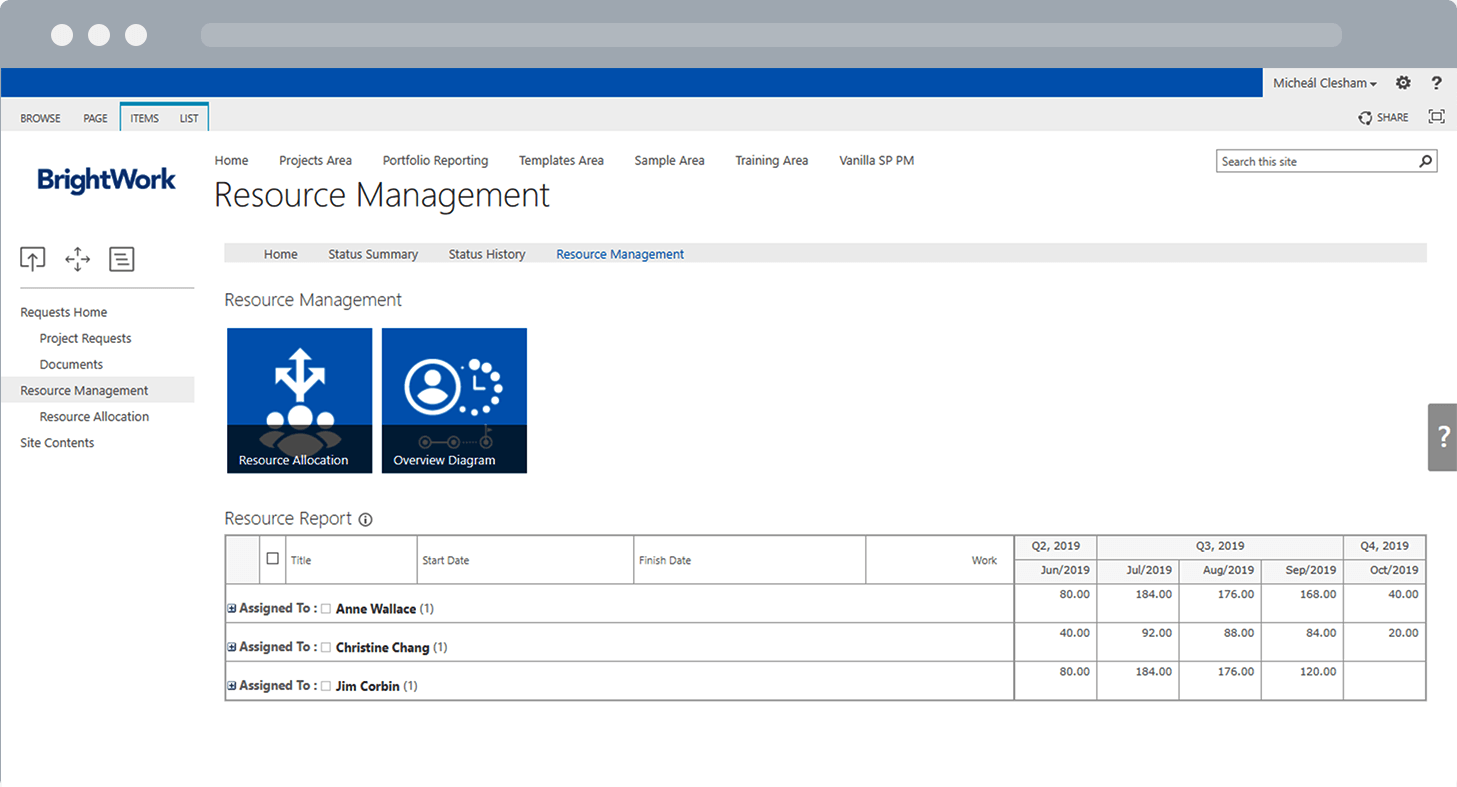
GET VISIBILITY WITH PORTFOLIO DASHBOARDS
Report across projects with a Project Office Template and custom dashboards.
Understand the details with drill-down reports.
Use Microsoft Power BI dashboards to drive project decisions.
ENSURE THE RIGHT PROJECTS ARE APPROVED
Move from idea to execution with a Project Request Management template.
Understand resource requirements for proposed projects.
Create project sites based on approved requests.
SIMPLIFY RESOURCE MANAGEMENT
Assign the right people to the right project at the right time.
Avoid bottlenecks with work distribution reports.
Track non-people resources.
Our leadership team has benefited from the ability to see all projects in one place in a standard way
Project Manager, Healthcare
Leverage SharePoint On-Premises
Enable project management in SharePoint
START QUICKLY WITH A FAMILIAR PLATFORM
- Deploy BrightWork on your Microsoft SharePoint servers or on SharePoint 2013 hosted in a private cloud for project management. Implement BrightWork as your local SharePoint project management solution to manage projects and programs.
- Support project teams with out-of-the-box templates and self-service training.
- Get more value from BrightWork with your dedicated Customer Success Partner.
SAVE TIME WITH TEMPLATES
- Standardize project processes with templates suited to every project, team, and industry.
- Get visibility and deliver business value with Portfolio Templates.
- Configure and update live sites with the BrightWork Template Design Sync.
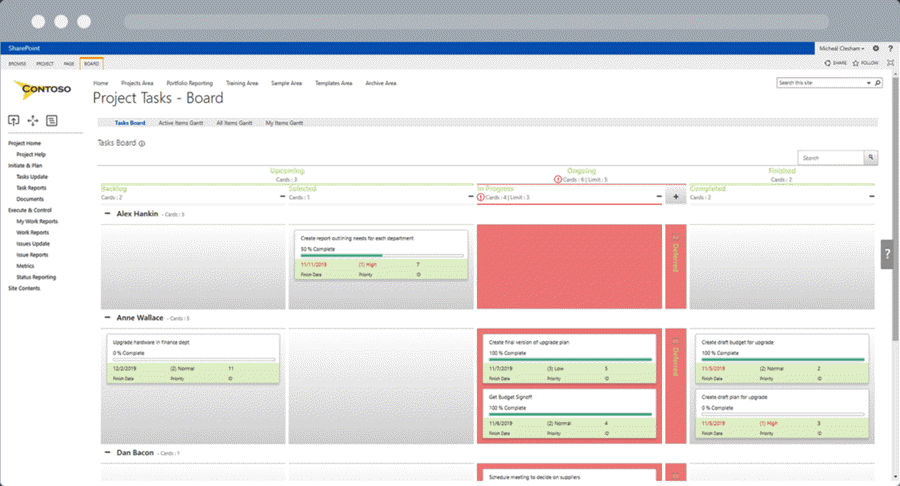
WORK TOGETHER IN ONE TOOL
- Reduce Shadow IT with a flexible project management solution that fits into your existing infrastructure.
- Accelerate user adoption with enhanced functionality in a familiar environment.
- Scale BrightWork into new teams and departments without compromising performance.
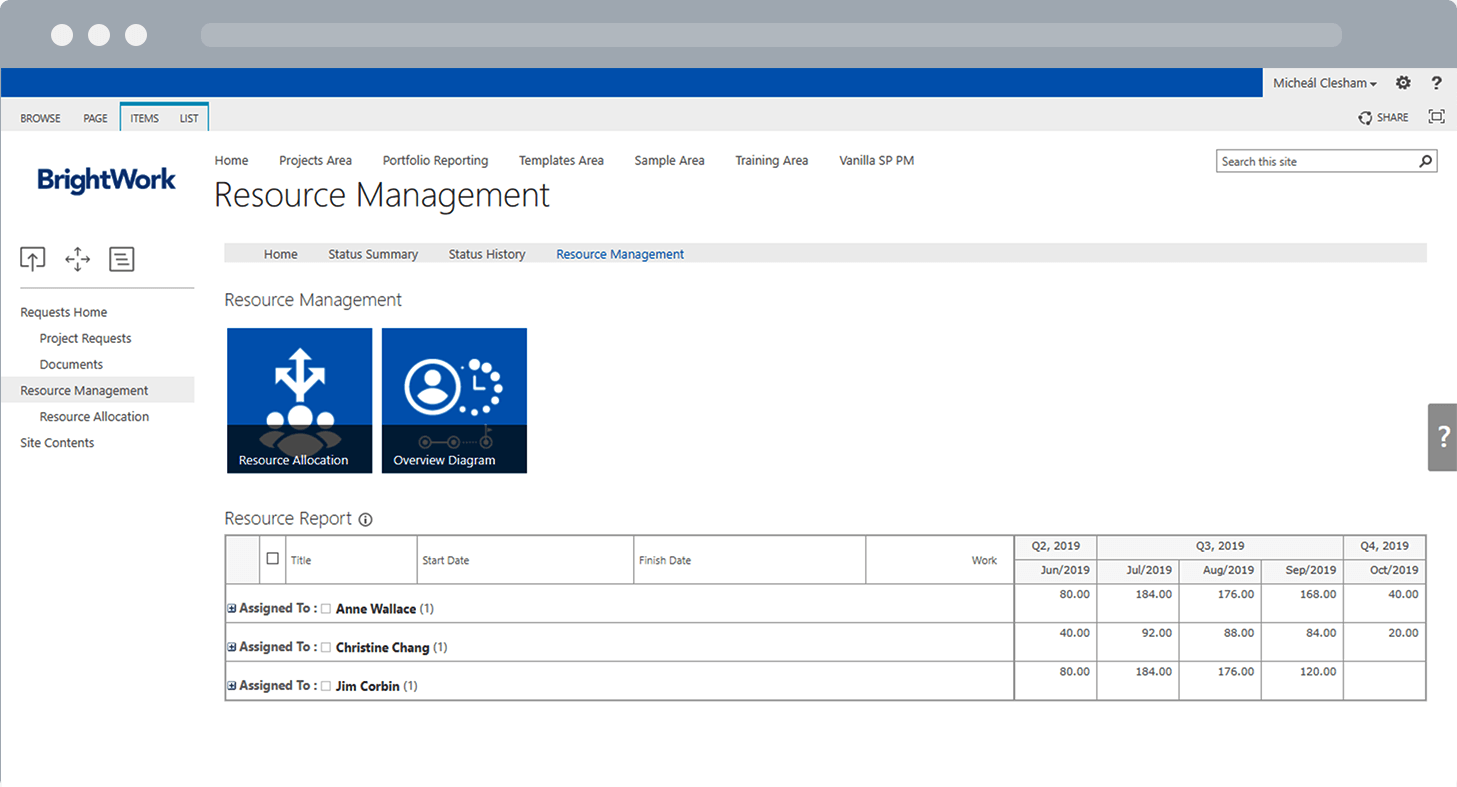
START QUICKLY WITH A FAMILIAR PLATFORM
Deploy BrightWork on your SharePoint servers or on SharePoint hosted in a private cloud.
Support project teams with out-of-the-box templates and self-service training.
Get more value from BrightWork with your dedicated Customer Success Partner.
SAVE TIME WITH TEMPLATES
Standardize project processes with templates suited to every project, team, and industry.
Get visibility and deliver business value with Portfolio Templates.
Configure and update live sites with the BrightWork Template Design Sync.
WORK TOGETHER IN ONE TOOL
Reduce Shadow IT with a flexible project management solution that fits into your existing infrastructure.
Accelerate user adoption with enhanced functionality in a familiar environment.
Scale BrightWork into new teams and departments without compromising performance.