Click on the report you want to configure and click Configure Reporter Settings on the Reporter Tools ribbon.
Select the appropriate options (see below) and click OK.
The most commonly used configuration settings for Gantt reports are available via the Shared Settings section on the Reporter Tools ribbon. The Shared Settings section also includes a report filter dialog that is not available on the Reporter settings page.
You can also create a personal report via the Reporter Tools ribbon.
This topic describes how to configure BrightWork Reporter Gantt reports, including how to select the report you want to display.
|
Note: |
The reports supplied with BrightWork Reporter are setup to report on the lists supplied with BrightWork and SharePoint. If columns are added to these lists you can add these columns to reports using the Report Editor. This will enable reporting on these columns. Click here to learn how to add BrightWork Reporter to a BrightWork web part page. The Gantt view in the Project Schedule list is rendered by the List Gantt View web part. |
To configure a report:
Click on the report you want to configure and click Configure Reporter Settings on the Reporter Tools ribbon.
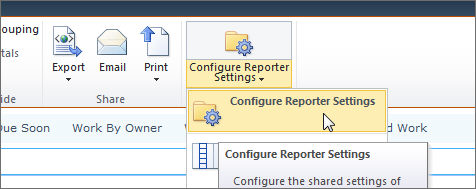
Select the appropriate options (see below) and click OK.
![]()
Select the report location and select or specify the report:
BrightWork Server Gallery
This is where the supplied BrightWork Reporter reports are stored.
BrightWork Reporter Library
This is where the reports you have created yourself are stored.
Custom Report Location
This is where you specify another location in the Report URL field that appears when you select this option, for example, the BrightWork Reporter Library on another site collection.
Select the Report Type:
|
Note: |
The Gantt and Resource Usage report types will only appear if valid data exists to render the report, for example, if only one date column exists a Gantt or Resource report cannot be rendered. |
Chart Report
Gantt Report
List Item Report
Resource Usage Report
Define the target site and specify whether or not to include the target site's subsites in the report
Current Site
Selecting this option means that only the current site will be included in the report.
Specified Site
This option is for specifying the SharePoint site to report off. Selecting this option enables the Specified Site field. The URL you supply must be server relative, for example: /sites/SiteName.
Specified Site(s)
This option is for specifying a list of SharePoint sites to report off. Selecting this option enables the Multiple Site Locations field for you to enter site URLs.
|
Note: |
Use a ; to separate the sites. The URLs can be server relative (for example: /sites/SiteName) or fully qualified (for example: http://www.contoso.com/sites/SiteName). Fully qualified URLs must point to sites on the same server as the site the report is running in. You can also specify a single site here - the Specified Site option above is being maintained for legacy reasons. |
Report XML
Selecting this option means the scope is defined in the report file - see Add or Edit a Query Source for more information.
|
Note: |
This option is not available for BrightWork Server Gallery reports. |
Enter the location of the specified web that you want to report off.
|
Note: |
This is only necessary if Specified Site is selected from the Report Scope menu. |
Enter a title for the report.
Select a chrome type for the report:
Select Enable to switch on the site filters defined in the Report Definition.
|
Note: |
Site Filters are a way of excluding certain sites from being queried by BrightWork Reporter (for example, the default site filters ensure that BrightWork project sites that have a Status of (3) Completed and/or where Exclude from Reports is selected on the Project Statement are excluded from most reports). You should only disable site filters if you need to do so on a case by case basis. If you wish to remove a site filter from all instances of a report, you should do so via the Report Editor. |
Select Enable Caching to enable caching and enter the desired caching period in the seconds field.
Caching means that BrightWork Reporter will not load every time you visit a page. This is especially useful if there is a lot of data in the report, as it can take a good few seconds to render. The report is cached on the server on a per user basis, up to a maximum of 3600 seconds (i.e. 1 hour).
|
Note: |
Click the Refresh button on the Reporter Tools ribbon to override the caching setting and display the most up-to-date content.
|
The captions (column titles) for all columns except the Web Name and List Name are specified in the report definition. If you would like to have a different title for Web Name in the displayed report, enter it here. This will not change the captions in the tool pane.
The captions (column titles) for all columns except the Web Name and List Name are specified in the report definition. If you would like to have a different title for List Name in the displayed report, enter it here. This will not change the captions in the tool pane.
Select how you want to display the report description:
None
Collapsed
Expanded
|
Note: |
For information on editing report descriptions, please click here. |
Select how you want to display error messages:
None
Collapsed
Expanded
|
Note: |
BrightWork Reporter error messages can be very useful for debugging purposes, if you are creating your own reports or adding lists to your sites. |
Select this if you would like to run a Report Profiler report.
Select the columns to be represented in the Time Window section of the Gantt chart.
Select the date column to be used as the start date.
Select the date column to be used as the finish date.
Optionally, select the column to be used as the Percent Complete column.
Select a boolean column to enable the milestone diamond visual indicator. For Project Schedule lists this is generally Is Milestone.
Select the columns that will supply the Gantt Label (i.e. the data that appears to the right of each bar in the Gantt) for each type of column rendered by the Gantt:
Select Exclude items when the 'Start Date' is not set to exclude items with no Start Date from the report.
|
Note: |
Excluding these items can improve performance and make the report easier to read. |
Use these settings to customize the appearance of the Gantt report.
Select a display theme for the Gantt:
Specify a row height between 10 and 40 pixels.
Decide whether or not to use paging and specify the number of rows per page.
|
Note: |
Paging splits a report up into pages. The number of pages is defined by the number of items returned and the number of rows set per page. This is useful for increasing performance when a report is returning a lot of items. The actual number of pages is displayed at the bottom of the list item window. |
Select the columns to be included in the report, the order in which you want them to appear and specify a width (between 20 and 600 pixels) for each column.
|
Note: |
The columns available for selection, and their properties, are specified in the report definition file. Columns listed here may not exist in all lists. |
Enable or disable the link column; when enabled, the following settings become available:
Select the column you want to use to link to the individual list items. When a user clicks on the link the item will open in read mode.
Select how you want the links in reports to behave:
Dialog
Selecting Dialog means links will open items in the pop-up dialog.
This means you can view and edit individual list items and stay in the context of the page or report you are on. Most importantly, this works across sites and lists, meaning you can edit items in different lists and sites from the one location in a site collection.
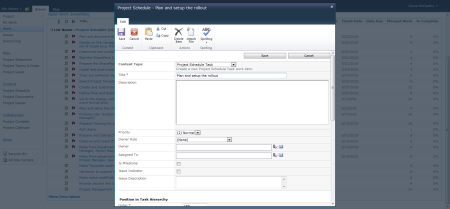
|
Note: |
If you want to use BrightWork Reporter to navigate directly to an item, right-click on it and select one of the Open options.
|
Same Window/Tab
Link will open in the same browser tab (or window) as the report.
New Window/Tab Once Only
Link will open in the same separate browser tab (or window).
New Window/Tab Each Time
Link will open in a new browser tab (or window) every time.
|
Note: |
IE9+ and other up-to-date browsers will open a new tab. IE8 will open a new window. |
Select the column(s) you want to use to sort the items returned (i.e. the order in which the items are displayed in the report) and the direction you want them to be sorted.
|
Note: |
The below column-types cannot be used for sorting:
|
Select:
The column(s) you want the items returned to be grouped by (you can use up to a maximum of 4 groups)
|
Note: |
Grouping is placed over the link column. The below column-types cannot be used for grouping:
|
The direction of the grouping (ascending or descending)
|
Note: |
Selecting Collapsed in any group means that all subsequent groups below that group will also be collapsed. |
Select the Time Window that the Gantt should report on.
All Data
|
Note: |
This shows all items returned from the earliest date found to the latest date found. Select this setting with caution as it may slow down the rendering of the report. |
From Today
Specify the number of days, weeks or months from Today to use to create the Time Window that the report will show.
|
Note: |
The narrower the Time Window the quicker the report will render. |
Looking Back:
Select the time period the report should look back.
Looking Forward:
Select the time period the report should look forward.
Specify a width (between 250 to 3000 pixels) for the time window.
|
Note: |
The time window is the right-hand side pane of the Gantt. |
Specify a value (between 50 and 100%) for the pan factor.
|
Note: |
The pan factor defines the amount of the Gantt that will still be displayed when one of the + or - pan buttons are clicked. |
To modify the BrightWork Reporter web part's standard SharePoint settings:
Click 6 on the Reporter web part toolbar and select Modify Shared Web part to open the web part tool pane.
Select the appropriate options (see below) and click OK.
The areas you can modify include:
| Property | Description |
|---|---|
| Title | Specifies the title of the Web Part that appears in the Web Part title bar. |
| Height | Specifies the height of the Web Part. |
| Width | Specifies the width of the Web Part. |
| Chrome State | Specifies whether the entire Web Part appears on the page when a user opens the Web Part Page. By default, the chrome state is set to Normal and the entire Web Part appears. Only the title bar appears when the state is set to Minimized. |
| Chrome Type | Specifies whether the title bar and border of the Web Part frame are displayed. |
| Property | Description | ||
|---|---|---|---|
| Hidden | Specifies whether the Web Part is visible when a user opens the Web Part Page. If the check box is selected, the Web Part is visible only when you are designing the page and has the suffix (Hidden) appended to the title.
You can hide a Web Part if you want to use it to provide data to another Web Part through a Web Part connection, but you don't want to display the Web Part. |
||
| Direction | Specifies the direction of the text in the Web Part content. For example, Arabic is a right-to-left language; English and most other European languages are left-to-right languages. This setting may not be available for all types of Web Parts. | ||
| Zone | Specifies the zone on the Web Part Page where the Web Part is located.
|
||
| Zone Index | Specifies the position of the Web Part in a zone when the zone contains more than one Web Part.
To specify the order, type a positive integer in the text box. If the Web Parts in the zone are ordered from top to bottom, a value of 1 means that the Web Part appears at the top of the zone. If the Web Parts in the zone are ordered from left to right, a value of 1 means that the Web Part appears on the left of the zone. For example, when you add a Web Part to an empty zone that is ordered from top to bottom, the Zone Index is 0. When you add a second Web Part to the bottom of the zone, its Zone Index is 1. To move the second Web Part to the top of the zone, type 0, and then type 1 for the first Web Part.
|
| Property | Description | ||
|---|---|---|---|
| Allow Minimize | Specifies whether the Web Part can be minimized. | ||
| Allow Close | Specifies whether the Web Part can be removed from the Web Part Page. | ||
| Allow Hide | Specifies whether the Web Part can be hidden. | ||
| Allow Zone Change | Specifies whether the Web Part can be moved to a different zone. | ||
| Allow Connections | Specifies whether the Web Part can participate in connections with other Web Parts. | ||
| Allow Editing in Personal View | Specifies whether the Web Part properties can be modified in a personal view. | ||
| Export Mode | Specifies the level of data that is permitted to be exported for this Web Part. Depending on your configuration, this setting may not be available. | ||
| Title URL | Specifies the URL of a file containing additional information about the Web Part. The file is displayed in a separate browser window when you click the Web Part title. | ||
| Description | Specifies the Screen Tip that appears when you rest the mouse pointer on the Web Part title or Web Part icon. The value of this property is used when you search for Web Parts by using the Search command on the Find Web Parts menu of the tool pane in the following Web Part galleries: Site, Virtual Server, and Web Part Page. | ||
| Help URL | Specifies the location of a file containing Help information about the Web Part. The Help information is displayed in a separate browser window when you click the Help command on the Web Part menu. | ||
| Help Mode | Specifies how a browser will display Help content for a Web Part.
Select one of the following:
|
||
| Catalog Icon Image URL | Specifies the location of a file containing an image to be used as the Web Part icon in the Web Part List. The image size must be 16 by 16 pixels. | ||
| Title Icon Image URL | Specifies the location of a file containing an image to be used in the Web Part title bar. The image size must be 16 by 16 pixels. | ||
| Import Error Message | Specifies a message that appears if there is a problem importing the Web Part. |