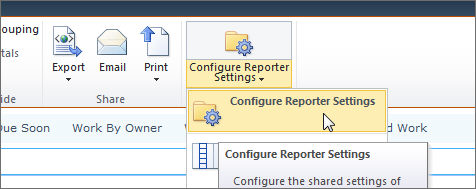
The Reporter Tools ribbon gives you easy access to the most commonly used Reporter Configuration options. Essentially, these are the same options available as when creating a personal report.
The options available depend on the report type. If the aspect of the report you want to configure is not available on the ribbon, click Configure Reporter Settings to open the Reporter Settings page.
To configure the settings of a shared report:
Click on a report to make the Reporter Tools ribbon appear for that report.
Expand the Configure Reporter Settings menu.
Click on an icon to access the options for that section, select the settings you want and click OK.
|
Note: |
When you are editing the shared settings of a report, the dialog header will display in blue. With Personal Reports, the header will display in yellow.
|