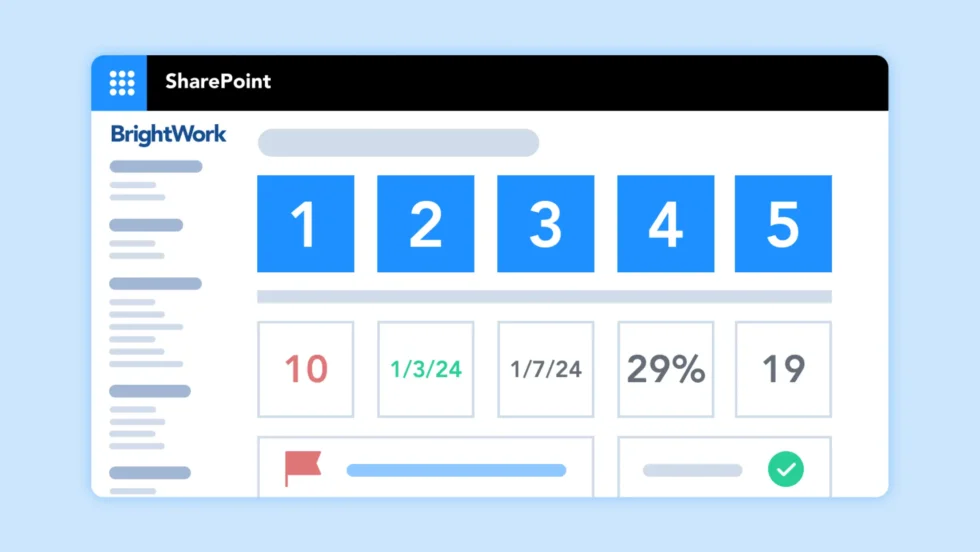Using SharePoint Workflows for Project Team Collaboration
⏲ Duration: 30 mins
A workflow is simply a way of getting tasks done in a logical sequence. One of SharePoint’s greatest strengths is it’s ability to implement automated workflows that allow you to spend more time managing your projects.
Creating workflows to automate tasks is a significant step towards controlling and improving project outcomes.
Scott Footlik, Customer Service Architect, explains how to create a simple SharePoint approval workflow for your project team.
Learn how to:
- Use SharePoint for project management.
- Automate project process with SharePoint workflows
- Combine Nintex and BrightWork for complex workflows.
The BrightWork solution must be installed on either SharePoint On-Premises (SharePoint 2019, 2016, 2013, and 2010) or on SharePoint hosted in a separate cloud. BrightWork does not run on SharePoint Online. Please see our pricing page for deployment options.