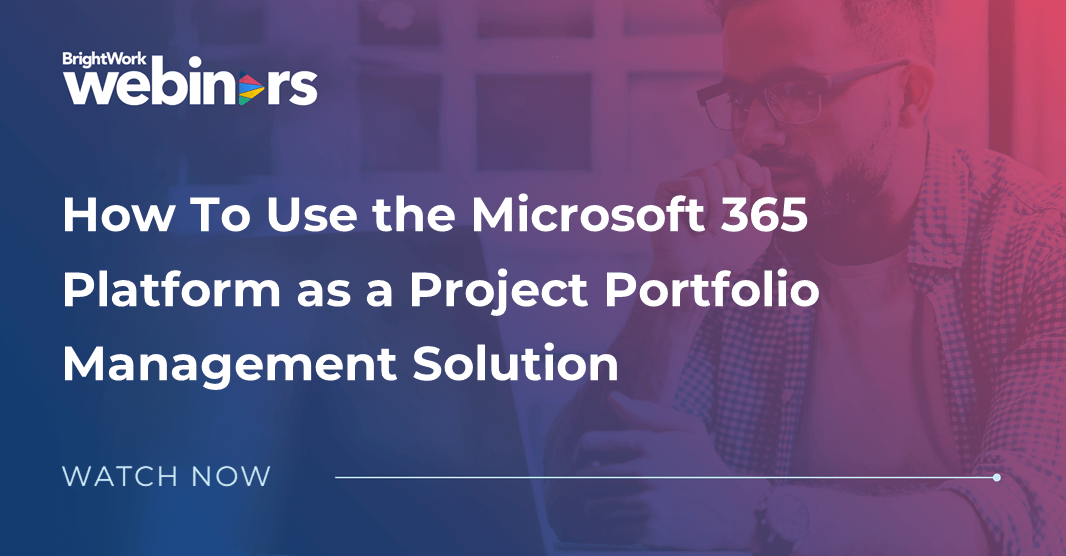BrightWork 365 Webinar
How To Use the Microsoft 365 Platform as a Project Portfolio Management Solution
Schedule a personalized BrightWork 365 product demo!

Microsoft 365 Project Management Resources

How to Use Microsoft Teams for Project Management
A free guide with everything you need to know about driving project collaboration with Microsoft Teams.
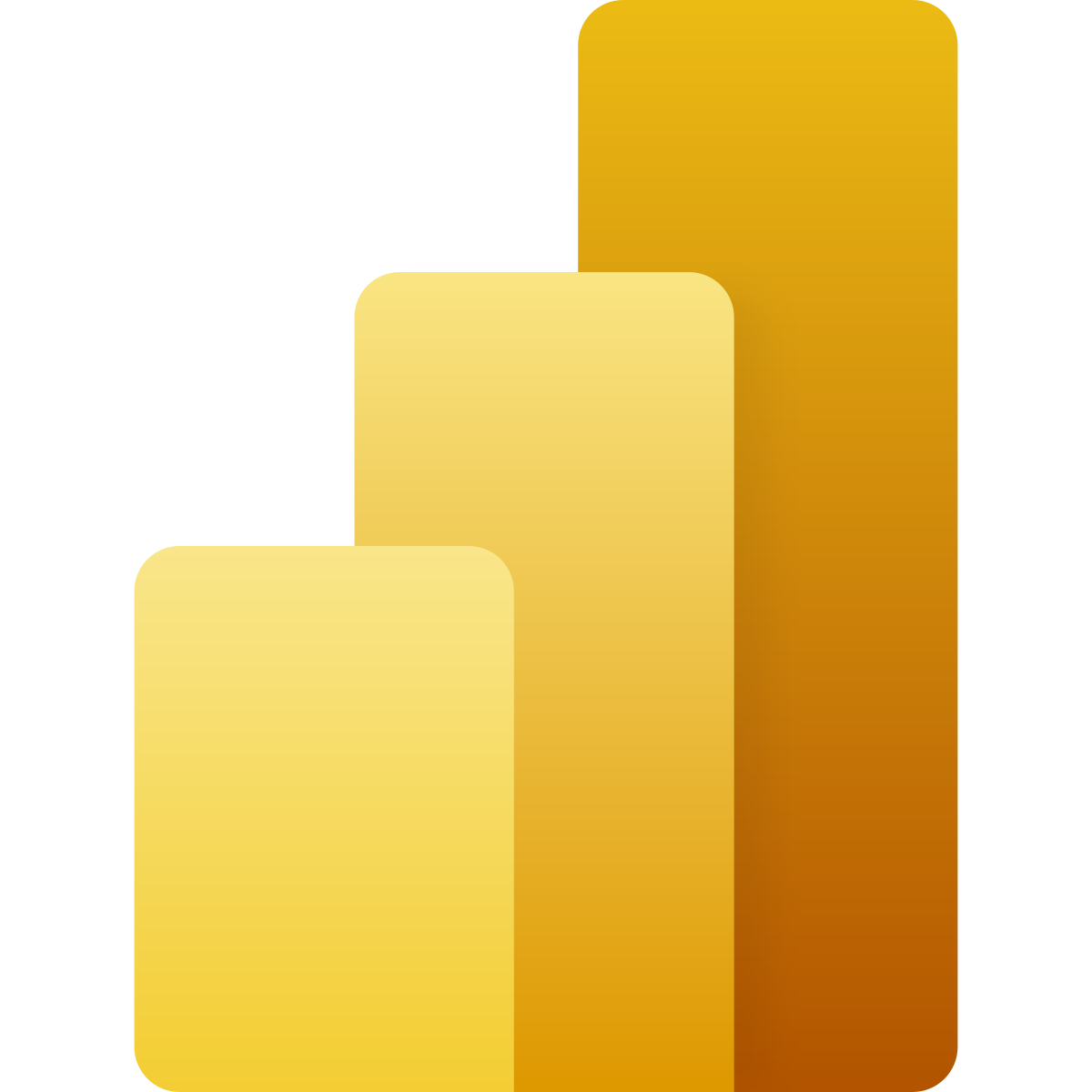
How to Use Power BI for Project Portfolio Reporting
Learn the benefits of using Power BI in project management and how to leverage Power BI project reporting with BrightWork 365.
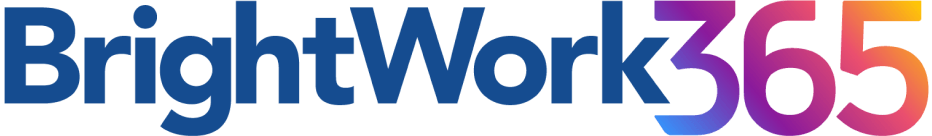
Watch the BrightWork 365 Video Tour
See how BrightWork 365 leverages Microsoft 365 for Project and Portfolio Management.