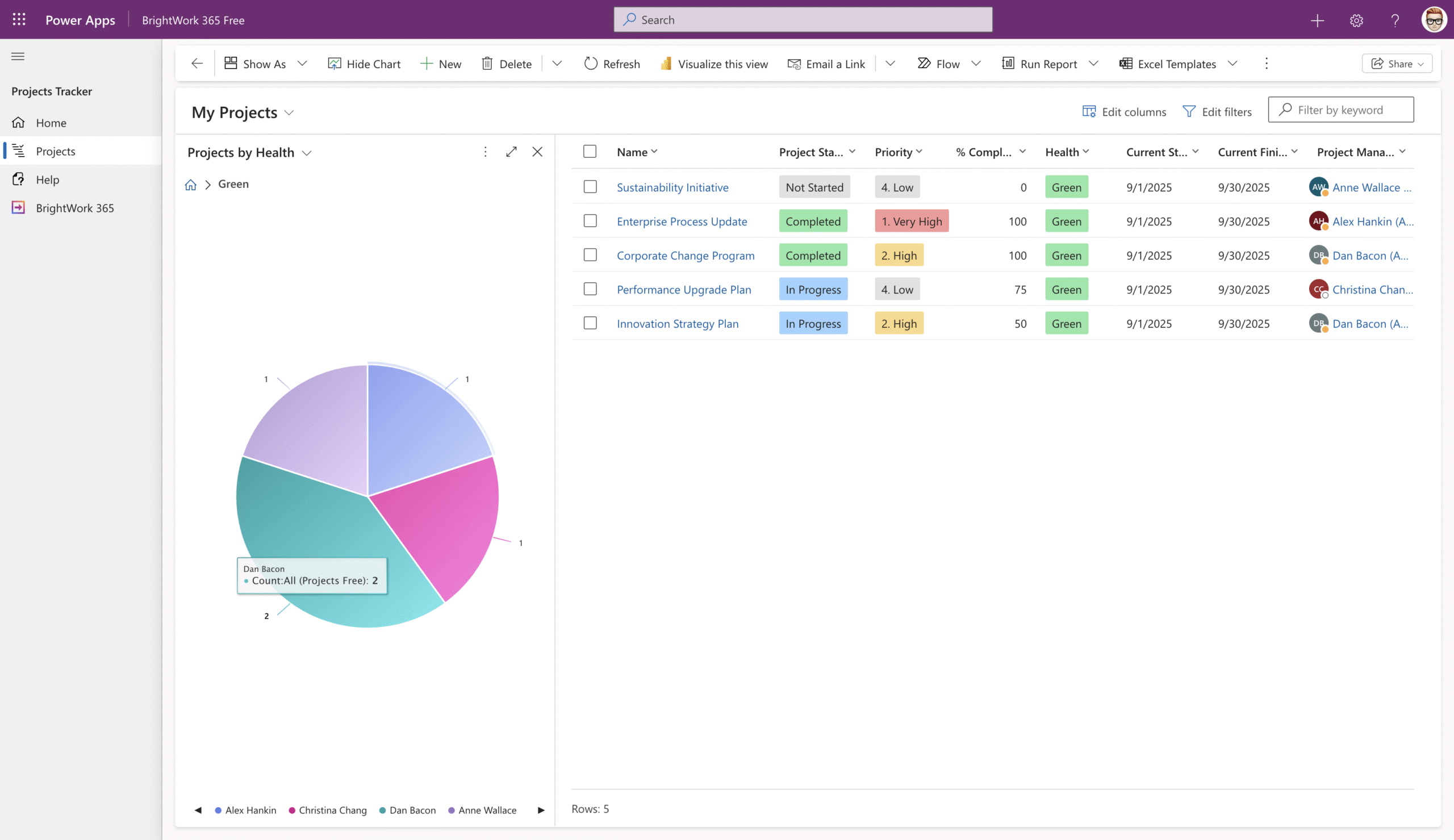Start tracking your projects with BrightWork 365 Free
Easy Project Tracking for Microsoft 365 Teams – Unlimited users. Free Forever!
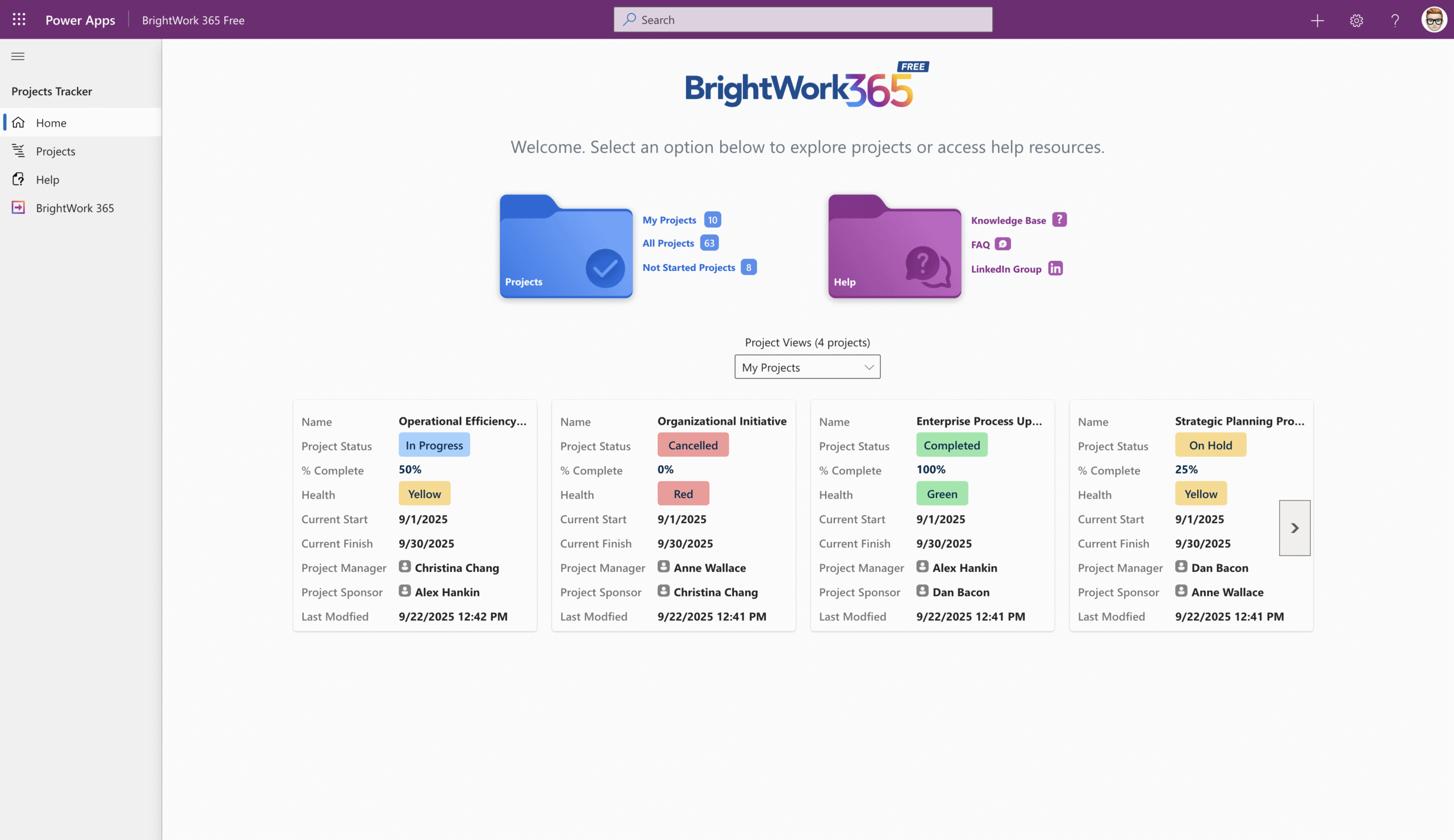
Trusted by Leaders worldwide for project management success


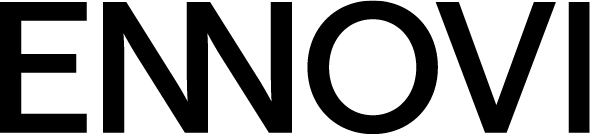







What is BrightWork 365 Free?
BrightWork 365 Free is a streamlined project tracking app built on Microsoft 365 and the Power Platform. Track unlimited projects with unlimited users, without the complexity of traditional project management tools.
It’s the fastest way to get started with project tracking in your Microsoft environment – free, simple, and ready to scale.
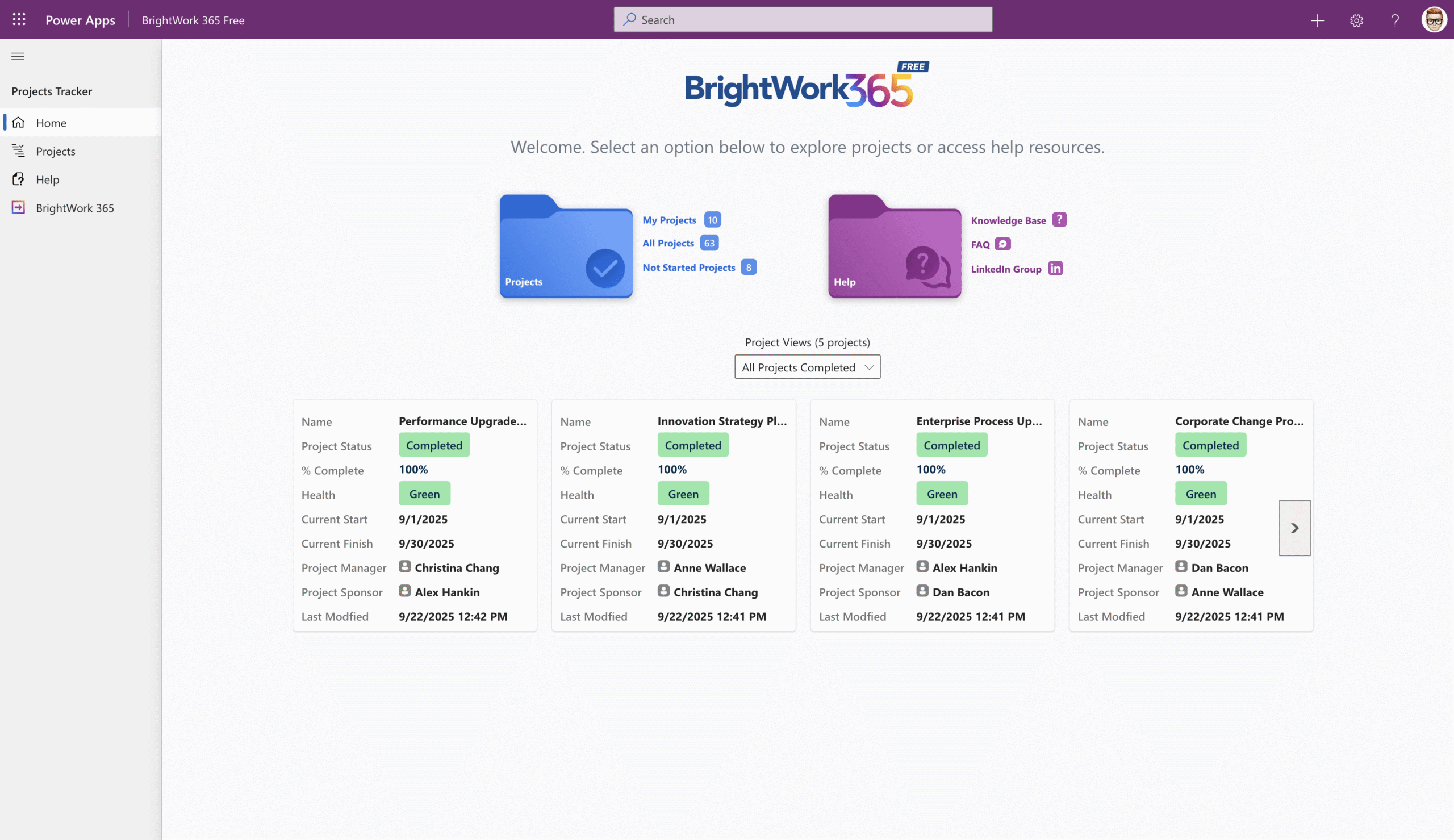
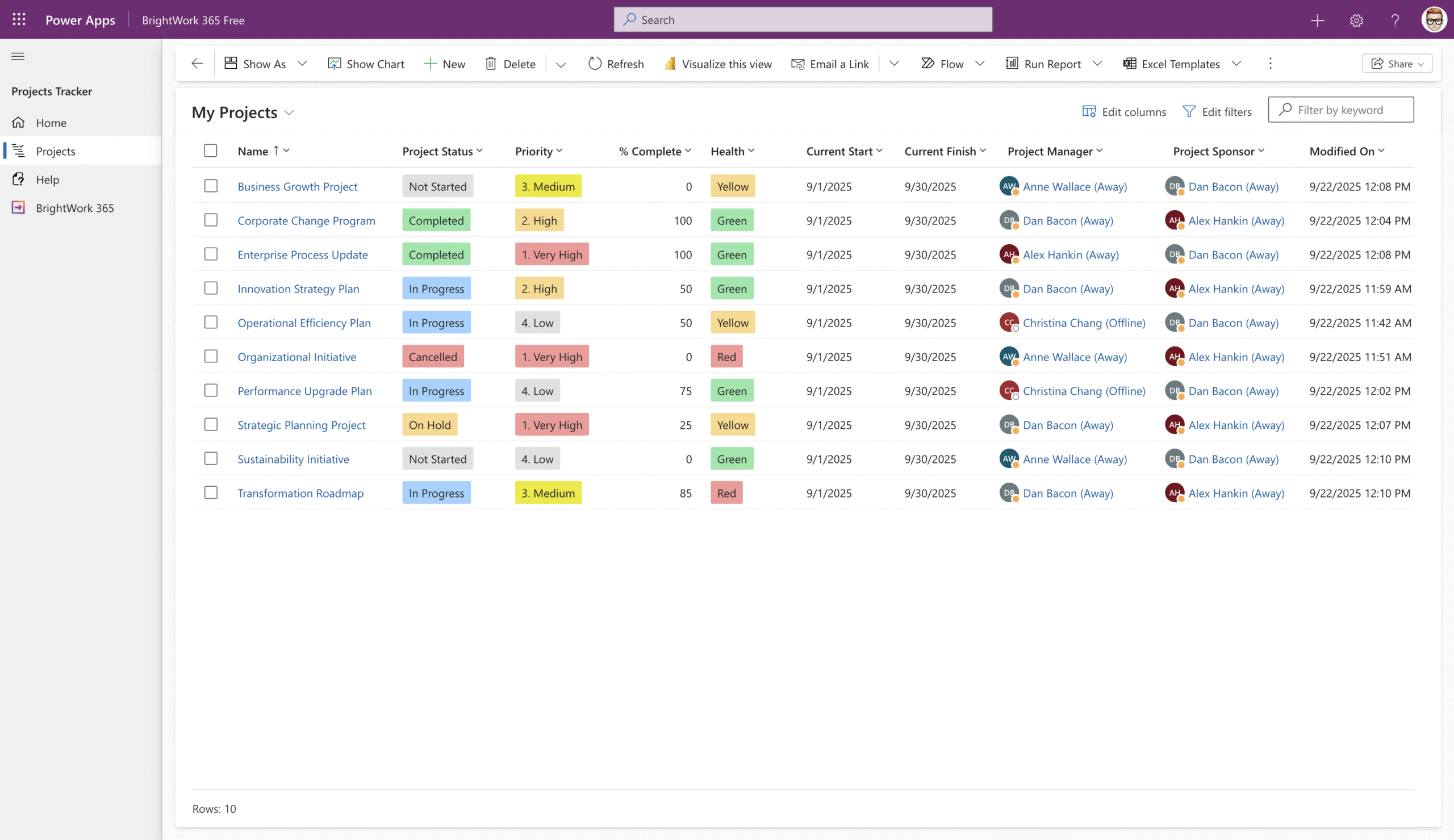
Why BrightWork 365 Free?
- Get started in minutes – Install directly from Microsoft AppSource with just a few clicks.
- Immediate visibility – Track progress, health, and key dates in a clean, unified interface.
- Unlimited users & projects – Collaborate freely across teams and departments.
- Free forever – No hidden costs, no time limits, no extra licenses.
- Built for Microsoft 365 – Use the tools you already know and trust.
- Ready to scale – Upgrade easily to the full BrightWork 365 solution when you need more advanced features.
Who Is It For?
- Project Managers & Teams – Start tracking projects quickly and securely, using Microsoft 365.
- PMO Managers – Log project intent and status in one central place for better alignment and oversight.
- PMO Leads / CTOs – Manage cross-functional, remote, and global projects, even with limited PM training.
- Growing PMOs – Implement a free, intuitive tracker today with an easy path to scale tomorrow.

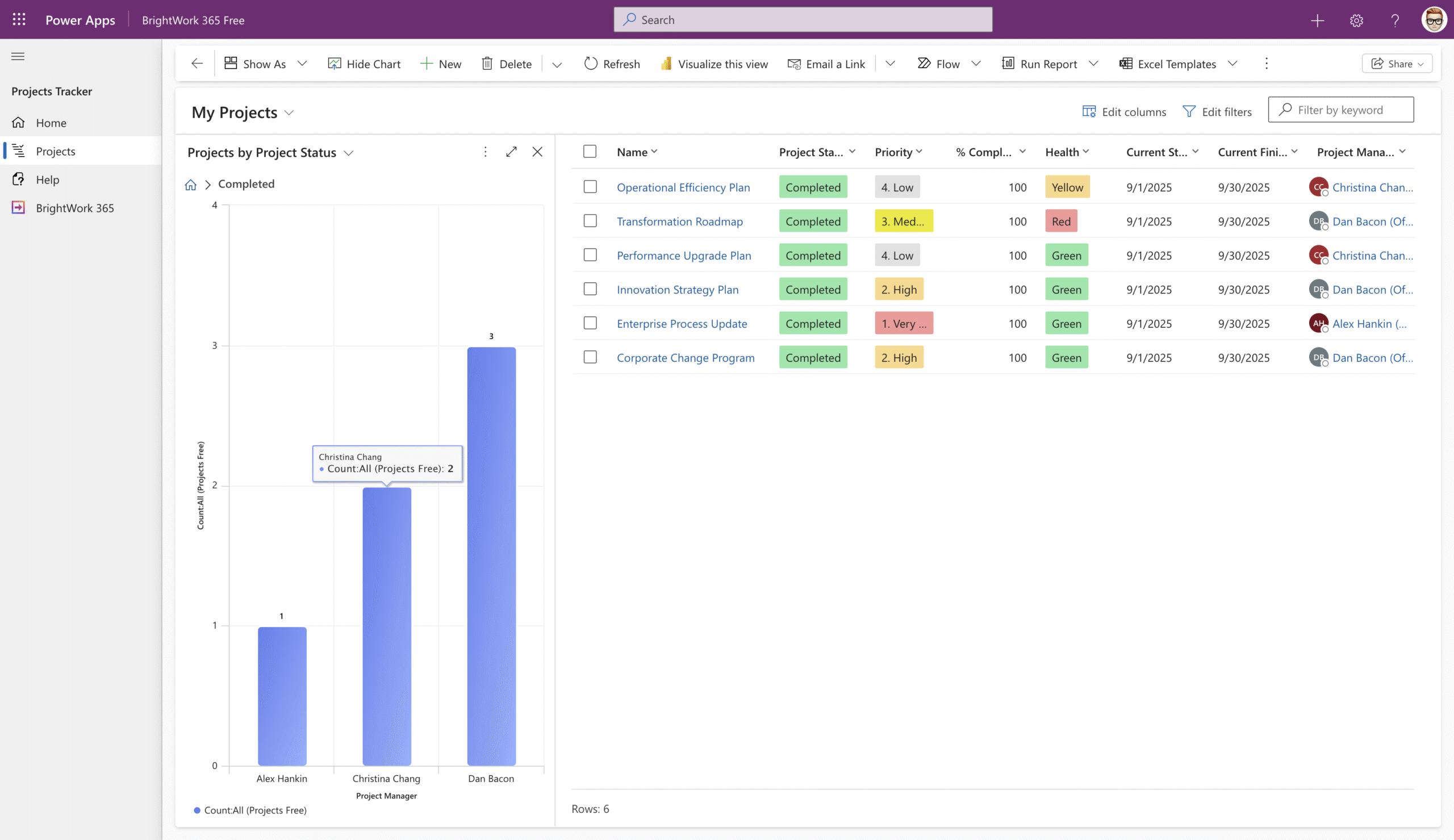
Key Features
- Home Page: Clear, simplified navigation to all areas of the tracker.
- Project Charter: Define project intent and key dates.
- Completion Tracking: Monitor project percentage complete.
- Project List View: Quick overview of all active and finished projects.
- Project Status Tracking: View start, end, and completion dates.
- Sample Projects: Preloaded examples to help you get started.
- Audit History: Track changes with detailed logs of every project.
Upgrade When You’re Ready
Start simple and scale when needed. BrightWork 365 Free includes a migration tool to move project data seamlessly into the full solution. When you’re ready, unlock advanced features like:
- Resource planning
- Portfolio dashboards
- Risk and issue tracking
- Program management
- Power BI integration
- Microsoft Teams integration
- Custom project templates
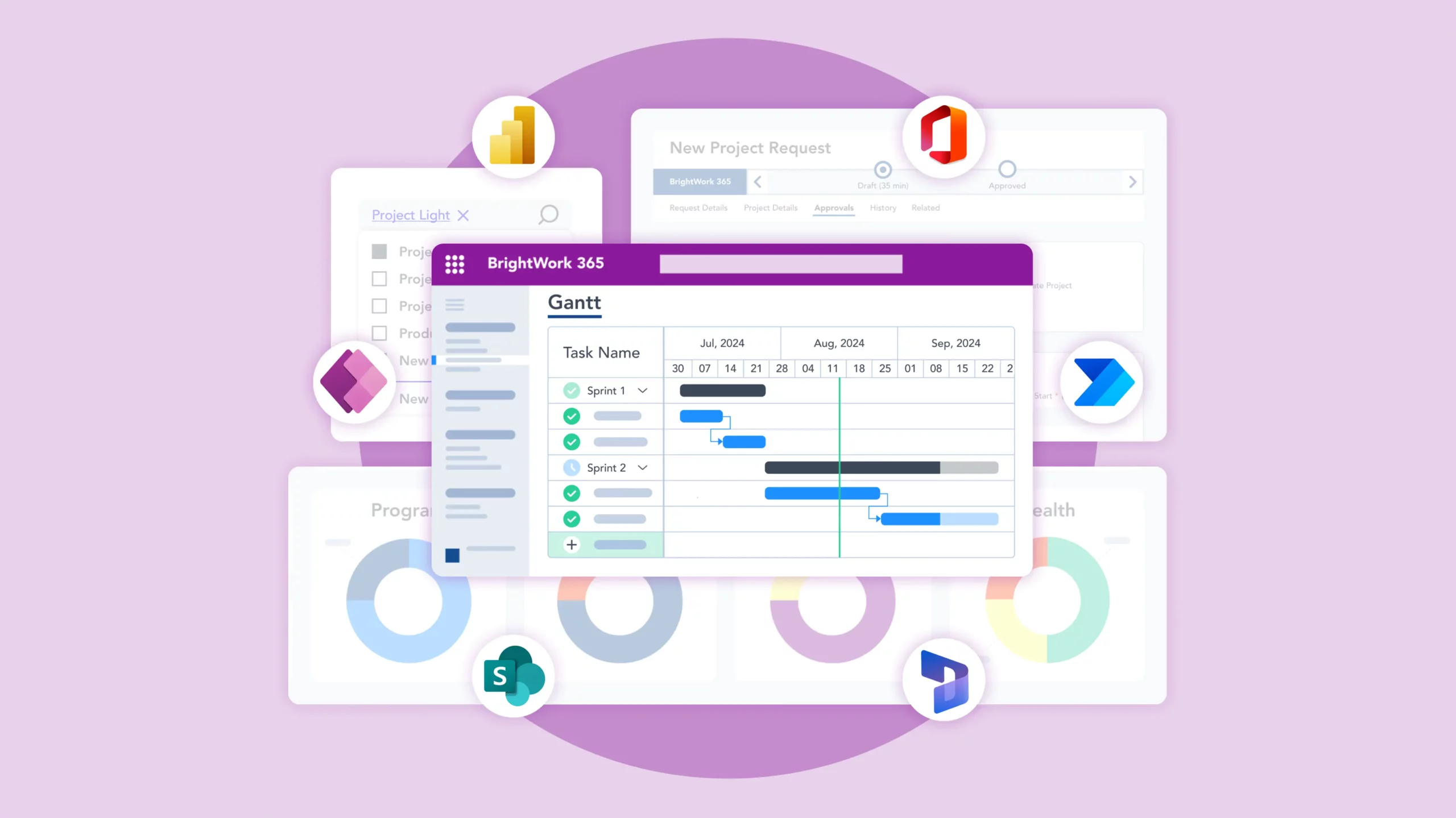
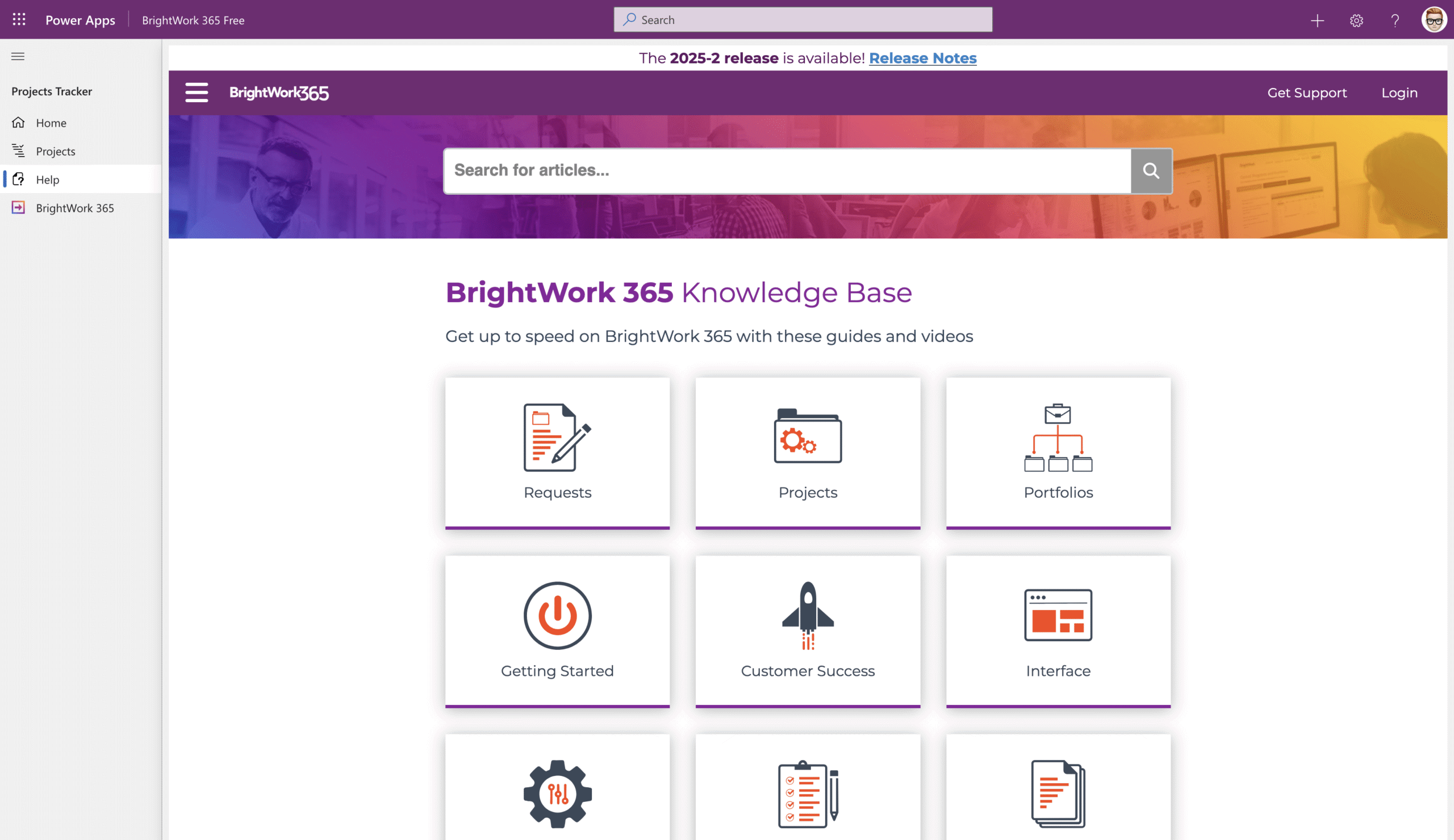
Support for BrightWork 365 Free
Free users have access to:
- A self-help knowledgebase with guides and walkthroughs.
- A private LinkedIn Group to connect with the user community and the BrightWork team.