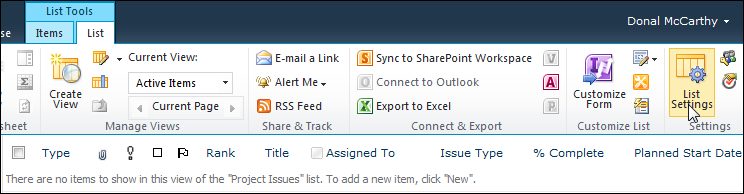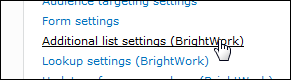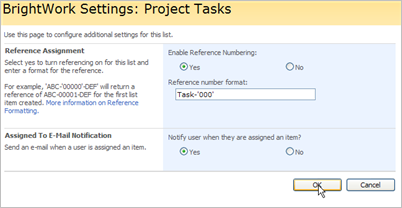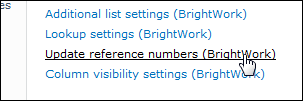Reference Numbering
Referencing Numbering allows you to automatically assign unique reference numbers to list items. The reference is displayed on the read version of the form and can also be displayed in views and reports. You can decide on a prefix, the number of digits in the reference and a postfix (Prefix-0001-Postfix).
|
Note:
|
The Project Tasks list in the Project Lite; Project Standard; and Project Structured templates is a not a BrightWork list. It is a standard SharePoint list and as such does not have referencing.
|
To turn referencing on or off go to the BrightWork Settings page of the list or library in question.
To update reference numbering:
-
Navigate to the list.
-
Click List | List Settings.
-
Click Additional list settings (BrightWork) to open the BrightWork List Settings page.
-
Select Yes to switch referencing on and No to switch it off.
-
Add or update the reference format.
-
Click OK to apply the settings.
To apply an updated reference number format to existing list items:
-
Click Update reference numbers (BrightWork) on the list settings page to apply the settings to existing list items.
-
Click Update.
-
Click OK to confirm that you want to update the reference number of all existing items in the list.
 Send feedback on this help.
Send feedback on this help.