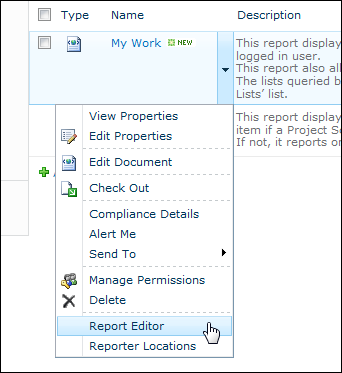Click Add a new site filter on the Report Editor page.
Select the site filter type that you want to add.
|
Note: |
Only one instance each of the Project Filter, Archived and Completed filter types can exist per report. If these filter types already exist in the report, you will be unable to add them. |
Enter a Display Name for the site filter.
|
Note: |
Does not apply to Archived and Completed filter types when adding them; however, you can update this setting on the Edit Site Filter page. |
Select Yes from the Enabled menu.
|
Note: |
Does not apply to Archived and Completed filter types when adding them; however, you can update this setting on the Edit Site Filter page. |
Click Create.