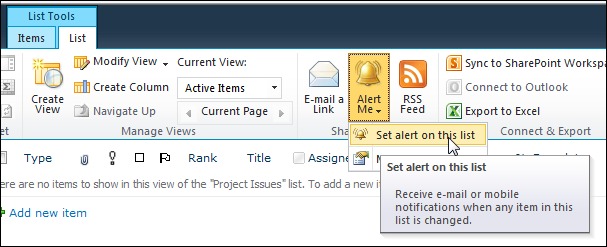-
The Project Statement list and a single Project Statement list item are automatically created when a BrightWork project site is created
-
The Issue Manager template uses a simplified version of the Project Statement
-
The description column in the Project Statement list item feeds the Area Summary web part
-
Only one Project Statement list can be created per project
-
Only one Project Statement list item can be created per Project Statement list
-
The Project Statement list cannot be deleted
-
If the Project Statement list item is deleted, it must be recreated for the project site to appear in BrightWork Reporter
-
If the completed flag has been triggered on a project, or if the Exclude from Reports checkbox has been selected, it will not display in the Project List report supplied with BrightWork Reporter
-
The Project Statement includes certain display icons. The availability of these icons depend on the Project Management template selected.