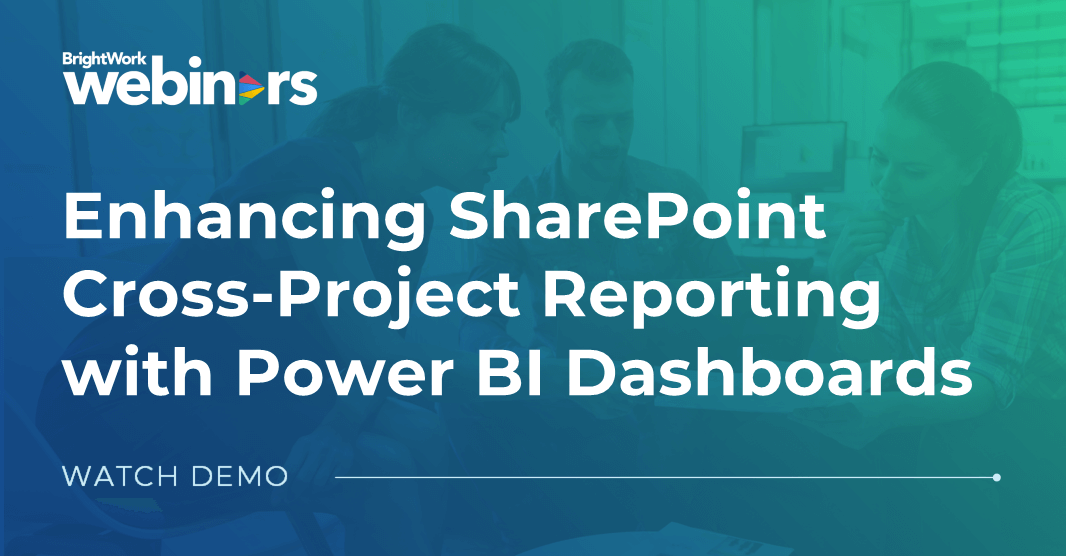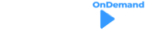With lists, libraries, sites, and site collections, the out of the box SharePoint platform is really well suited to project management.
SharePoint is also perfect for reporting across multiple projects but it can be time consuming to build out complex dashboards.
BrightWork Portfolio templates make it easy to track all projects in high-level dashboards, giving you instant visibility in one place.
With the BrightWork Power BI Pack, take project reporting on SharePoint one step further. Report across multiple SharePoint project sites with interactive, drill-down dashboards and reports.
In this practical webinar, Customer Success Architect, Traci Grassi, will outline how to get started reporting across projects by:
- Leveraging SharePoint lists, libraries, sites and site collections.
- Creating a Project Office with BrightWork portfolio templates.
- Enhancing your reports with the BrightWork Power BI Pack.
Meet The Presenter

In this practical webinar, Customer Success Architect, Traci Grassi, will outline how to get started reporting across projects by:
- Leveraging SharePoint lists, libraries, sites, and site collections.
- Creating a Project Office with BrightWork portfolio templates.
- Enhancing your reports with the BrightWork Power BI Pack.