Sync Tasks List with Microsoft Project
To sync the Tasks list with Project you simply open a linked project file and run the BrightWork Macro.
- Click Tasks Update on the Quick Launch.
- Click List | Open with Project.
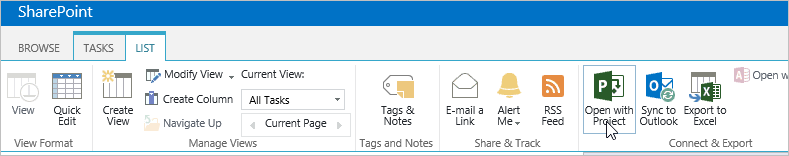
- Click Enable Macros.
- Make your changes and click Save.
Note: The Sync runs every time you click Save. Therefore, if you want to do any kind of 'what if' analysis, you probably should not click Save when doing so.
- Recalculate the Metrics list for accurate reporting.
To ensure the data returned by the Project reports is accurate, you should Recalculate the Metrics list every time you do a sync.