Create a Project Baseline
After you have your initial plan populated, you need to create a Project Baseline and sync it to BrightWork to ensure accurate reporting.
In Microsoft Project, a baseline can be set with the original start and finish dates, durations, work, and cost estimates from the initial project plan. Baselines are generally used to capture a snapshot of the initial plan and then again at agreed check points. They can be used as the primary reference point against which you measure change and variance in the project.
The Project Structured template uses the data from the Baseline to populate the following columns in the Project Tasks list:
- Planned Start Date
- Planned Finish Date
- Planned Duration
- Planned Work
- Planned Cost
To create a baseline:
- Click Tasks Update on the Quick Launch.
- Click List | Open with Project.
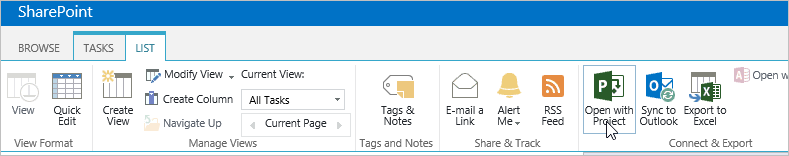
- Click Enable Macros.
- Click Project | Set Baseline on the Microsoft Project ribbon.

- Click OK.
Note: BrightWork captures this initial Baseline and subsequent updates to it; however, if you create subsequent Baselines (e.g. Baseline 1, Baseline 2 etc.) the values in these Baselines will not be captured in BrightWork.
To clear a Baseline, select Clear Baseline from the Set Baseline menu.
